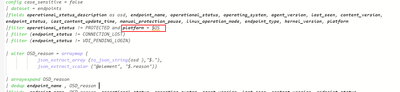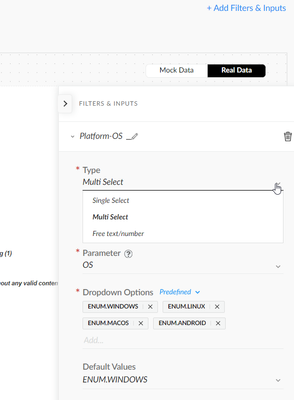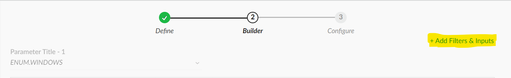- Access exclusive content
- Connect with peers
- Share your expertise
- Find support resources
Click Preferences to customize your cookie settings.
Unlock your full community experience!
Filters in the custom dashboard
- LIVEcommunity
- Discussions
- Security Operations
- Cortex XDR Discussions
- Filters in the custom dashboard
- Subscribe to RSS Feed
- Mark Topic as New
- Mark Topic as Read
- Float this Topic for Current User
- Printer Friendly Page
- Mark as New
- Subscribe to RSS Feed
- Permalink
11-07-2023 06:21 PM
Dear Community,
Currently in Cortex XDR 3.8, there are new updates in the dashboard.
According to the official documentation below, you can configure filters and inputs in the custom dashboard.
https://docs-cortex.paloaltonetworks.com/r/Cortex-XDR/Cortex-XDR-Pro-Administrator-Guide/Configuring...
According to the instructions in the documentation, when editing the dashboard, we can click on "Add FILTERS & INPUTS" to access the FILTERS & INPUTS panel for configuration.
However, I can't see this setting on the customer dashboard. Where can I find the settings for this configuration?
Thanks
Accepted Solutions
- Mark as New
- Subscribe to RSS Feed
- Permalink
11-08-2023 04:03 AM
Hi @Chilla ,
In order for you to see the option "Add FILTERS & INPUTS" , the widget used in the dashboard should have the parameter(s) defined it it first, for example , seen below the platform is defines parameter that will be used for the next step when creating the dashboard
After this , you will create your dashboard , and then define the input types, it can be a single select or multi (where you need to use the IN instead of = in your parameter definition) then you can select the dropdown option as well as optionally if you want to set any default value, example to illustrate this step is in the screenshot below
I hope that helps and shed some light, please feel free to let me know if any , and if that answers your question feel free to mark it as a solution so others can benefit from.
Best,
Z
- Mark as New
- Subscribe to RSS Feed
- Permalink
11-07-2023 11:12 PM
Hello @Chilla ,
Thank you for writing to live community.
Setting is there as per the documentation. Kindly check if the widget is custom dashboard. You can access it form the Dashboard Manager--> Select customer dashboard --> Edit-->Next and you will see below layout.
Incase if you are unable to see, please check your permissions.
Hope this helps!
Please mark the response as "Accept as Solution" if it answers your query.
Regards,
Ashutosh
- Mark as New
- Subscribe to RSS Feed
- Permalink
11-08-2023 04:03 AM
Hi @Chilla ,
In order for you to see the option "Add FILTERS & INPUTS" , the widget used in the dashboard should have the parameter(s) defined it it first, for example , seen below the platform is defines parameter that will be used for the next step when creating the dashboard
After this , you will create your dashboard , and then define the input types, it can be a single select or multi (where you need to use the IN instead of = in your parameter definition) then you can select the dropdown option as well as optionally if you want to set any default value, example to illustrate this step is in the screenshot below
I hope that helps and shed some light, please feel free to let me know if any , and if that answers your question feel free to mark it as a solution so others can benefit from.
Best,
Z
- 1 accepted solution
- 1702 Views
- 2 replies
- 0 Likes
Show your appreciation!
Click Accept as Solution to acknowledge that the answer to your question has been provided.
The button appears next to the replies on topics you’ve started. The member who gave the solution and all future visitors to this topic will appreciate it!
These simple actions take just seconds of your time, but go a long way in showing appreciation for community members and the LIVEcommunity as a whole!
The LIVEcommunity thanks you for your participation!
- Create custom widget to display data from Jamf in Cortex XDR Discussions
- How to Get All Filter Parameters for Cortex XDR Incident or Alerts URL? in Cortex XDR Discussions
- populating playbook custom node/script output in Dashboard and Reports in Cortex XSOAR Discussions
- How to use dashboard filter query in Scripts in Cortex XSOAR Discussions
- XSIAM custom widget with custom timeframe in Cortex XSIAM Discussions