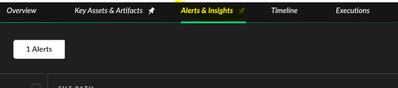- Access exclusive content
- Connect with peers
- Share your expertise
- Find support resources
Click Preferences to customize your cookie settings.
Unlock your full community experience!
Incident handling - quarantined files not filterable in the incident advanced view
- LIVEcommunity
- Discussions
- Security Operations
- Cortex XDR Discussions
- Incident handling - quarantined files not filterable in the incident advanced view
- Subscribe to RSS Feed
- Mark Topic as New
- Mark Topic as Read
- Float this Topic for Current User
- Printer Friendly Page
- Mark as New
- Subscribe to RSS Feed
- Permalink
06-07-2022 01:09 PM
Hello dear community!
I whish there could be a column, which could make us see, if the file is quarantined. It just exists in the Executions index tab and there you cannot see in one step if the file is quarantined or not.
It would be very helpful, when a column quarantined would be existent.
BR
Rob
Accepted Solutions
- Mark as New
- Subscribe to RSS Feed
- Permalink
06-07-2022 01:48 PM - edited 06-07-2022 01:56 PM
Hi Cyber,
Please reach out to your SE/Account Team to get this feature request submitted for you! It isn't 100% relevant to that particular view since that lists all artifacts involved in an incident, not necessarily the response that was taken for them as that is instance/endpoint specific (which is why it shows up in the Executions tab), but it may still be something that could be summarized in that view.
- Mark as New
- Subscribe to RSS Feed
- Permalink
06-07-2022 01:48 PM - edited 06-07-2022 01:56 PM
Hi Cyber,
Please reach out to your SE/Account Team to get this feature request submitted for you! It isn't 100% relevant to that particular view since that lists all artifacts involved in an incident, not necessarily the response that was taken for them as that is instance/endpoint specific (which is why it shows up in the Executions tab), but it may still be something that could be summarized in that view.
- Mark as New
- Subscribe to RSS Feed
- Permalink
06-07-2022 11:31 PM
Thanks a lot! I will contact them.
For our use case we have sometimes a lot of funds (about 30) through malware scans, like some grayware from sweetlabs. For uninstalling this software I need the uninstaller, etc. which is in quarantaine. But some files are not in quarantaine and to get it faster done, I would prefer a easier solution to get files into and out of quarantine. Every summarized overview would be be very nice.
BR
Rob
- Mark as New
- Subscribe to RSS Feed
- Permalink
01-09-2023 05:50 AM
We have the same problem. We would like to see if a file is quarantined or not in the Advanced View/Alerts & Insights. It would be very useful for us.
- 1 accepted solution
- 3237 Views
- 3 replies
- 0 Likes
Show your appreciation!
Click Accept as Solution to acknowledge that the answer to your question has been provided.
The button appears next to the replies on topics you’ve started. The member who gave the solution and all future visitors to this topic will appreciate it!
These simple actions take just seconds of your time, but go a long way in showing appreciation for community members and the LIVEcommunity as a whole!
The LIVEcommunity thanks you for your participation!