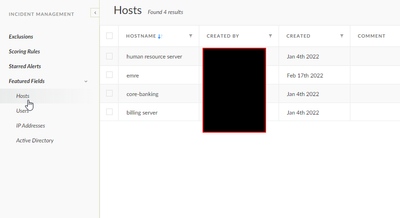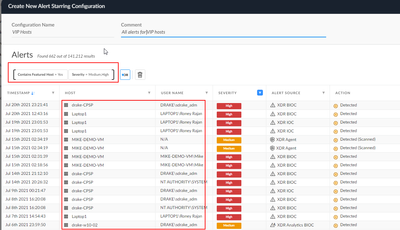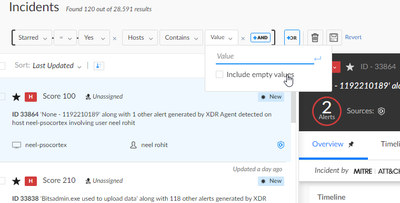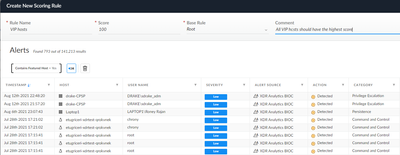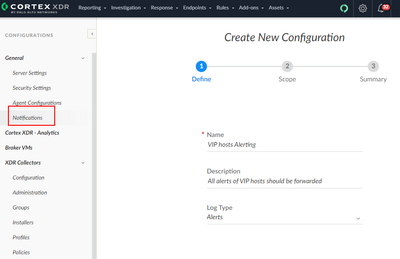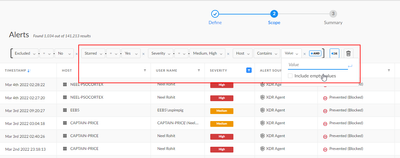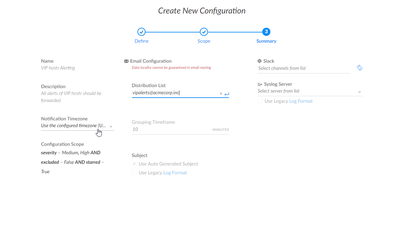- Access exclusive content
- Connect with peers
- Share your expertise
- Find support resources
Click Preferences to customize your cookie settings.
Unlock your full community experience!
Modify Alerts Going to An Endpoint Group
- LIVEcommunity
- Discussions
- Security Operations
- Cortex XDR Discussions
- Modify Alerts Going to An Endpoint Group
- Subscribe to RSS Feed
- Mark Topic as New
- Mark Topic as Read
- Float this Topic for Current User
- Printer Friendly Page
Modify Alerts Going to An Endpoint Group
- Mark as New
- Subscribe to RSS Feed
- Permalink
03-03-2022 01:35 PM
Hello all,
I have setup an endpoint group of high profile laptops. I would like the following configured on XDR.
- Prefix all Incident names going to endpoints in that group with "VIP Endpoint [Incident Name] (e.g. VIP Endpoint Wildfire Malware Detected)
- When a "High" or "Medium" alert is triggered for an endpoint within that group forward it to a specific email.
Thanks for the tips and insights on setting this up guys. I've been searching back and forth in the admin guide to see if I can get the information. If this happens I'll be sure to post it here as well.
- Mark as New
- Subscribe to RSS Feed
- Permalink
03-03-2022 06:27 PM
Hi @chukaokonkwo What I'd advise you is to create a Starred Alert Configuration using Featured Fields.
- You can create a list of Featured Fields (link: here) using hostname, IP address, or username.
- Create a Starring Configuration (link here) with the featured fields.
That'll star all incidents containing alerts of this nature. Populate the hosts and save the filter for quick retrieval for future use. - Create a Scoring Rule (link here) for Featured fields as well.
- Create a Notifications Rule in the Configurations to forward all alerts that meet those criteria.
- 2118 Views
- 1 replies
- 0 Likes
Show your appreciation!
Click Accept as Solution to acknowledge that the answer to your question has been provided.
The button appears next to the replies on topics you’ve started. The member who gave the solution and all future visitors to this topic will appreciate it!
These simple actions take just seconds of your time, but go a long way in showing appreciation for community members and the LIVEcommunity as a whole!
The LIVEcommunity thanks you for your participation!
- Local Analysis Malware and WildFire Malware Alerts in Cortex XDR Discussions
- Questions About Cortex XSIAM API Limits (IOCs Insertion & Retrieval, Rate Limiting) in Cortex XSIAM Discussions
- Baseline Creation of Endpoints Without Registered Alerts in Cortex XDR in Cortex XDR Discussions
- XQL removes endpoint CVEs and ALL information in Cortex XDR Discussions
- Fetching CrowdStrike Next-Gen SIEM Alerts into SOAR in Cortex XSOAR Discussions