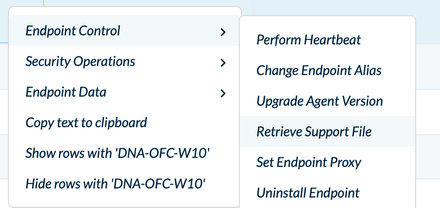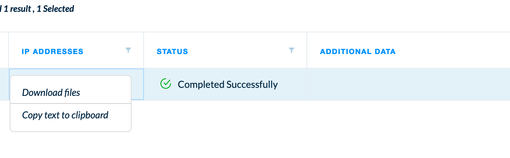- Access exclusive content
- Connect with peers
- Share your expertise
- Find support resources
Click Preferences to customize your cookie settings.
Unlock your full community experience!
problem starting the pc
- LIVEcommunity
- Discussions
- Security Operations
- Cortex XDR Discussions
- Re: problem starting the pc
- Subscribe to RSS Feed
- Mark Topic as New
- Mark Topic as Read
- Float this Topic for Current User
- Printer Friendly Page
problem starting the pc
- Mark as New
- Subscribe to RSS Feed
- Permalink
05-20-2020 10:53 AM
I have been having problems with some users, they report that their computer takes 30 to 40 minutes to start when they have the cortex agent installed and when they uninstall it it starts normally. It is worth mentioning that the agents are currently in report mode, has anyone had a similar problem? can support me.
- Mark as New
- Subscribe to RSS Feed
- Permalink
05-21-2020 08:12 AM
Hi @Uriel_Reyes -
I have not seen this issue before. The best course of action would be to gather a TSF (tech support file) from the endpoint, then reach out to Support (support.paloaltonetworks.com) so an engineer can dive deeper. To get a TSF, locate an endpoint with the issue from your endpoint list, Right-Click > Endpoint Control > Retrieve Support File.
This will take a little while to run. Once it is complete, download the file by going to the Action Center under the Response menu item. Next, select All Actions, then locate the Support File Retrieval entry. Right-click on that entry, then select Additional Data.
Now right-click on the entry and download the file.
Once you have the file in hand. Log a support case and upload the file to the case. This will speed up the investigation and resolution time.
David Falcon
Senior Solutions Architect, Cortex
Palo Alto Networks®
- Mark as New
- Subscribe to RSS Feed
- Permalink
06-10-2020 11:19 AM
Hello, you have tried the new version of CORTEX
7.1.1.49751 do you know if it is more stable and if they corrected this problem that we have in common?
regards
- Mark as New
- Subscribe to RSS Feed
- Permalink
06-10-2020 12:13 PM
My issue has been resolved with 7.1.1. I am waiting on 7.1.2 before doing a mass roll out.
- 4866 Views
- 4 replies
- 0 Likes
Show your appreciation!
Click Accept as Solution to acknowledge that the answer to your question has been provided.
The button appears next to the replies on topics you’ve started. The member who gave the solution and all future visitors to this topic will appreciate it!
These simple actions take just seconds of your time, but go a long way in showing appreciation for community members and the LIVEcommunity as a whole!
The LIVEcommunity thanks you for your participation!
- Force XDR Agent in Cortex XDR Discussions
- Problem with Conditional Task Not Matching XQL Output in Cortex XSIAM Playbook in Cortex XSIAM Discussions
- We are experiencing a problem, data may not be up to date. Please try again in a few minutes. in Cortex XDR Discussions
- Unable to download a from from an endpoint - File size limit exceeded in Cortex XDR Discussions
- Integration With Other SIEM in Cortex XDR Discussions