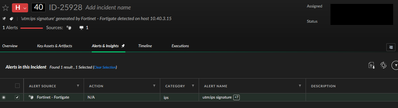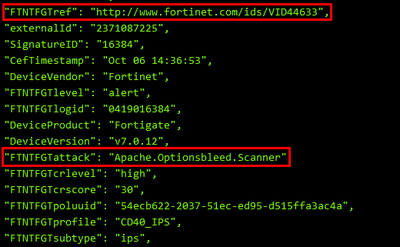- Access exclusive content
- Connect with peers
- Share your expertise
- Find support resources
Click Preferences to customize your cookie settings.
Unlock your full community experience!
Visibility of Fortinet Alerts when ingested in Cortex XDR
- LIVEcommunity
- Discussions
- Security Operations
- Cortex XDR Discussions
- Visibility of Fortinet Alerts when ingested in Cortex XDR
- Subscribe to RSS Feed
- Mark Topic as New
- Mark Topic as Read
- Float this Topic for Current User
- Printer Friendly Page
- Mark as New
- Subscribe to RSS Feed
- Permalink
10-09-2023 06:41 AM
Hello,
I started to ingest my Fortinet logs and alerts in Cortex XDR to get a better visibility and Analytical Alerts in the XDR.
Whereas, I observed that the visibility and the readibility of the Fortinet Alert in the Cortex XDR console look weird, as if values where not in the good columns.
For example :
Here, he alert name is evasive as we just know that it has been triggered by a IPS signature, wihtout description.
When I look on the Debug Alert og this incident (Alt + Righ Click -> Debug Alert), I can see in the details that I have some fields that are corresponding more to the Alert Name or the Description :
I would say that the FTNTFTGattack field is a better correspondance with the field Alert Name anf the filed Description could be filled with the field FTNTGFref field.
As it seems that it is well retrieved in the Fortinet logs, why Palo Alto is not using these fileds that are more explicit rather than the "IPS:signature" that is not explicit when reading the alert columns.
Is there others Cortex XDR with Fortinet firewall logs users that have this problem or any advices to get this fields into the Alert Name field ?
Regards,
Benjamin
Accepted Solutions
- Mark as New
- Subscribe to RSS Feed
- Permalink
10-10-2023 03:17 AM
Hi @benjamin_nogue
Thanks for sharing this on our LC. For such similar issues I would highly suggest opening a support ticket through our support portal so that one of our support engineers can take a look at this and additionally you may also notify your CS team about the same.
For now this issue has been reported and being looked upon by our engineering.
Hope this helps!
Please mark the response as "Accept as Solution" if it answers your query.
Regards.
- Mark as New
- Subscribe to RSS Feed
- Permalink
10-10-2023 01:22 AM
Hello @benjamin_nogue ,
Thank you for reaching out to the Live Community. Could you please confirm from the Broker VM configurations to see if the format for the syslog has be configured to be CEF or LEEF format. If it is configured to be in these two formats than we do not require the parsing rules as all the info received in this format is absorbed and understood by the Cortex portal. You can check this configurations from settings> Broker VM> choose your broker VM> scroll to the right and hover the curser over syslog> click configure and check the format over there. Thank you.
If you feel this has answered your query, please let us know by clicking on "mark this as a Solution". Thank you.
- Mark as New
- Subscribe to RSS Feed
- Permalink
10-10-2023 01:30 AM
Hello @abdrahman ,
I configured the VM Broker and the logs are received in format CEF. The question was more Don't you think that this parsing in the Cortex portal should be improve by getting more accurate infos that are presents in the CEF Fortinet Logs but that do not appears in the Cortex XDR Console ?
As I proposed, the fields "FTNTFTGattack" of Fortinet logs looks more accurate to fill the field Alert Name of the Cortex XDR console for example.
Regards,
Benjamin
- Mark as New
- Subscribe to RSS Feed
- Permalink
10-10-2023 03:17 AM
Hi @benjamin_nogue
Thanks for sharing this on our LC. For such similar issues I would highly suggest opening a support ticket through our support portal so that one of our support engineers can take a look at this and additionally you may also notify your CS team about the same.
For now this issue has been reported and being looked upon by our engineering.
Hope this helps!
Please mark the response as "Accept as Solution" if it answers your query.
Regards.
- 1 accepted solution
- 3738 Views
- 3 replies
- 1 Likes
Show your appreciation!
Click Accept as Solution to acknowledge that the answer to your question has been provided.
The button appears next to the replies on topics you’ve started. The member who gave the solution and all future visitors to this topic will appreciate it!
These simple actions take just seconds of your time, but go a long way in showing appreciation for community members and the LIVEcommunity as a whole!
The LIVEcommunity thanks you for your participation!