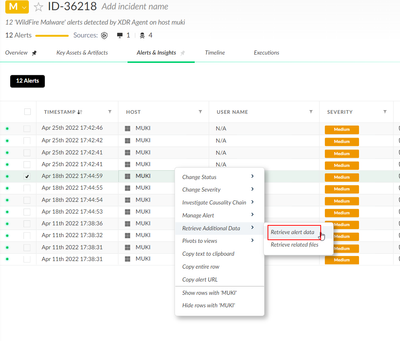- Access exclusive content
- Connect with peers
- Share your expertise
- Find support resources
Click Preferences to customize your cookie settings.
Unlock your full community experience!
XDR agent not triggering alerts in the managements console while blocking
- LIVEcommunity
- Discussions
- Security Operations
- Cortex XDR Discussions
- XDR agent not triggering alerts in the managements console while blocking
- Subscribe to RSS Feed
- Mark Topic as New
- Mark Topic as Read
- Float this Topic for Current User
- Printer Friendly Page
- Mark as New
- Subscribe to RSS Feed
- Permalink
04-24-2022 04:01 AM
Hi, I have a rather peculiar issue(?) with one of my agents.
Said agent is working as intended, however it blocked a certain file form running under "Local Malware Analysis". which is fine, but I did not receive any alert nor incident in the management console.
while the end user received a notification that a file has been blocked, I received no such alert.
It happened only with one agent. for now at least.
Anyone encountered such behaviour?
Thanks
Accepted Solutions
- Mark as New
- Subscribe to RSS Feed
- Permalink
04-26-2022 01:35 AM
please also make sure that there is no exclusion created that prevents some or all alerts to be shown on your incidents.
Ive seen a customer recently with the same issue and by mistake they created an exclusion with a too general filter that made alerts to be excluded, even they were still protected and malicous code blocked
KR,
Luis
- Mark as New
- Subscribe to RSS Feed
- Permalink
04-24-2022 04:23 PM
@Daniel_Itenberg Is the network connectivity on the endpoint working? Is it possible for you to upload the trapsd.log file?
KS
- Mark as New
- Subscribe to RSS Feed
- Permalink
04-25-2022 05:54 PM
Hi @Daniel_Itenberg this is certainly not an expected behavior. Assuming that the endpoint is built with the same configurations as the rest of your fleet with identical network access permissions, the endpoint should be able to reach to all the URL's listed here.
If this issue persists and/or if you are able to recreate the issue, please create a support ticket with the TSF and an extract of the alert data (see screenshot below on the retrieval process).
- Mark as New
- Subscribe to RSS Feed
- Permalink
04-26-2022 01:35 AM
please also make sure that there is no exclusion created that prevents some or all alerts to be shown on your incidents.
Ive seen a customer recently with the same issue and by mistake they created an exclusion with a too general filter that made alerts to be excluded, even they were still protected and malicous code blocked
KR,
Luis
- 1 accepted solution
- 4321 Views
- 3 replies
- 0 Likes
Show your appreciation!
Click Accept as Solution to acknowledge that the answer to your question has been provided.
The button appears next to the replies on topics you’ve started. The member who gave the solution and all future visitors to this topic will appreciate it!
These simple actions take just seconds of your time, but go a long way in showing appreciation for community members and the LIVEcommunity as a whole!
The LIVEcommunity thanks you for your participation!