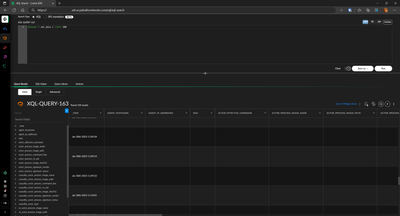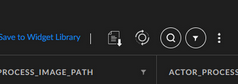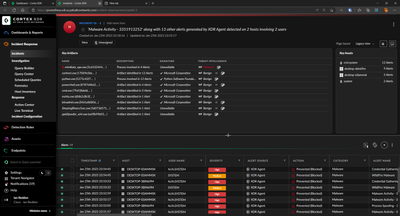- Access exclusive content
- Connect with peers
- Share your expertise
- Find support resources
Click Preferences to customize your cookie settings.
Unlock your full community experience!
xdr_data dataset only returns nulls
- LIVEcommunity
- Discussions
- Security Operations
- Cortex XDR Discussions
- xdr_data dataset only returns nulls
- Subscribe to RSS Feed
- Mark Topic as New
- Mark Topic as Read
- Float this Topic for Current User
- Printer Friendly Page
xdr_data dataset only returns nulls
- Mark as New
- Subscribe to RSS Feed
- Permalink
01-30-2023 10:38 AM
Any idea why this might be happening?
I am expecting to see data from my Cisco ASA firewalls, XDR Agents and hopefully some causality/actor information. I only get Nulls.
- Mark as New
- Subscribe to RSS Feed
- Permalink
01-30-2023 01:58 PM
Hi @IanRedden ,
Your filter is very broad, you only limit the last 100 entries, but
- You haven't specified any event type, nor sorted by anything
- So the 100 events that you have received show all empty values, because the fields that are shown by default are not relevant for this event.
- If you tell the query to show all available fields and then tell the GUI to show all those fields in the return table you should see at least something
dataset = xdr_data
| fields *
| limit 100Above should return all fields of xdr_data dataset, but you still need to tell the GUI to show them in the return table
Click on the three dots and there you select all fields.
You query is still very broad so it is better to know what you are looking for and apply some better filters before showing the last 100 events.
- Mark as New
- Subscribe to RSS Feed
- Permalink
02-01-2023 06:29 AM
What does XDR_Data include? Everything? Including syslogs forwarded from the Broker VM?
- Mark as New
- Subscribe to RSS Feed
- Permalink
02-01-2023 06:43 AM
Here is an example...
In my test environment, we ran AttackIQ to generate alerts.
I am looking for the above data from an XQL query searching on an indicator. For example, show me XDR events from "DESKTOP-E0AMMSK".
This query:
config case_sensitive = false
| preset = network_story
| fields *
| filter agent_hostname = "DESKTOP-E0AMMSK"
Returns no results for a 1M period.
- 1104 Views
- 3 replies
- 0 Likes
Show your appreciation!
Click Accept as Solution to acknowledge that the answer to your question has been provided.
The button appears next to the replies on topics you’ve started. The member who gave the solution and all future visitors to this topic will appreciate it!
These simple actions take just seconds of your time, but go a long way in showing appreciation for community members and the LIVEcommunity as a whole!
The LIVEcommunity thanks you for your participation!
- Looking for an XDR Query that returns the Detailed Ingestion Dashboard information in Cortex XDR Discussions
- XQL query to pull USB plug-in statistic in Cortex XDR Discussions
- XQL - Process Tree Analysis - Join Statements in Cortex XDR Discussions
- Summarise XQL results by hostname in Cortex XDR Discussions
- Find file hash sha256 when i know the filename in Cortex XDR Discussions