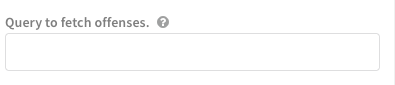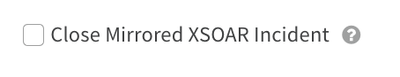- Access exclusive content
- Connect with peers
- Share your expertise
- Find support resources
Click Preferences to customize your cookie settings.
Unlock your full community experience!
Close Incident when offense closed via Qradar
- LIVEcommunity
- Discussions
- Security Operations
- Cortex XSOAR Discussions
- Re: Close Incident when offense closed via Qradar
- Subscribe to RSS Feed
- Mark Topic as New
- Mark Topic as Read
- Float this Topic for Current User
- Printer Friendly Page
Close Incident when offense closed via Qradar
- Mark as New
- Subscribe to RSS Feed
- Permalink
05-18-2023 12:28 AM
Hi ,
Is there any option to automatically close Incident when offense closed via Qradar ?
In the integration setting there is the option - "Close Mirrored XSOAR Incident" but it doesn't for work me.
- Mark as New
- Subscribe to RSS Feed
- Permalink
05-19-2023 02:12 AM
Hi @Bar_Magnezi ,
Can you see any errors in the logs? Also, did you define any query in the integration? If you are only getting open offendes, closed ones cannot be mirrored.
- Mark as New
- Subscribe to RSS Feed
- Permalink
05-22-2023 11:34 PM
I don't have any errors and I didn't define any Query...
Just to be clear ill explain exactly what I need...
1. Firstly , An offense started
2. XSOAR makes an incident out of it and a playbook starts to run
3. The playbook is waiting for a user input , but for some reason the analyst closed the offense from the Qradar.
Is there any way to automatically close the incident when the Qradar offense got closed ?
- Mark as New
- Subscribe to RSS Feed
- Permalink
05-23-2023 12:20 AM
If the mirroring configuration works as expected, the incident should automatically be closed in XSOAR. Did you select the below option from the instance configuration?
- Mark as New
- Subscribe to RSS Feed
- Permalink
05-23-2023 04:55 AM
Yes I did select this option and it still doesn't work
- Mark as New
- Subscribe to RSS Feed
- Permalink
06-09-2023 12:19 AM
Have you enabled mirroring on your QRadar integration? You'll need the "Mirroring Options" selector set to one of the mirror options for the "Close Mirrored XSOAR Incident" option to work.
- Mark as New
- Subscribe to RSS Feed
- Permalink
06-09-2023 05:08 AM
If you can not use that "mirroring options". You can create one of the post processing script which design with an automation of "qradar-offense-update"However, mirroring is the best option for this.
- 3272 Views
- 6 replies
- 0 Likes
Show your appreciation!
Click Accept as Solution to acknowledge that the answer to your question has been provided.
The button appears next to the replies on topics you’ve started. The member who gave the solution and all future visitors to this topic will appreciate it!
These simple actions take just seconds of your time, but go a long way in showing appreciation for community members and the LIVEcommunity as a whole!
The LIVEcommunity thanks you for your participation!
- Pre Processing script for dropping multiple similar incidents in Cortex XSOAR Discussions
- How to Export JSON of a Specific QRadar Offense for XSOAR Use in Cortex XSOAR Discussions
- Default Field Mapping in QRadar Content Pack 2.5.7 on XSOAR 6.12 in Cortex XSOAR Discussions
- XSOAR - domain_name and domain_id not mapped - Even not reflecting in past incidents in Cortex XSOAR Discussions
- Extract data in value in Cortex XSOAR Discussions