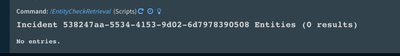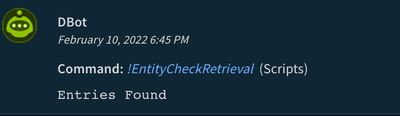- Access exclusive content
- Connect with peers
- Share your expertise
- Find support resources
Click Preferences to customize your cookie settings.
Unlock your full community experience!
conditional check if Azure Entities command returns with "No entries."
- LIVEcommunity
- Discussions
- Security Operations
- Cortex XSOAR Discussions
- conditional check if Azure Entities command returns with "No entries."
- Subscribe to RSS Feed
- Mark Topic as New
- Mark Topic as Read
- Float this Topic for Current User
- Printer Friendly Page
- Mark as New
- Subscribe to RSS Feed
- Permalink
02-10-2022 06:47 PM - edited 02-11-2022 07:11 AM
Any thoughts on why this is failing; this always returns Entries Found regardless if there are entities or not.
You can see in the screenshot above there are 0 results, no entries.
When I run this script, you'll see the screenshot below.
------Script------
##Check Sentinel for entities, if none, write a message to war room
external_id=demisto.incidents()[0]["CustomFields"]["externalid"]
entities = demisto.executeCommand("azure-sentinel-list-incident-entities", {"incident_id":external_id})
if not entities:
return_results("No entries")
elif "No entries." in entities:
return_results("No entries with period")
elif "No entries" in entities:
return_results("No entries without period")
elif len(entities)==0:
return_results("Length 0")
else:
return_results("Entries Found")
--------------------
If i print the object type, entities is a "list."
Any help would be greatly appreciated,
Thanks,
Boyd
Accepted Solutions
- Mark as New
- Subscribe to RSS Feed
- Permalink
02-11-2022 08:05 AM
Sorry, i don't have Sentinel integration up to test, but typically what is returned from demisto.executeCommand is a list and then you look into the "Contents" dictionary key inside the first value of that list to see what is returned. I would try:
entities = demisto.executeCommand("azure-sentinel-list-incident-entities", {"incident_id":external_id})[0]['Contents']
Also might want to add some print statements just for testing
- Mark as New
- Subscribe to RSS Feed
- Permalink
02-11-2022 08:05 AM
Sorry, i don't have Sentinel integration up to test, but typically what is returned from demisto.executeCommand is a list and then you look into the "Contents" dictionary key inside the first value of that list to see what is returned. I would try:
entities = demisto.executeCommand("azure-sentinel-list-incident-entities", {"incident_id":external_id})[0]['Contents']
Also might want to add some print statements just for testing
- 1 accepted solution
- 2384 Views
- 1 replies
- 0 Likes
Show your appreciation!
Click Accept as Solution to acknowledge that the answer to your question has been provided.
The button appears next to the replies on topics you’ve started. The member who gave the solution and all future visitors to this topic will appreciate it!
These simple actions take just seconds of your time, but go a long way in showing appreciation for community members and the LIVEcommunity as a whole!
The LIVEcommunity thanks you for your participation!
- Problem with Conditional Task Not Matching XQL Output in Cortex XSIAM Playbook in Cortex XSIAM Discussions
- Conditional saying Any conditon is true in Cortex XSOAR Discussions
- Understanding ENUM Constants in Cortex XSIAM XDR Data XQL in Cortex XDR Discussions
- Adding an Error condition to a failed playbook run question in Cortex XSIAM Discussions
- Playbook| XSIAM in Cortex XSIAM Discussions