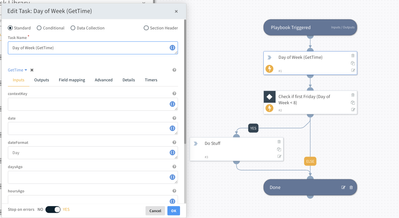- Access exclusive content
- Connect with peers
- Share your expertise
- Find support resources
Click Preferences to customize your cookie settings.
Unlock your full community experience!
Cortex XSOAR: Add a Job: First Friday of the Month
- LIVEcommunity
- Discussions
- Security Operations
- Cortex XSOAR Discussions
- Re: Cortex XSOAR: Add a Job: First Friday of the Month
- Subscribe to RSS Feed
- Mark Topic as New
- Mark Topic as Read
- Float this Topic for Current User
- Printer Friendly Page
- Mark as New
- Subscribe to RSS Feed
- Permalink
11-11-2020 12:41 AM
Hello all
We are using Cortex XSOAR Version Version 6.0.0; Build 79522 and having problems to generate a valid schedule in the Jobs.
I would like to add a Job, which runs on first Firday of the Month.
The Human View part has no Monthly recurring tasks.
The Cron View does not unterstand these settings:
0 21 ? * 6#1 -> the background turns red on "Update job"
00 21 1-7 * 5 -> the next Run will be on the 13th of November 2020
Can anyone solve this?
thanks
roger
Accepted Solutions
- Mark as New
- Subscribe to RSS Feed
- Permalink
11-17-2020 04:46 PM - edited 11-17-2020 04:47 PM
Hi Roger!
Yes, that's quite a problem! It looks like Cron doesn't have a good way to identify specifically which week it's running in. The recommendation would be to run the job weekly but have the first section of your playbook determine if it's within the first 7 days. You can do that with the GetTime task with the dateFormat = Day. Something like the following will accomplish that for you:
I hope that helps!
Thanks!
-Doug
Palo Alto Networks | 3000 Tannery Way | Santa Clara, CA 95054
- Mark as New
- Subscribe to RSS Feed
- Permalink
11-17-2020 04:46 PM - edited 11-17-2020 04:47 PM
Hi Roger!
Yes, that's quite a problem! It looks like Cron doesn't have a good way to identify specifically which week it's running in. The recommendation would be to run the job weekly but have the first section of your playbook determine if it's within the first 7 days. You can do that with the GetTime task with the dateFormat = Day. Something like the following will accomplish that for you:
I hope that helps!
Thanks!
-Doug
Palo Alto Networks | 3000 Tannery Way | Santa Clara, CA 95054
- Mark as New
- Subscribe to RSS Feed
- Permalink
11-17-2020 04:49 PM
As a quick follow up my task is slightly misnamed and should have been "Day of Month"!
Palo Alto Networks | 3000 Tannery Way | Santa Clara, CA 95054
- Mark as New
- Subscribe to RSS Feed
- Permalink
01-21-2021 07:05 AM
Hello
Yes, I did it exaclty that way and it works.
Thanks
roger
- 1 accepted solution
- 4476 Views
- 3 replies
- 0 Likes
Show your appreciation!
Click Accept as Solution to acknowledge that the answer to your question has been provided.
The button appears next to the replies on topics you’ve started. The member who gave the solution and all future visitors to this topic will appreciate it!
These simple actions take just seconds of your time, but go a long way in showing appreciation for community members and the LIVEcommunity as a whole!
The LIVEcommunity thanks you for your participation!
- Regarding the End of Life for Broker VM in Cortex XDR Discussions
- Cortext Modifying App Java Threads Without Warning in Cortex XDR Discussions
- Cortex XDR Ransomware Protection: Aggressive mode & Resource Optimization in Cortex XDR Discussions
- Take BAckup logs for 30 days in Cortex XDR Discussions
- Create notification/alerts for failed upgrade and outdated endpoint in Cortex XDR Discussions