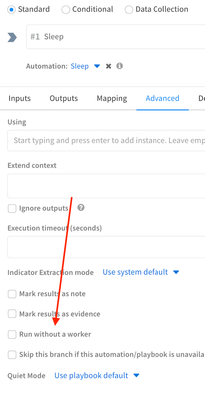- Access exclusive content
- Connect with peers
- Share your expertise
- Find support resources
Click Preferences to customize your cookie settings.
Unlock your full community experience!
delay in a playbook
- LIVEcommunity
- Discussions
- Security Operations
- Cortex XSOAR Discussions
- delay in a playbook
- Subscribe to RSS Feed
- Mark Topic as New
- Mark Topic as Read
- Float this Topic for Current User
- Printer Friendly Page
- Mark as New
- Subscribe to RSS Feed
- Permalink
06-08-2023 03:15 AM - edited 06-08-2023 03:18 AM
Hello everyone,
What is the best option to add a delay in a playbook, for example I have 2 automated tasks and want task 2 to start after task 1 finishes by 1 hour.
I thought of creating a one-line automation that has time.sleep(amount) and adding this automation between the 2 tasks. but not sure how safe is this especially for long times.
any recommendations.
Thanks in advance.
Accepted Solutions
- Mark as New
- Subscribe to RSS Feed
- Permalink
06-08-2023 05:04 AM
Hi @m.hamadieh ,
There is a sleep automation script for this purpose. Selecting "run without a worker" from the advanced task will not consume any worker. Please be informed that this is only advised for this automation.
I hope this answers your question.
- Mark as New
- Subscribe to RSS Feed
- Permalink
06-08-2023 05:04 AM
Hi @m.hamadieh ,
There is a sleep automation script for this purpose. Selecting "run without a worker" from the advanced task will not consume any worker. Please be informed that this is only advised for this automation.
I hope this answers your question.
- Mark as New
- Subscribe to RSS Feed
- Permalink
06-08-2023 07:32 AM
You can also use SLA Timers instead of Sleep, it was covered in a recent Blog post:
- 1 accepted solution
- 3812 Views
- 3 replies
- 0 Likes
Show your appreciation!
Click Accept as Solution to acknowledge that the answer to your question has been provided.
The button appears next to the replies on topics you’ve started. The member who gave the solution and all future visitors to this topic will appreciate it!
These simple actions take just seconds of your time, but go a long way in showing appreciation for community members and the LIVEcommunity as a whole!
The LIVEcommunity thanks you for your participation!
- XSOAR Packs compatible with XSIAM in Cortex XSIAM Discussions
- Cortex XSIAM XQL: How to find incidents where playbook failed / errored? in Cortex XSIAM Discussions
- Playbook Task - Filters and Transformers help needed in Cortex XSOAR Discussions
- specific playbooks in Cortex XSOAR Discussions
- map incident data in Cortex XSOAR Discussions