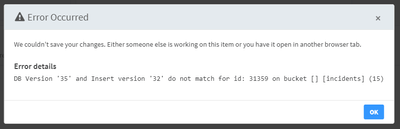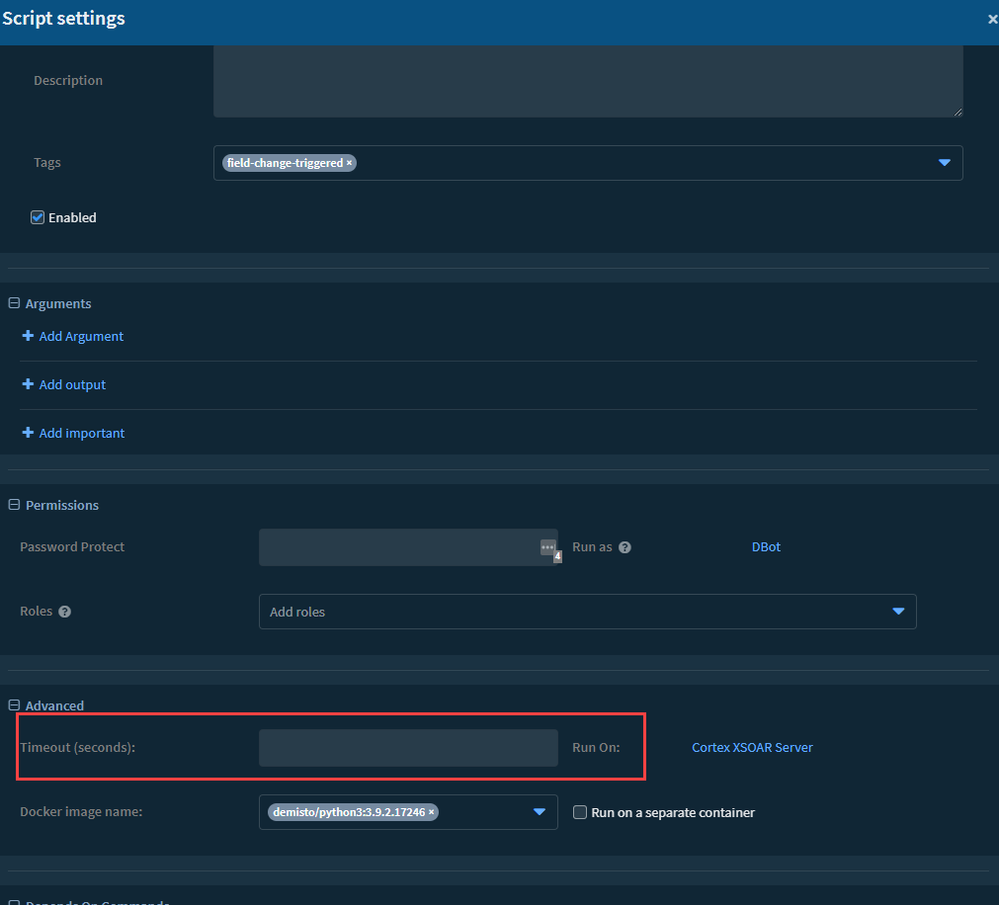- Access exclusive content
- Connect with peers
- Share your expertise
- Find support resources
Click Preferences to customize your cookie settings.
Unlock your full community experience!
Error: DB Version '##' and Insert version '##' do not match for id: ##### on bucket [] [incidents] (15)
- LIVEcommunity
- Discussions
- Security Operations
- Cortex XSOAR Discussions
- Re: Error: DB Version '##' and Insert version '##' do not match for id: ##### on bucket [] [incidents] (15)
- Subscribe to RSS Feed
- Mark Topic as New
- Mark Topic as Read
- Float this Topic for Current User
- Printer Friendly Page
- Mark as New
- Subscribe to RSS Feed
- Permalink
03-04-2021 07:08 PM
I have a trigger script automation that updates the linked incidents of an incident. The update works, but then it produces the following error and refuses to update the field that triggered the automation.
The script works fine if I run it from the command line. It's only when a triggered script runs that there's a problem.
Here's a sample that causes a problem. If I comment this line out, the field updates just fine.
demisto.executeCommand("setIncident", {'id':child_case_id, "customFields":"{\"False Positive\":\"True\"}"})
Anyone know what's going on and to fix this?
- Mark as New
- Subscribe to RSS Feed
- Permalink
03-23-2021 05:25 PM
Yes, I created a new button for the "Create new parent" thing. I tried to do it via the triggered script. I could get it to link to create the new incident and to link to it (using demisto.investigation()['id']). However, that would require updating the field that just got changed from "Create new..." to the name of the new parent, and I couldn't get that to work. That's when I gave up and made the button.
You suggest a delay. I'm not sure where you want me to put it. Here's the current sequence. Where should I put it?
- User clicks button
- The button graphic changes to a swirly circle
- Button script creates new parent incident
- Button script calls setIncident to successfully update falsepositiveparent field with the name of the new incident
- The trigger script for the falsepositiveparent field activates
- The trigger script computes its own ID using demisto.investigation()["id"].
- The trigger script (using that ID) successfully unlinks any old incidents and links to the new parent.
- The trigger script attempts to update the falsepositive boolean field using setIncident, but hangs, instead, and never finishes.
- The button graphic stays a swirly circle forever.
- I attempt to close the case manually, filling in required fields for the pop-up form. I get no errors.
- The case stays open forever.
If steps 1-4 are replaced by a user clicking on the falsepositiveparent field to update it, everything works perfectly. So, this smells like a deadly embrace bug where the button and the trigger script are waiting for each other.
Note that there are no loops.
The workaround is just to stop trying to update the falsepositive field and make the user do it manually. That's not a huge problem, so don't break your back trying to figure this out in a rush. It's worth figuring out eventually, though, as the documentation for the restrictions on trigger scripts should be more complete, and also this might be an actual bug.
- Mark as New
- Subscribe to RSS Feed
- Permalink
03-23-2021 05:38 PM
Also, I'm very impressed that your triggered script in the video managed to close the incident. On reading the documentation for trigger scripts, I see that "Trigger scripts cannot close incidents.".
- Mark as New
- Subscribe to RSS Feed
- Permalink
03-24-2021 05:05 AM
Sorry, I did not meana delay in the script iteself. I meant the timeout of the script:
If there is something "locking up" the incident in the script, then it will unlock after (for example) 5 seconds.
- Mark as New
- Subscribe to RSS Feed
- Permalink
03-24-2021 05:05 AM
Ha, I did not notice that in the documentation. I have informed our technical writers about it and they will check with engineering before updating the docs. Well spotted!
- Mark as New
- Subscribe to RSS Feed
- Permalink
03-24-2021 04:55 PM
The timeouts for all the scripts are set to the default, 180 seconds. The lockup seems to be forever.
I've asked our admin to file a support ticket to get help closing the broken incidents.
- 17076 Views
- 19 replies
- 0 Likes
Show your appreciation!
Click Accept as Solution to acknowledge that the answer to your question has been provided.
The button appears next to the replies on topics you’ve started. The member who gave the solution and all future visitors to this topic will appreciate it!
These simple actions take just seconds of your time, but go a long way in showing appreciation for community members and the LIVEcommunity as a whole!
The LIVEcommunity thanks you for your participation!
- Need help on this XSOAR Weird behavior on preprocessing scripts in Cortex XSOAR Discussions
- Cortex XDR Tenant Auto-Upgrade 3.17 → 5.0: UI mixed theme, AI pages stuck loading, Marketplace/Playbook Catalog empty + ingestion quota warning in Cortex XDR Discussions
- Microsoft Photos.exe in Cortex XDR Discussions
- Notepad++ block specific hash version in Cortex XDR Discussions
- Request for Query to Retrieve Endpoint Security Details. in Cortex XDR Discussions