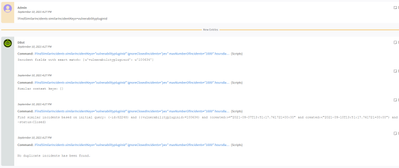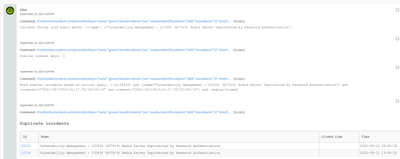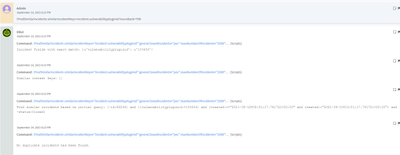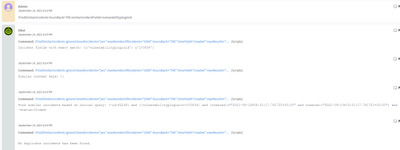- Access exclusive content
- Connect with peers
- Share your expertise
- Find support resources
Click Preferences to customize your cookie settings.
Unlock your full community experience!
FindSimilarIncidents doesn't work
- LIVEcommunity
- Discussions
- Security Operations
- Cortex XSOAR Discussions
- FindSimilarIncidents doesn't work
- Subscribe to RSS Feed
- Mark Topic as New
- Mark Topic as Read
- Float this Topic for Current User
- Printer Friendly Page
FindSimilarIncidents doesn't work
- Mark as New
- Subscribe to RSS Feed
- Permalink
09-10-2021 07:40 AM
Hello all,
We're trying to develop a playbook that first look at similar incident (FindSimilarIncidents) before proceeding but it isn't able to find any similar incident (even when we have duplicate of the current incident).
For a bit of context this playbook is executed from the result of a Tenable scan when vulnerabilities are identified. For each vulnerability there's an incident with the impacted hosts. We're trying to match incident with same plugin id from older scan. The plugin id is in an incident key called vulnerabilitypluginid.
We're executing the following command which return no duplicate incident:
!FindSimilarIncidents similarIncidentKeys=vulnerabilitypluginid
And when we use the Incidents page to search similar incident base on the vulnerabilitypluginid we obtain the good result:
-id:82248 and vulnerabilitypluginid:100634 and created:>="2021-09-07T13:51:17.761721+00:00" and created:<"2021-09-10T13:51:17.761721+00:00" and -status:Closed
When trying the same with the incident key name (same plugin id = same vuln will have the same name) instead of vulnerabilitypluginid we get the good result:
!FindSimilarIncidents similarIncidentKeys=name
Could you help us understand why we cannot obtain similar incident with our incident key vulnerabilityplugindid from the automation FindSimilarIncidents please ?
Thanks a lot for reading this post.
Regards,
Alexandre
- Mark as New
- Subscribe to RSS Feed
- Permalink
09-11-2021 11:52 AM
I think similarIncidentKeys is deprecated. Try to use only similarIncidentFields.
And if that still not works, then use similarIncidentKeys=incident.vulnerabilityplugindid with incident prefix
- Mark as New
- Subscribe to RSS Feed
- Permalink
09-14-2021 09:18 AM - edited 09-14-2021 09:19 AM
Hello Aazadaliyev,
Thank for your reply. I tested both solution but they're not working.
the issue doesn't seem to be on finding the key but during the comparaison?
- Mark as New
- Subscribe to RSS Feed
- Permalink
09-19-2021 12:38 AM
What is the type of the field? Number or string?
- 3266 Views
- 3 replies
- 0 Likes
Show your appreciation!
Click Accept as Solution to acknowledge that the answer to your question has been provided.
The button appears next to the replies on topics you’ve started. The member who gave the solution and all future visitors to this topic will appreciate it!
These simple actions take just seconds of your time, but go a long way in showing appreciation for community members and the LIVEcommunity as a whole!
The LIVEcommunity thanks you for your participation!