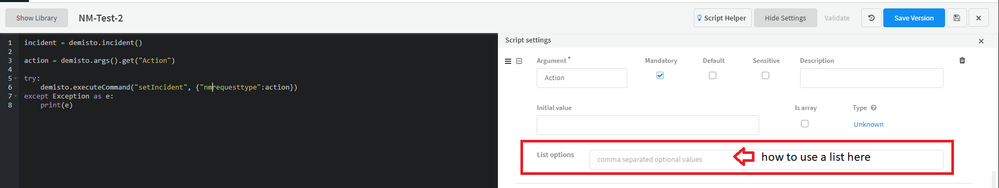- Access exclusive content
- Connect with peers
- Share your expertise
- Find support resources
Click Preferences to customize your cookie settings.
Unlock your full community experience!
How to use a list as input argument in List options in automation?
- LIVEcommunity
- Discussions
- Security Operations
- Cortex XSOAR Discussions
- How to use a list as input argument in List options in automation?
- Subscribe to RSS Feed
- Mark Topic as New
- Mark Topic as Read
- Float this Topic for Current User
- Printer Friendly Page
How to use a list as input argument in List options in automation?
- Mark as New
- Subscribe to RSS Feed
- Permalink
01-21-2024 12:59 PM
Hi Everyone,
I am creating a automation which shows a dynamic drop down list as input to user using List options of arguments but I am not able to find any way to do this.
Anything I give in highlighted text box is static to user but I want to list dynamic options using list.
- Mark as New
- Subscribe to RSS Feed
- Permalink
01-22-2024 06:41 AM
Hello Nitin,
The "List options" is used to show a dropdown list of values for that argument when you are trying to use your automation in the task.
If you want to use a dynamic list in your automation you can utilize different list commands found in the Script Helper or you can use the automation in a playbook task and use the value of a dynamic list I.e. "${listname}" as the value of an argument.
I hope this helps.
- Mark as New
- Subscribe to RSS Feed
- Permalink
01-22-2024 07:49 AM
Hey Thanks Albmartinez for the reply.
Yes, I can use list from script helper in automation but that is not the problem.
I am actually trying to show different options depending on different incidents.
For example, if I get some incident related to "Endpoint Isolation" then consider a Button as "Remediation" and when Analyst clicks on it, then it will show option1: Isolate host & option2: Quarantine Host
But when any incident related to "User Isolation" comes then from the same "Remediation" button I want to show option1: Password Reset and option2: Disable user.
I don't see any way to achieve it through list options in button script
- 2234 Views
- 2 replies
- 0 Likes
Show your appreciation!
Click Accept as Solution to acknowledge that the answer to your question has been provided.
The button appears next to the replies on topics you’ve started. The member who gave the solution and all future visitors to this topic will appreciate it!
These simple actions take just seconds of your time, but go a long way in showing appreciation for community members and the LIVEcommunity as a whole!
The LIVEcommunity thanks you for your participation!