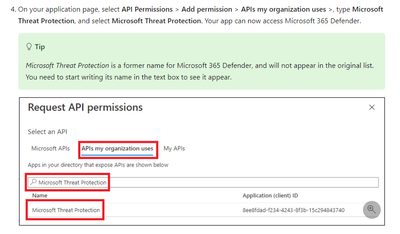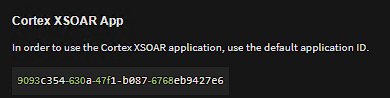- Access exclusive content
- Connect with peers
- Share your expertise
- Find support resources
Click Preferences to customize your cookie settings.
Unlock your full community experience!
XSOAR app integration with Microsoft 365 Defender
- LIVEcommunity
- Discussions
- Security Operations
- Cortex XSOAR Discussions
- XSOAR app integration with Microsoft 365 Defender
- Subscribe to RSS Feed
- Mark Topic as New
- Mark Topic as Read
- Float this Topic for Current User
- Printer Friendly Page
XSOAR app integration with Microsoft 365 Defender
- Mark as New
- Subscribe to RSS Feed
- Permalink
07-23-2023 02:54 AM
Hi,
PAN has published an Azure AD app for both integration of Microsoft Defender for Endpoint (MDE) and Microsoft 365 Defender (M365D). The instructions to use the app are very clear and it works well for MDE but I had no luck for M365D. PAN reference a different app ID in the documentation specific to M365D but there's no instruction on how to find the app. Does anybody have a clue how to use the XSOAR App for M365D ?
- Mark as New
- Subscribe to RSS Feed
- Permalink
07-27-2023 07:02 AM
Good morning.
The renaming of the microsoft products gets me confused too. Microsoft Threat Protection is a former name for microsoft 365 defender to find it when adding API permissions in your application page you need to select API permission > add permissions > APIs my organization uses > (then in the search bar) type Microsoft Threat Protection and select that app. You should then be able to see the permissions you're looking for. source: https://learn.microsoft.com/en-us/microsoft-365/security/defender/api-create-app-user-context?view=o.... Let us know if this helps.
- Mark as New
- Subscribe to RSS Feed
- Permalink
08-31-2023 06:15 AM
Hi, Thanks for the solution but this is using the Self-Deployed application method. This is already working. What I'm trying to do is to use the Palo-Alto registered App, what is called the "Cortex XSOAR App"
- 4588 Views
- 3 replies
- 0 Likes
Show your appreciation!
Click Accept as Solution to acknowledge that the answer to your question has been provided.
The button appears next to the replies on topics you’ve started. The member who gave the solution and all future visitors to this topic will appreciate it!
These simple actions take just seconds of your time, but go a long way in showing appreciation for community members and the LIVEcommunity as a whole!
The LIVEcommunity thanks you for your participation!
- Can Cortex XDR fully substitute for Microsoft Defender Attack Surface Reduction (ASR) rules? in Cortex XDR Discussions
- Cortex XDR email data integration in Cortex XDR Discussions
- Cortex Email Security Module in Cortex XDR Discussions
- Use of Microsoft Graph Security in Cortex XSOAR Discussions
- Azure Entra SSO for Cortex XSIAM/XDR in Cortex XSIAM Discussions