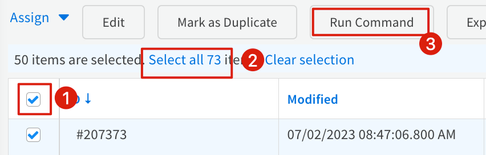- Access exclusive content
- Connect with peers
- Share your expertise
- Find support resources
Click Preferences to customize your cookie settings.
Unlock your full community experience!
XSOAR Search queries
- LIVEcommunity
- Discussions
- Security Operations
- Cortex XSOAR Discussions
- XSOAR Search queries
- Subscribe to RSS Feed
- Mark Topic as New
- Mark Topic as Read
- Float this Topic for Current User
- Printer Friendly Page
XSOAR Search queries
- Mark as New
- Subscribe to RSS Feed
- Permalink
02-01-2023 10:03 PM
Hello Team,
Trying to remove tags from multiple cases at one go however failed due to incorrect syntax.
- !lr-case-tags-remove case_id:"16563,16532,16626" tag_numbers=154
Should it be split into multiple lines to execute? could someone assist me with the best way to achieve this requirement.
Regards
Parans
- Mark as New
- Subscribe to RSS Feed
- Permalink
02-09-2023 05:54 PM
Hi @Parans,
You can do this in multiple ways.
1. Incident page - Search for the incidents you want to affect. Select the top-level check box and "Select all" link. Then us the "Run Command" button. Execute the command link this !lr-case-tags-remove case_id=${incident.id} tag_numbers=154
2. Incident Context - Save the incident id's to the context in a list. Issue the command !lr-case-tags-remove case_id=${incident.id} tag_numbers=154 in the warroom. Cortext will handle the looping part. Depending on the incident list size. You might want this to be playbook in quiet mode to improve performance.
- 1586 Views
- 1 replies
- 0 Likes
Show your appreciation!
Click Accept as Solution to acknowledge that the answer to your question has been provided.
The button appears next to the replies on topics you’ve started. The member who gave the solution and all future visitors to this topic will appreciate it!
These simple actions take just seconds of your time, but go a long way in showing appreciation for community members and the LIVEcommunity as a whole!
The LIVEcommunity thanks you for your participation!
- File search query for Android in Cortex XDR Discussions
- Search Files by Query on Android (Cortex XDR) in Cortex XDR Discussions
- Splunk integration - Mirroring not working in Cortex XSOAR Discussions
- Do we have XQL query builder feature in XSOAR in Cortex XSOAR Discussions
- [Cortex XSOAR] Integration TIM to SIEM Elastic in Cortex XSOAR Discussions