- Access exclusive content
- Connect with peers
- Share your expertise
- Find support resources
Click Preferences to customize your cookie settings.
Unlock your full community experience!
Application with Custom Signature & Layer 7 Processing
- LIVEcommunity
- Discussions
- Custom Signatures
- Application with Custom Signature & Layer 7 Processing
- Subscribe to RSS Feed
- Mark Topic as New
- Mark Topic as Read
- Float this Topic for Current User
- Printer Friendly Page
Application with Custom Signature & Layer 7 Processing
- Mark as New
- Subscribe to RSS Feed
- Permalink
10-19-2018 05:59 AM - edited 10-19-2018 06:03 AM
Hello All,
I have a PaloAlto PA-500 firewall on which I created my custom application based on custom signature. During the custom application creation on the Characterestics section I checked the "Continue scanning for other application" flag (refer to attached file -> CustomApplication-Characteristics.png).
I've configured a policy that allow the traffic that match my custom application and all the remaining traffic goes to default interzone policy (thus it is blocked).
As you can see from attached screenshot (refer to ShowSessionIdCommand.png) the firewall correctly identify the traffic and match my custom application (called Brass_FAB-TCP-2505-CMP).
Anyhow, I noticed that, as soon as the firewall identifies the traffic as Brass_FAB-TCP-2505-CMP, the "layer 7 processing" switch to "completed" (as shown on ShowSessionIdCommand.png) and from this moment on, within this session, any traffic flowing through the firewall will pass without any inspection.
Can you please clarify if this is the normal behaviour for the equipment or not? If yes, what is the purpose of the "Continue scanning for other application" flag?
What is the way to have the firewall continuously inspecting/analyzing the traffic that match my custom application?
Thanks all.
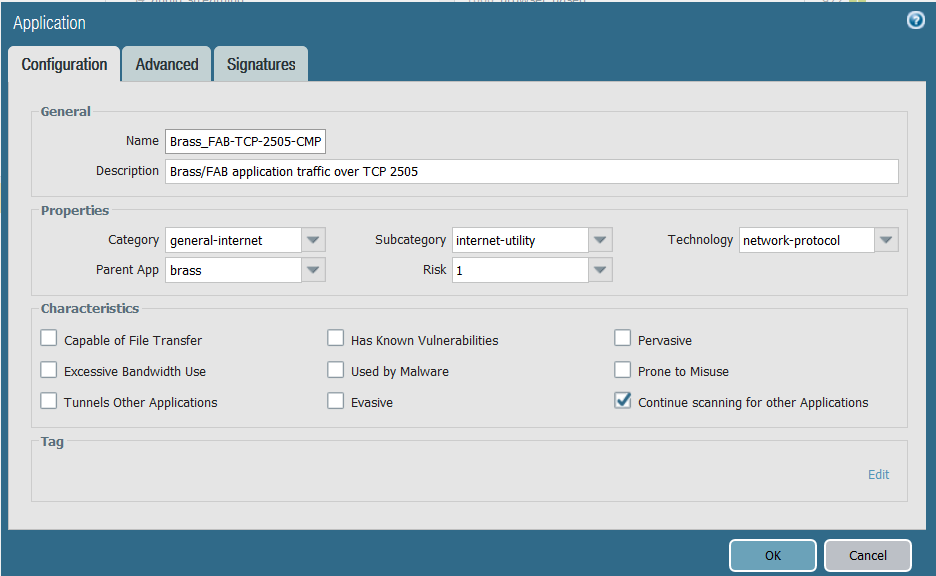
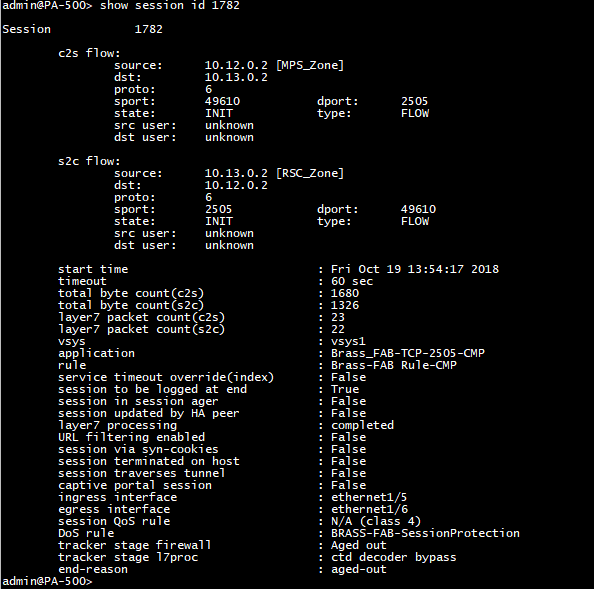
- Mark as New
- Subscribe to RSS Feed
- Permalink
10-20-2018 08:31 AM
my understanding is that it will continue to scan for other apps in custom app if it does not detect any other app it will
stop scanning for any other app and session is offloaded
Help the community: Like helpful comments and mark solutions.
- Mark as New
- Subscribe to RSS Feed
- Permalink
10-22-2018 12:38 AM
Thanks Mike. Can you clarify what do you mean when you say "session is offloaded"?
In addition,do you know if there is any way to maintain traffic scanning active after custom app has been detected?
@MP18 wrote:my understanding is that it will continue to scan for other apps in custom app if it does not detect any other app it will
stop scanning for any other app and session is offloaded
- 5461 Views
- 2 replies
- 0 Likes
Show your appreciation!
Click Accept as Solution to acknowledge that the answer to your question has been provided.
The button appears next to the replies on topics you’ve started. The member who gave the solution and all future visitors to this topic will appreciate it!
These simple actions take just seconds of your time, but go a long way in showing appreciation for community members and the LIVEcommunity as a whole!
The LIVEcommunity thanks you for your participation!
- DHCP Relay over SDWAN issue in Advanced SD-WAN for NGFW Discussions
- How to specify multiple conditions for the "test custom-signature-perf" command in Custom Signatures
- Microsoft WNS App ID in Next-Generation Firewall Discussions
- Can Copilot help with writting of custom application or vunrability signatures on NGFW or Prisma Access? in Strata Copilot Discussions
- "-base" applications and how they relate to non-base applications in General Topics



