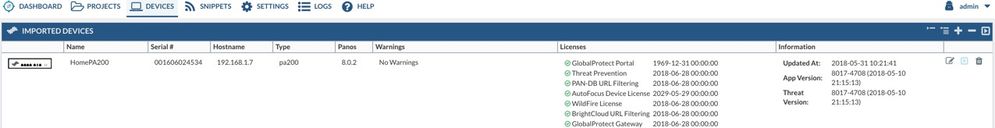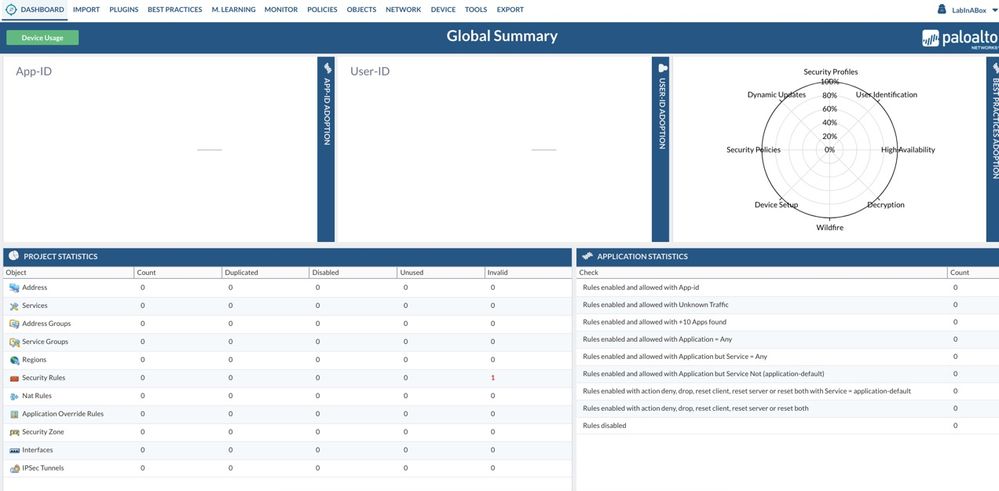- Access exclusive content
- Connect with peers
- Share your expertise
- Find support resources
Click Preferences to customize your cookie settings.
Unlock your full community experience!
How to Add a New Device to My Project
- LIVEcommunity
- Tools
- Expedition
- Expedition Articles
- How to Add a New Device to My Project
- Subscribe to RSS Feed
- Mark as New
- Mark as Read
- Printer Friendly Page
- Mark as New
- Subscribe to RSS Feed
- Permalink
on 05-17-2018 08:44 AM - edited on 10-07-2019 08:13 AM by Retired Member
There is a time when you already started a project and then you need to import the configuration from one device you didn't created yet.
- From the Expedition Dashboard, go to Devices and add the new device.
- After generate the keys and import the contents go to the Projects view
- Select your project and click on settings
- Go to Devices
- Select the firewall you want to bring to your project
- Click on the Arrow that points to the Right
- Click on Save

Now when you enter into your project and navigate to the Import tab you will see the device to be imported.
Hi,
That is normal, when you assign the device to the Project at the time to create the project you are only preloading the apps from that device into a new blank project.
After entering the project you can go to IMPORT and double-click on your device to import the config if its what you want.
The documentation will be ready at the end of this week.
hi,my expedition version is:1.2.102
In expedition-device,The device has been added, but the system version and configuration cannot be read and no
any error dispaly, why?
I open the project, click on import, select the added device, click on ImportDevice, and it prompts:
There is no configuration downloaded for the Device [PA-3020].
Import cancelled.
- 15161 Views
- 4 comments
- 0 Likes
- No security policies showing in Expedition project in Expedition Discussions
- Expedition hangs while generating API requests in Expedition Discussions
- No security policies showing in Expedition project in Expedition Discussions
- Can't import xml from any of my firewalls in Expedition Discussions
- Expedition not showing Panorama Device groups in API Output manager in Expedition Discussions
-
address to ip address
1 -
addressgroups
1 -
Administrator's Guide
1 -
App-ID
1 -
attach device
1 -
Authentication
1 -
Best Practice Assessment
1 -
best practices
1 -
BPA
1 -
caveats
1 -
checkpoint R80
1 -
connection
1 -
CVE-2021-44790
1 -
Dashboard
1 -
database
1 -
devices
1 -
DNS
1 -
documentation
1 -
edit
1 -
Expedition
32 -
export
1 -
Filtering
1 -
filters
1 -
Gaia
1 -
Google Chrome
1 -
How to
1 -
import
3 -
installer
1 -
Iron Skillet
1 -
IronSkillet
1 -
LDAP
1 -
Logs
1 -
Machine Learning
2 -
migrate
1 -
Migration
2 -
Migration Tool
3 -
Objects & Security Profiles
1 -
one member
1 -
optimization
3 -
panreadorders
1 -
permissions
1 -
php
1 -
policies
1 -
policy
1 -
predefined filters
1 -
project
1 -
queue
1 -
rbac
1 -
roles
1 -
Rule
1 -
search and replace
1 -
settings
2 -
sharing
1 -
srx
1 -
task manager
2 -
Tools
1 -
Ubuntu 16.04 LTS
1 -
Ubuntu 20.04
1 -
users
1 -
Zones
1
- Previous
- Next