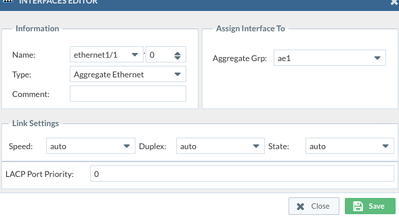- Access exclusive content
- Connect with peers
- Share your expertise
- Find support resources
Click Preferences to customize your cookie settings.
Unlock your full community experience!
ASA port-channel migrated to AE but how can i remap physical interfaces to it
- LIVEcommunity
- Tools
- Expedition
- Expedition Discussions
- Re: ASA port-channel migrated to AE but how can i remap physical interfaces to it
- Subscribe to RSS Feed
- Mark Topic as New
- Mark Topic as Read
- Float this Topic for Current User
- Printer Friendly Page
ASA port-channel migrated to AE but how can i remap physical interfaces to it
- Mark as New
- Subscribe to RSS Feed
- Permalink
07-21-2022 09:53 AM
I have similar issue, we are migrating from ASA to Palo Alto 3260. on ASA we have aggregated interface configured for LAN and WAN now while migrating this config in expedition i can remap name of port-channel to AE. but how can i change the ports belongs to AE. on ASA Te 1/1 and Te 1/2 belongs to port-channel 1, now on expedition i can remap name from Port-channel 1 to Ae1, but how can i map interfaces to that Ae.#Expedition
- Mark as New
- Subscribe to RSS Feed
- Permalink
08-04-2022 11:47 PM
Thanks for the response! But the SS is from firewall but how can we map interfaces to the AE on expedition. In our scenerio, we have asa with port-channel e.g., PO1 having interfaces Eth1 and Eth2 , but when we migrating this config in expedition only port-channel is migrating to AE, but physical interfaces remapping option is not coming. so how can we assign physical interfaces to Aggregate in expedition.
- 2490 Views
- 3 replies
- 0 Likes
Show your appreciation!
Click Accept as Solution to acknowledge that the answer to your question has been provided.
The button appears next to the replies on topics you’ve started. The member who gave the solution and all future visitors to this topic will appreciate it!
These simple actions take just seconds of your time, but go a long way in showing appreciation for community members and the LIVEcommunity as a whole!
The LIVEcommunity thanks you for your participation!
- Loopback interface lost zone on export in Expedition Discussions
- Not able to see all ASA firewall interfaces on Expedition tool in Expedition Discussions
- ASA port-channel migrated to AE but how can i remap physical interfaces to it in Expedition Discussions
- creating aggregate interface with expedition in Expedition Discussions
- Juniper SRX migration questions in Expedition Discussions