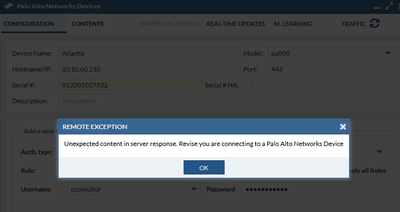- Access exclusive content
- Connect with peers
- Share your expertise
- Find support resources
Click Preferences to customize your cookie settings.
Unlock your full community experience!
Cannot add device PAN-OS 9.0
- LIVEcommunity
- Tools
- Expedition
- Expedition Discussions
- Re: Cannot add device PAN-OS 9.0
- Subscribe to RSS Feed
- Mark Topic as New
- Mark Topic as Read
- Float this Topic for Current User
- Printer Friendly Page
- Mark as New
- Subscribe to RSS Feed
- Permalink
03-29-2019 06:31 AM - edited 03-29-2019 06:33 AM
Hello to all,
I am doing a migration of PA-820 on version 9.0 as a device. However, when adding the username and password it gives me a remote exception error.. I can ping the management interface from the firewall to expedition and vice versa. I also tried using the API key, I generated it and add it. However, when I click retrieve contents, it did not retrieve any file (expedition agent is up). The user is a super user local admin on the FW.
1- Where I can see the log of the possible error?? (complete linux path please - will like to see a guide about this)
2- Is there a limitation of Expedition for version 9.0 of adding it as a device? I haave another firewall in PAN-OS 8.1 added. I upgrade it to 9.0 and I was able to retrieve the contents (already had the API key in 8.1). Also, I am able to import the XML of 9.0 without any problems.
3- Please advise on how ti fix. I saw other posts about this, but they said just to upgrade. Will do that if I have time.
Expedition version: 1.1.10
PA8-820 version: 9.0
@alestevez Please take a look to the post.
In the meantime, I am importing / exporting the XML file, however this is slowing a bit my migration process..
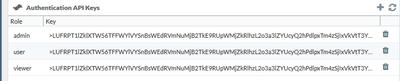
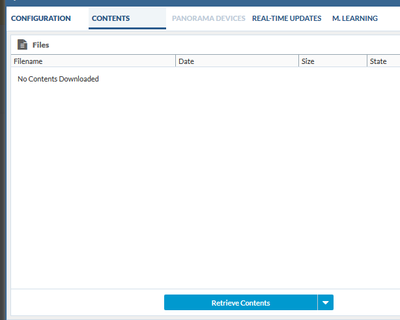
Accepted Solutions
- Mark as New
- Subscribe to RSS Feed
- Permalink
03-29-2019 08:02 AM
Hi, you are right. In Expedition and for backward compatibility between version we were using the old API calls under the path:
/esp/restapi.esp
In Panos 9.0 this way to call the API has been deprecated so now we are updating Expedition to use the current API Path
/api
Next version 1.1.12 will come with the hotfix.
- Mark as New
- Subscribe to RSS Feed
- Permalink
04-04-2019 10:15 PM
already 🙂
it seems they've kept the promise.
Expecting release notes soon 🙂
- Mark as New
- Subscribe to RSS Feed
- Permalink
03-29-2019 08:02 AM
Hi, you are right. In Expedition and for backward compatibility between version we were using the old API calls under the path:
/esp/restapi.esp
In Panos 9.0 this way to call the API has been deprecated so now we are updating Expedition to use the current API Path
/api
Next version 1.1.12 will come with the hotfix.
- Mark as New
- Subscribe to RSS Feed
- Permalink
03-29-2019 07:35 PM
Thanks! When the version 1.11.12 will be available?
- Mark as New
- Subscribe to RSS Feed
- Permalink
04-04-2019 10:15 PM
already 🙂
it seems they've kept the promise.
Expecting release notes soon 🙂
- Mark as New
- Subscribe to RSS Feed
- Permalink
04-11-2019 02:04 PM
Yep, configured some days ago and its working 🙂
- Mark as New
- Subscribe to RSS Feed
- Permalink
08-03-2019 01:01 PM - edited 08-04-2019 03:37 PM
I had this exact same problem, even with a freshly installed OVA - The recommended steps I saw elsewhere were to run
apt update expedition-beta
Unfortunately this caused worse problems, I started seeing lots of empty "warning" dialog boxes popping open.
The solution in the end, was install a clean Ubuntu 16.04 Server VM (rather than using the OVA), then running the expedition install script.
- 2 accepted solutions
- 13574 Views
- 6 replies
- 0 Likes
Show your appreciation!
Click Accept as Solution to acknowledge that the answer to your question has been provided.
The button appears next to the replies on topics you’ve started. The member who gave the solution and all future visitors to this topic will appreciate it!
These simple actions take just seconds of your time, but go a long way in showing appreciation for community members and the LIVEcommunity as a whole!
The LIVEcommunity thanks you for your participation!
- Expedition hangs while generating API requests in Expedition Discussions
- Does the last version of Expedition support Panos 11.1.x code? in Expedition Discussions
- Panorama exported firewall logs 'PANOS Ver. Unsupported' in Expedition Discussions
- Expedition not showing Panorama Device groups in API Output manager in Expedition Discussions
- Clone device group to new Device group - Expedition in Expedition Discussions