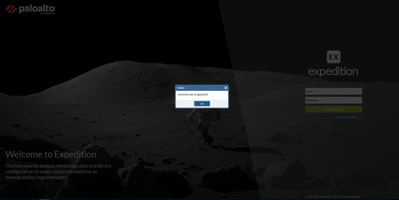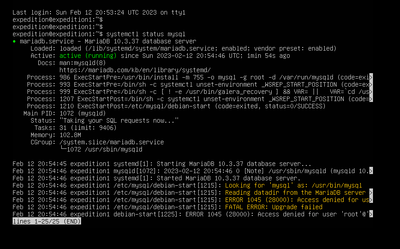- Access exclusive content
- Connect with peers
- Share your expertise
- Find support resources
Click Preferences to customize your cookie settings.
Unlock your full community experience!
Cannot login to Expedition gui using default admin/paloalto after ovf transfer and ip change
- LIVEcommunity
- Tools
- Expedition
- Expedition Discussions
- Re: Cannot login to Expedition gui using default admin/paloalto after ovf transfer and ip change
- Subscribe to RSS Feed
- Mark Topic as New
- Mark Topic as Read
- Float this Topic for Current User
- Printer Friendly Page
Cannot login to Expedition gui using default admin/paloalto after ovf transfer and ip change
- Mark as New
- Subscribe to RSS Feed
- Permalink
02-10-2023 01:59 PM - edited 02-10-2023 02:25 PM
1) I setup expedition on ubuntu (CORRECTION 22.04.5) on workstation 17, but changed the hardware compatibility to esxi 6.7
2) I setup the expedition initscript and got expedition to boot correctly, I can login. from this computer
after I export the expedition VM as an ovf and move it to esxi 6.7, this is where the problems begin.
I import the OVF to esxi and change the ip address from dhcp to static using netplan
I attempt to access the web gui and login using admin/paloalto but can no longer login.
Is this related to mysql permissions issues? I thought so but then I noticed I have those same permission issues on the instance that DOES login as well.
- Mark as New
- Subscribe to RSS Feed
- Permalink
02-10-2023 02:02 PM
@Lenniusce Expedition only supported on ubuntu 20.04.x ,so I will suggest you re-install ubuntu 20.04.x on esxi and re-ran the installation script, please review the installation guide below:
- Mark as New
- Subscribe to RSS Feed
- Permalink
02-10-2023 02:25 PM
CORRECTION:
I am on 20.04.5 LTS, not 22
I need to stage this on workstation then transfer -> esxi, I am unable to get internet on the esxi vms.
- Mark as New
- Subscribe to RSS Feed
- Permalink
02-10-2023 03:41 PM - edited 02-10-2023 03:41 PM
@Lenniusce Few things you can check:
1. Check your have enough disk space on / , sometime. if you have disk space issue , it will give you error
2. Check your /etc/hosts file, make sure there is no IP that you defined for the expedition VM, for ipv4, it should have line like below:
127.0.0.1 localhost
- Mark as New
- Subscribe to RSS Feed
- Permalink
02-10-2023 04:34 PM
No, I don't think so, have you checked if mysql started ? This question is vmware questions, I will suggest you ask vmware on how to proper move the vm from workstation to esxi.
- Mark as New
- Subscribe to RSS Feed
- Permalink
02-12-2023 12:57 PM
Mysql is started but I get this:
- Mark as New
- Subscribe to RSS Feed
- Permalink
02-13-2023 11:10 AM
@Lenniusce It can be run offline after installation
- 3820 Views
- 8 replies
- 0 Likes
Show your appreciation!
Click Accept as Solution to acknowledge that the answer to your question has been provided.
The button appears next to the replies on topics you’ve started. The member who gave the solution and all future visitors to this topic will appreciate it!
These simple actions take just seconds of your time, but go a long way in showing appreciation for community members and the LIVEcommunity as a whole!
The LIVEcommunity thanks you for your participation!
- Expedition 1.2.102 in Expedition Discussions
- Need to in Expedition tool from scrach in Expedition Discussions
- Barracuda Firewall to Palo Alto Migration in Expedition Discussions
- Palo Alto has deprecated the repository in Expedition Discussions
- EXPEDITION download link is opening in Expedition Discussions