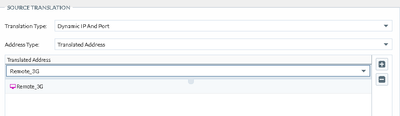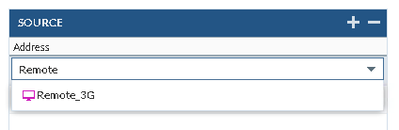- Access exclusive content
- Connect with peers
- Share your expertise
- Find support resources
Click Preferences to customize your cookie settings.
Unlock your full community experience!
Check Point Automatic NAT Conversion
- LIVEcommunity
- Tools
- Expedition
- Expedition Discussions
- Re: Check Point Automatic NAT Conversion
- Subscribe to RSS Feed
- Mark Topic as New
- Mark Topic as Read
- Float this Topic for Current User
- Printer Friendly Page
- Mark as New
- Subscribe to RSS Feed
- Permalink
01-05-2022 04:36 PM
Expedition: 1.2.3
Source configs: Check Point R80.30 HFA236
Target configs: Panorama / PAN-OS 10.1.3
Has anyone had success [easily] converting Check Point automagic NATs in Expedition? I've had to manually modify both static and hide NATs and create new objects for the translated addresses as the imported rules reference the original object ("valid address" in CP speak) because no explicit object exists for the translation.
I've reached a point where I can no longer select an object for a DIPP translated address - even the original object in the rule doesn't appear in the dropdown:
I can't work out where I've gone wrong, as the same objects are available in the original packet source field:
Some things to note...
- The CP policy, when imported, appears in a vsys or device group "Management server-[policy_package_name]"
- The CP objects appear in a different device group "[policy_package_name] Security"
- Why the different device group?
- Naturally the objects in the policy are orphaned and cannot be referenced until they are converted to Shared
- New objects are created in the device group selected in the Dynamic Toolbar
- As above, objects must be converted to Shared if not created in the same device group as the policy
Any ideas?
Accepted Solutions
- Mark as New
- Subscribe to RSS Feed
- Permalink
01-05-2022 04:54 PM
Update 2: Solution! If the referenced object is not in the same DG as the policy (e.g. Shared), "all" must be selected in the dynamic toolbar for those objects to be visible (again only for DIPP translated addresses).
There is one minor limitation though - Multi Edit does not work in the "all" device group so such rules must be manually edited.
Bug I reckon.
- Mark as New
- Subscribe to RSS Feed
- Permalink
01-05-2022 04:47 PM
Update: I've been able to reference new objects created in the same device group as the policy, just not shared, and this only applies to the Translated Address field for DIPP rules (statics are not affected).
- Mark as New
- Subscribe to RSS Feed
- Permalink
01-05-2022 04:54 PM
Update 2: Solution! If the referenced object is not in the same DG as the policy (e.g. Shared), "all" must be selected in the dynamic toolbar for those objects to be visible (again only for DIPP translated addresses).
There is one minor limitation though - Multi Edit does not work in the "all" device group so such rules must be manually edited.
Bug I reckon.
- 1 accepted solution
- 2277 Views
- 2 replies
- 1 Likes
Show your appreciation!
Click Accept as Solution to acknowledge that the answer to your question has been provided.
The button appears next to the replies on topics you’ve started. The member who gave the solution and all future visitors to this topic will appreciate it!
These simple actions take just seconds of your time, but go a long way in showing appreciation for community members and the LIVEcommunity as a whole!
The LIVEcommunity thanks you for your participation!
- default src file in Expedition Discussions
- Check Point Automatic NAT Conversion in Expedition Discussions
- Expedition Release Notes for Hotfixes in Expedition Release Notes
- Check Point R80.30 In-line layers conversion in Expedition Discussions
- Check Point Application Control Policy Conversion in Expedition Discussions