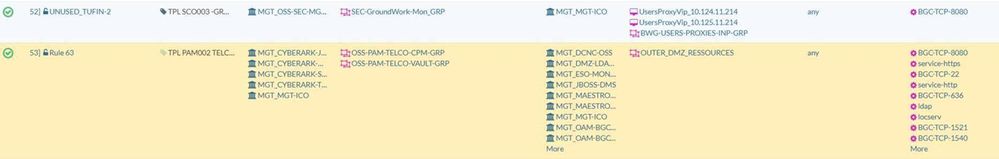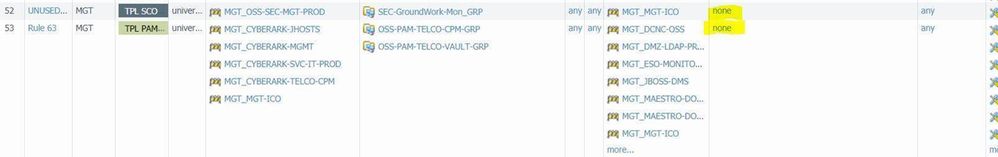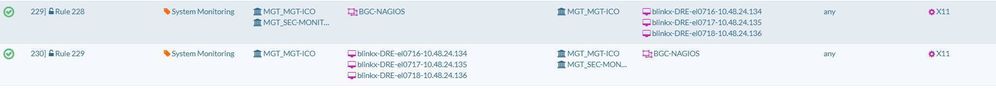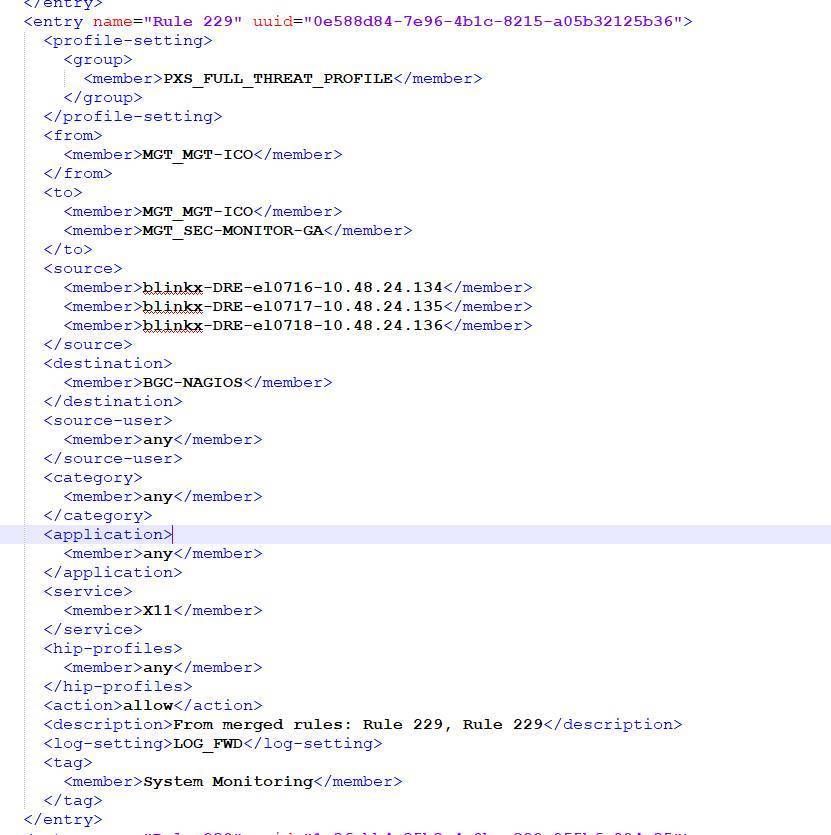- Access exclusive content
- Connect with peers
- Share your expertise
- Find support resources
Click Preferences to customize your cookie settings.
Unlock your full community experience!
Expedition support for PanOS9.1.1
- LIVEcommunity
- Tools
- Expedition
- Expedition Discussions
- Re: Expedition support for PanOS9.1.1
- Subscribe to RSS Feed
- Mark Topic as New
- Mark Topic as Read
- Float this Topic for Current User
- Printer Friendly Page
Expedition support for PanOS9.1.1
- Mark as New
- Subscribe to RSS Feed
- Permalink
03-10-2020 03:30 AM
Dears,
We've needed to upgrade our Panorama & firewalls for bug fixing reasons to PanOs9.1.1.
Since the Panorama upgrade our migrations using Expedition are having issues:
PanOS9.1.1 with Expedition:
- Expedition pre 1.1.56: after a merge and config import, following is the config load error on Panorama:
"job failed because of configd restart"
- Expedition 1.1.60: config import works, but source and/or destinations objects are missing. This occurs repetively. (80% on security and NAT rules).
Is this known?
Which version of Expedition is supported for PanOs9.1.1?
Best regards,
Filip Elsen
- Mark as New
- Subscribe to RSS Feed
- Permalink
03-11-2020 01:21 AM
Hi Lychiang,
We'll give it a go and will let you know the result.
At the time of the last migration, the latest Expedition version was 1.1.60, which has issues with PanOs9.1.1.
Best regards,
Filip Elsen
- Mark as New
- Subscribe to RSS Feed
- Permalink
03-11-2020 04:50 AM
Hi Filip,
Is possible to send us the config to tested this, please? Send to email fwmigrate@paloaltonetworks.com to study this case.
Thank you,
Regards,
- Mark as New
- Subscribe to RSS Feed
- Permalink
06-01-2020 10:05 PM
Hi Filip, did you resolve this issue?
I'm loading a migrated config into 9.1.1 and the source and destination objects are missing.
- Mark as New
- Subscribe to RSS Feed
- Permalink
06-02-2020 01:06 AM
Hi @lychiang,
During previous COVID months, migrations were put on halt, but are restarting as of last week.
The firewalls and Panorama are on 9.1.1
We're on Expedition: 1.1.69.2 and still have issues.
The config had been prepared as before, but when importing it into Panorama we always hit:
"job failed because of configd restart"
Best regards,
Filip
- Mark as New
- Subscribe to RSS Feed
- Permalink
06-02-2020 01:13 AM
Hi @DamienDove
No - the issue is not solved.
When loading the migrated config, it works, but when performing a commit we get an error:
"job failed because of configd restart"
Best regards,
Filip
- Mark as New
- Subscribe to RSS Feed
- Permalink
06-02-2020 01:33 AM - edited 06-02-2020 01:39 AM
Hi,
@sjanita @aestevez @dgildelaig
During the last COVID months, our migrations were put on hold and restarted last week.
The Firewalls & Panorama are on 9.1.1
In Expedition version:
- 1.1.60, Loading the merged configuration in Panorama worked. Committing the configuration in Panorama worked. Only this version had an issue since it was removing the source-ips, destination-ips and ports while merging the config. Similar like @DamienDove.
- 1.1.69.2 In this version, the config merge etc is working. Loading the merged config into Panorama following error is received:
Can you please have a look, we're blocked for the moment.
Thanks a lot,
Filip Elsen
- Mark as New
- Subscribe to RSS Feed
- Permalink
06-02-2020 05:05 AM
Just to discard options, there was nobody performing a management service restart during your commit process, right?
- Mark as New
- Subscribe to RSS Feed
- Permalink
06-02-2020 05:24 AM
Hi Didac,
Right!
We don't do this command often, which is good 🙂
Best regards,
Filip
- Mark as New
- Subscribe to RSS Feed
- Permalink
06-02-2020 08:29 AM
Hello @FilipElsen ,
Instead of load full config, can we try do do "load cofig partial" command from Panorama CLI to see you encounter the same issue? Also what platform is your panorama?
- Mark as New
- Subscribe to RSS Feed
- Permalink
06-03-2020 04:17 AM
Hi @lychiang, @dgildelaig
We have an M500 cluster with full disk extension.
I was never a big fan of the "partial" and it showed off again today.
While loading the partial config, the primary Panorama became unresponsive and I needed to failover & revert.
Such symptoms I encountered in the past, therefore I avoid to do it like this command.
It has been going fine for +1Y and we've performed about 21migrations (Checkpoint Central policy sent to 2 different datacenter clusters, which brings quitte some complexity (routing, nat, auto-zone assign etc). (Spoke @dgildelaig about this during an event).
I've provided the export of the project, the merged xml.
Can you please shine your wisdom on it?
Best regards,
Filip
- Mark as New
- Subscribe to RSS Feed
- Permalink
06-03-2020 09:26 AM
Hi @FilipElsen
This is not a Expedition issue , it has been identified as issue in PAN-OS 9.1.1 , please review below address issue in PAN-OS 9.1.2
|
PAN-133378
|
Fixed an issue in Panorama where a process (
configd
) restarted while doing a commit using a RADIUS super admin role. |
Thank you!
- Mark as New
- Subscribe to RSS Feed
- Permalink
06-04-2020 07:41 AM
Hi @lychiang @dgildelaig @DamienDove ,
Our Panorama's have been upgraded from 9.1.1 to 9.1.2.
The merged config file has been imported, it takes a while!
2020/06/04 16:08:13 16:08:13 186939 BuildXMLCache ACT PEND 47%
2020/06/04 16:07:26 16:07:26 186938 BuildXMLCache ACT PEND 69%
2020/06/04 16:06:48 16:06:48 186937 BuildXMLCache ACT PEND 93%
2020/06/04 16:06:13 16:06:13 186936 BuildXMLCache ACT PEND 99%
2020/06/04 15:29:33 15:29:33 186935 Load ACT PEND 99%
In total it took about 35 minutes that the process was on Load / PEND at 99%.
In the end, the import worked.
Thanks a lot for the solution!
Best regards,
Filip Elsen
- Mark as New
- Subscribe to RSS Feed
- Permalink
06-05-2020 04:48 AM
With PanOS 9.1.2 the import itself works, the configd restart error is solved. Nevertheless it takes a lot of time.
When reviewing the policy, we noticed that again the source/destination/service objects got lost, even though the are found into the XML.
Example 1
Expedition
Panorama
Example2:
Expedition
Panorama
I've made a search in the XML for "rule 229" above, but this seems to hold the correct values.
Seems like compatibility is lagging with PanOs 9.1.X.
We're blocked on our migrations.
Can you please shine a light?
Thanks a lot,
Filip Elsen
- 19427 Views
- 17 replies
- 0 Likes
Show your appreciation!
Click Accept as Solution to acknowledge that the answer to your question has been provided.
The button appears next to the replies on topics you’ve started. The member who gave the solution and all future visitors to this topic will appreciate it!
These simple actions take just seconds of your time, but go a long way in showing appreciation for community members and the LIVEcommunity as a whole!
The LIVEcommunity thanks you for your participation!
- Barracuda Firewall to Palo Alto Migration in Expedition Discussions
- Palo Alto has deprecated the repository in Expedition Discussions
- EXPEDITION download link is opening in Expedition Discussions
- Expedition webui connectivity in Expedition Discussions
- Can not remove warnings from security policies. Rule remains PINK in Expedition Discussions