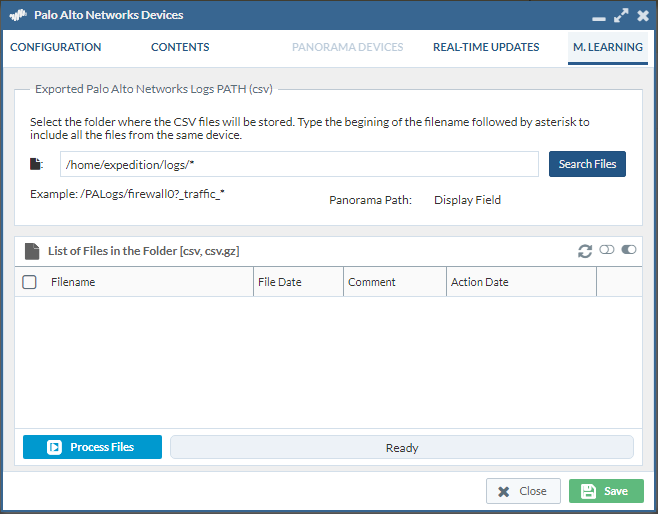- Access exclusive content
- Connect with peers
- Share your expertise
- Find support resources
Click Preferences to customize your cookie settings.
Unlock your full community experience!
Getting Log to Expediton
- LIVEcommunity
- Tools
- Expedition
- Expedition Discussions
- Re: Getting Log to Expediton
- Subscribe to RSS Feed
- Mark Topic as New
- Mark Topic as Read
- Float this Topic for Current User
- Printer Friendly Page
Getting Log to Expediton
- Mark as New
- Subscribe to RSS Feed
- Permalink
06-07-2018 05:58 AM
We have a pair of 3020's, not running HA, managed by Panorama and an M-100 setup in Log Collector Mode only. I'm not having any luck getting my traffic logs to export to the Expedition /home/expedition/logs/ directory. I've setup a Scheduled Log Export on my M-100 with the following:
Log Type - Traffic
Protocol - SCP
Hostname - my Expedition Server IP
Port - Blank
Path - /home/expedition/logs
username and password.
When I click the "Test SCP server connection" I get an ssh-export-test.txt file in the /home/expedition/logs/ directory. However, when my scheduled export runs, I'm not getting the traffic logs.
Anyone have a suggestion on what to look at? I'm not seeing the issue.
Thanks.
- Mark as New
- Subscribe to RSS Feed
- Permalink
06-07-2018 09:34 AM
Update.....I have 2.8G Traffic File now in my /home/expedition/logs/ directory, verified by do an ls. When in M. Learning, I enter the path to the file, and nothing. I've given full permissions to everyone in ubuntu. Anyone have any thoughts?
BTW, still can't get the scheduled log export to run, unless it takes 24 hours...
- Mark as New
- Subscribe to RSS Feed
- Permalink
06-07-2018 12:22 PM
Here is what I have...
But when i go to Expedition, Devices, M.Learning, set my search path, no files are listed...
log was sent from the Firewall, via SCP using the CLI and the default expedition username/password. I've logged into Expedition GUI with the default admin username/password as well as created a new with admin rights, still nothing. I'm not sure how to go about fixing this....
- Mark as New
- Subscribe to RSS Feed
- Permalink
06-08-2018 01:19 PM
As an FYI, if you are running Panorama, the Scheduled Log Export can not be added via Panorama. You must add the Scheduled Log Export to the Remote Firewall via GUI. Regarding the import to M.Learning, I've not figured anything out. Of course, since it's a free tool, it looks like we're on our own for a resolution. I can't find any reason why it's not working.
- Mark as New
- Subscribe to RSS Feed
- Permalink
06-10-2018 01:01 AM
The Serial Used in the device needs to be present in the files loaded to Expedition, if dont match Expedition will not show you the files.
So if you create a panorama with the panorama serial but the logs are generated by a fw the logs wont show up unles yuo add the FW serial to your Panorama Device on Expedition as a HA Serial.
Best Aproach will be Add Panorama, Retrieve connected Devices, that will create all the firewalls so look for the fw you want to analyze and add inside of it the path, you should see the logs and process them
- 6553 Views
- 4 replies
- 0 Likes
Show your appreciation!
Click Accept as Solution to acknowledge that the answer to your question has been provided.
The button appears next to the replies on topics you’ve started. The member who gave the solution and all future visitors to this topic will appreciate it!
These simple actions take just seconds of your time, but go a long way in showing appreciation for community members and the LIVEcommunity as a whole!
The LIVEcommunity thanks you for your participation!
- I tried to install expedition in ubuntu 20.04. But the initSetup_v2.0.sh doesn't work to install expedition. in Expedition Discussions
- Unable to log in to Expediton after upgrading in Expedition Discussions
- Import Expediton image into VMware Workstation 10 in Expedition Discussions
- Remap interface button does not work in Expedition Discussions
- Getting Log to Expediton in Expedition Discussions