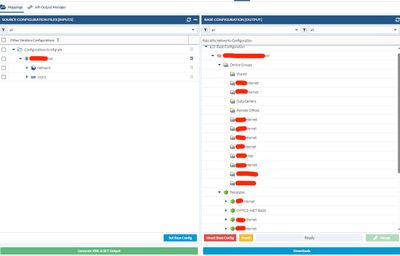- Access exclusive content
- Connect with peers
- Share your expertise
- Find support resources
Click Preferences to customize your cookie settings.
Unlock your full community experience!
I need to add a vsys to migrating configuration in expedition
- LIVEcommunity
- Tools
- Expedition
- Expedition Discussions
- I need to add a vsys to migrating configuration in expedition
- Subscribe to RSS Feed
- Mark Topic as New
- Mark Topic as Read
- Float this Topic for Current User
- Printer Friendly Page
I need to add a vsys to migrating configuration in expedition
- Mark as New
- Subscribe to RSS Feed
- Permalink
08-23-2023 12:43 PM
Hello all,
I am migrating a Juniper SRX to an existing Palo Alto firewall that is managed by Panorama. I have an Expedition instance able to read the Panorama and attached devices via API. My thinking is to separate the two firewall configurations into two separate logical entities, vsys1 would be for the existing Palo Alto firewall configs, vsys2 would be for the SRX configurations. I have both the Palo Alto and SRX configurations loaded into expedition but I try to add a new vsys under the device > virtual systems and then hit the + button but I don't get any option to add the vsys. Just a dropdown from the bottom bar which mentions something about templates.
I'm sure this is expected but I need some help getting past this. What steps am I missing?
- Mark as New
- Subscribe to RSS Feed
- Permalink
08-23-2023 12:46 PM
Hi @Kevin_Osemene @I would suggest add device group , vsys and template in the panorama before you export it out and import it into the expedition.
- Mark as New
- Subscribe to RSS Feed
- Permalink
08-23-2023 01:01 PM
Ok yeah that is what I was missing to keep these devices logically separated. But import/export is done with the API and I show the following:
I have to pull in the entire panorama config to merge configuration. If I make the new DG/Template/vsys, I will still run into the same problem as before, no?
- Mark as New
- Subscribe to RSS Feed
- Permalink
09-04-2023 02:48 AM
Once you move your migrated configuration to your created DG/Template/Vsys, you can import them to your device using load partial configuration command: https://docs.paloaltonetworks.com/pan-os/11-0/pan-os-cli-quick-start/use-the-cli/load-configurations...
Hope this helps,
Best regards,
David
- 2094 Views
- 3 replies
- 0 Likes
Show your appreciation!
Click Accept as Solution to acknowledge that the answer to your question has been provided.
The button appears next to the replies on topics you’ve started. The member who gave the solution and all future visitors to this topic will appreciate it!
These simple actions take just seconds of your time, but go a long way in showing appreciation for community members and the LIVEcommunity as a whole!
The LIVEcommunity thanks you for your participation!
- Can't import xml from any of my firewalls in Expedition Discussions
- Checkpoint to Palo Alto in Expedition Discussions
- Expedition - Can you create a Custom URL Category Group in Expedition Discussions
- Generated config file does not contain the expected data after merging in Expedition Discussions
- migration Nat related in Expedition Discussions