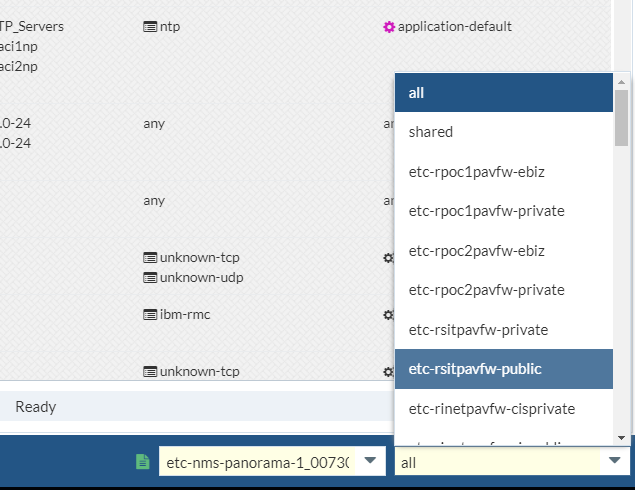- Access exclusive content
- Connect with peers
- Share your expertise
- Find support resources
Click Preferences to customize your cookie settings.
Unlock your full community experience!
Importing rules into Expedition from a Firewall managed by Panorama
- LIVEcommunity
- Tools
- Expedition
- Expedition Discussions
- Importing rules into Expedition from a Firewall managed by Panorama
- Subscribe to RSS Feed
- Mark Topic as New
- Mark Topic as Read
- Float this Topic for Current User
- Printer Friendly Page
Importing rules into Expedition from a Firewall managed by Panorama
- Mark as New
- Subscribe to RSS Feed
- Permalink
07-13-2018 08:40 AM
I'm wanting to do some policy work (app-id migraiton) on a firewalls that is basically 100% managed by Panorama. Don't want to mess with all others yet. How do I get the policy set that's managed in Panorama for just one firewall int Expedition?
- Mark as New
- Subscribe to RSS Feed
- Permalink
07-13-2018 08:49 AM
You have a device-group for the single firewall that you are wanting to use Expedition for? If not, you'd want to separate that firewall in Panorama to it's own device-group. Expedition talks to Panorama and learns the devices managed by it, but all changes it would need to make would have to be done via Panorama/device-group/templates.
- Mark as New
- Subscribe to RSS Feed
- Permalink
07-13-2018 08:53 AM
It is (well the HA pair) in its/their own device group. So I'd need to connect to Panaram and pull the whole panarama config, but just work on that device group?
I was wondering if Expedition "understood" device groups.
- Mark as New
- Subscribe to RSS Feed
- Permalink
07-13-2018 09:02 AM
So I'd need to connect to Panaram and pull the whole panarama config, but just work on that device group? - correct.
I was wondering if Expedition "understood" device groups. - it does. You create a project, import Panorama, and the project should inherit the devices Panorama manages...then, when you click on Policies within the project, you should see something like the following in the bottom right corner:
The device-groups should all be there and when you select one, you then only see/operate on the policy for that dev group.
- Mark as New
- Subscribe to RSS Feed
- Permalink
07-18-2018 08:05 AM
Thanks for that info. OK, on a broader question; is there any documentation yet on actually using Expedition specifically for app-ID adoption on a PA firewall? I remember doing this in a deep-dive lab at Ignite, but didn't save the lab document (bad me). I'm trying to pull it out of memory, but just can't remember the steps. I'm also not finding anything but the user guide, and the admin guide, which are less than helpful.
Anyone know of actual step by step help for this?
- Mark as New
- Subscribe to RSS Feed
- Permalink
07-18-2018 08:13 AM
Would this help? 😉
https://drive.google.com/open?id=1OGcCqihVP1O81q5eZb4NMIMDAGv585JV
- Mark as New
- Subscribe to RSS Feed
- Permalink
07-18-2018 08:22 AM
Dude... you are the man! lol
- 10537 Views
- 6 replies
- 0 Likes
Show your appreciation!
Click Accept as Solution to acknowledge that the answer to your question has been provided.
The button appears next to the replies on topics you’ve started. The member who gave the solution and all future visitors to this topic will appreciate it!
These simple actions take just seconds of your time, but go a long way in showing appreciation for community members and the LIVEcommunity as a whole!
The LIVEcommunity thanks you for your participation!
- Expedition hangs while generating API requests in Expedition Discussions
- Does the last version of Expedition support Panos 11.1.x code? in Expedition Discussions
- Panorama exported firewall logs 'PANOS Ver. Unsupported' in Expedition Discussions
- Can't import xml from any of my firewalls in Expedition Discussions
- Expedition not showing Panorama Device groups in API Output manager in Expedition Discussions