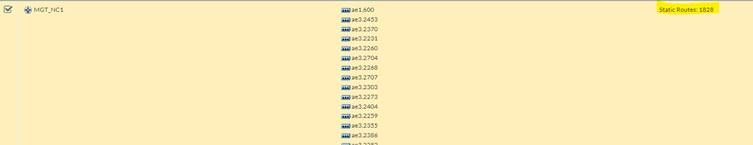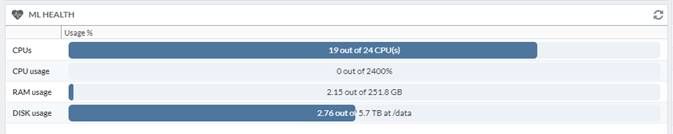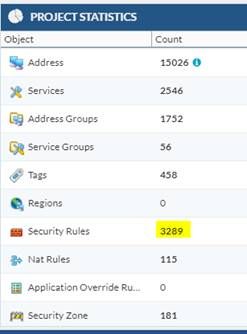- Access exclusive content
- Connect with peers
- Share your expertise
- Find support resources
Click Preferences to customize your cookie settings.
Unlock your full community experience!
Limitations for auto-zone assign?
- LIVEcommunity
- Tools
- Expedition
- Expedition Discussions
- Limitations for auto-zone assign?
- Subscribe to RSS Feed
- Mark Topic as New
- Mark Topic as Read
- Float this Topic for Current User
- Printer Friendly Page
- Mark as New
- Subscribe to RSS Feed
- Permalink
05-27-2020 01:11 AM
Hi,
@sjanita @aestevez @dgildelaig
We had a huge amount of Checkpoint clusters to be migrated (26) to Palo Alto. They’re reaching the end : 23 cluster migrated – 3 to be done.
With one of the 3 remaining, our 'management' cluster, we hit an issue/limitation ?
This is the cluster with the most heavy policy, routing etc : 15K objects, 3289 security rules, 315 subinterfaces and 1828 routes…..
- When performing the auto-zone assign on the security rules, it doesn’t work at all.
- When performing the auto-zone assign on the nat rules (115), it’s working fine.
- Even when using the auto-zone assign with 1 rule at the time, it doesn’t work.
Is there a limitation : parameter/memory/…. And can it be modified?
I'm using Expedition on dedicated HW (also used for ML & Rule enrichment) and have therefore extra capacity (24cores, 256GB RAM, 6TB disk)
315 subinterfaces, 1828 routes
Thanks a lot,
Filip
Accepted Solutions
- Mark as New
- Subscribe to RSS Feed
- Permalink
05-27-2020 11:46 PM
Found the solution/root cause.
The auto-zone assign did not work, since amongst the 1828 routes, no default route (we don't need it) was present.
When adding a (dummy) default route, the auto-zone assign works.
Best regads,
Filip Elsen
- Mark as New
- Subscribe to RSS Feed
- Permalink
05-27-2020 11:46 PM
Found the solution/root cause.
The auto-zone assign did not work, since amongst the 1828 routes, no default route (we don't need it) was present.
When adding a (dummy) default route, the auto-zone assign works.
Best regads,
Filip Elsen
- 1 accepted solution
- 4658 Views
- 2 replies
- 0 Likes
Show your appreciation!
Click Accept as Solution to acknowledge that the answer to your question has been provided.
The button appears next to the replies on topics you’ve started. The member who gave the solution and all future visitors to this topic will appreciate it!
These simple actions take just seconds of your time, but go a long way in showing appreciation for community members and the LIVEcommunity as a whole!
The LIVEcommunity thanks you for your participation!