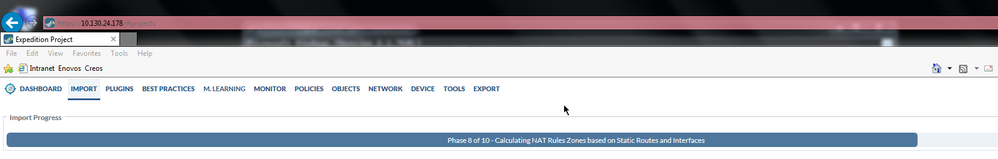- Access exclusive content
- Connect with peers
- Share your expertise
- Find support resources
Click Preferences to customize your cookie settings.
Unlock your full community experience!
Migrate Checkpoint 80.10
- LIVEcommunity
- Tools
- Expedition
- Expedition Discussions
- Re: Migrate Checkpoint 80.10
- Subscribe to RSS Feed
- Mark Topic as New
- Mark Topic as Read
- Float this Topic for Current User
- Printer Friendly Page
- Mark as New
- Subscribe to RSS Feed
- Permalink
04-05-2019 02:34 AM
Hello,
I try a migration from checkpoint 8R0.10.
I've updated to the last bersion (1.1.12) and I see option "VERSION 80.10" in the checkpoint tab, but this option is grayed out.
I try with R80 option but It does nothing after "upload" is clicked.
Do I miss something ?
Thanks.
Accepted Solutions
- Mark as New
- Subscribe to RSS Feed
- Permalink
04-18-2019 11:04 PM
I've deleted the project created before the upgrade and redone the whole procedure.
It's fine now.
- Mark as New
- Subscribe to RSS Feed
- Permalink
04-08-2019 11:55 AM
If you have exported the json formatted files using the method:
https://live.paloaltonetworks.com/t5/Expedition-Articles/Migrating-Checkpoint-R80/ta-p/216298
If the file config source is from R80.10 you can use the R80 option and the parser will review the file source and determine which parser to use, either the R80 or R80.10.
Can you post a screenshot of the page after you click "upload"
- Mark as New
- Subscribe to RSS Feed
- Permalink
04-09-2019 07:16 AM
We have not enabled R80.10 because we have found that original Checkpoint config files are missing a lot of address objects that are refereed within groups.
Until we do not find a way to export from Checkpoint a complete configuration set, we do not want to enable a parser that will led to incorrect migrations
- Mark as New
- Subscribe to RSS Feed
- Permalink
04-17-2019 10:49 PM
,ve tested with r80 and the screen is blocked on "reading config files"
- Mark as New
- Subscribe to RSS Feed
- Permalink
04-18-2019 06:08 AM
I missed a message that appears for a very short time slot.
It seems to look on phase 8 of 10 : Calculating NAT Rules Zones based on Static Routes and interfaces.
I will let it run until tomorrow.
- Mark as New
- Subscribe to RSS Feed
- Permalink
04-18-2019 11:04 PM
I've deleted the project created before the upgrade and redone the whole procedure.
It's fine now.
- Mark as New
- Subscribe to RSS Feed
- Permalink
04-23-2020 07:33 AM
@dgildelaig , I noticed a new procedure on the Expedition (Exped 1.1.66.2) file import page for Checkpoint R80 or greater. involves uploading and running a .jar file on the mgmt server. do you have any documentation for the new procedure or is it that simple? Also, how do I explain any risks with running the .jar file on a client's mgmt server?
- Mark as New
- Subscribe to RSS Feed
- Permalink
04-23-2020 08:15 AM
Check the link we provide to download the jar file.
It is a file provided by Checkpoint, and they explain how to place it in their system and how to consume it.
I guess that if they see the source of the file, they can get some comfort as it is Chekpoint's software to patch Checkpoints software.
- Mark as New
- Subscribe to RSS Feed
- Permalink
04-23-2020 09:22 AM
Thank you @dgildelaig , I thought the .jar file was produced by paloalto. The client did not recognize the file's origination and I'm not familiar with Checkpoint. I could not have wished for a better answer.
- 1 accepted solution
- 15530 Views
- 10 replies
- 0 Likes
Show your appreciation!
Click Accept as Solution to acknowledge that the answer to your question has been provided.
The button appears next to the replies on topics you’ve started. The member who gave the solution and all future visitors to this topic will appreciate it!
These simple actions take just seconds of your time, but go a long way in showing appreciation for community members and the LIVEcommunity as a whole!
The LIVEcommunity thanks you for your participation!
- Error Message when Migrating from Checkpoint R81.X to palo alto in Expedition Discussions
- From Checkpoint to Palo Alto - FW Migration in Expedition Discussions
- Best practice when uploads CP configuration in Expedition in Expedition Discussions
- Migrate User-ID based rules from CheckPoint in Expedition Discussions
- Checkpoint to Palo - Expedition Migration in Expedition Discussions