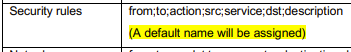- Access exclusive content
- Connect with peers
- Share your expertise
- Find support resources
Click Preferences to customize your cookie settings.
Unlock your full community experience!
Negate SRC or DST in CSV Security Rule Import
- LIVEcommunity
- Tools
- Expedition
- Expedition Discussions
- Negate SRC or DST in CSV Security Rule Import
- Subscribe to RSS Feed
- Mark Topic as New
- Mark Topic as Read
- Float this Topic for Current User
- Printer Friendly Page
Negate SRC or DST in CSV Security Rule Import
- Mark as New
- Subscribe to RSS Feed
- Permalink
03-24-2022 01:00 PM - edited 03-24-2022 01:02 PM
I'm trying to create a custom CSV to import a fairly large number of rules from a Barracuda firewall. There's over 30 rules that are blocking traffic that has any src as not the internal network. I'm following the CSV guide from here:
https://live.paloaltonetworks.com/t5/expedition-discussions/csv-import-how-to-guide/m-p/259392
but there's no mention how to set a rule in the csv to have a src or dst as negated within the csv. Is that a feature built into expedition?
I need to have the src of all of these rules to be the negated internal networks. How would that be formatted?
This section from the documentation doesn't include that:
Any help would be appreciated!
- Mark as New
- Subscribe to RSS Feed
- Permalink
03-24-2022 04:10 PM
@utahman3431 for security rule import via CSV , there is no column to specify negate on the source or destination, you will import the rule as it is and modify the rule that contain negate src or dst src by checking the negate checkbox manually.
- 2320 Views
- 1 replies
- 0 Likes
Show your appreciation!
Click Accept as Solution to acknowledge that the answer to your question has been provided.
The button appears next to the replies on topics you’ve started. The member who gave the solution and all future visitors to this topic will appreciate it!
These simple actions take just seconds of your time, but go a long way in showing appreciation for community members and the LIVEcommunity as a whole!
The LIVEcommunity thanks you for your participation!
- Expedition 1.2.87 Hotfix Information in Expedition Release Notes
- Expedition 1.2.85 Hotfix Information in Expedition Release Notes
- Running Expedition 1.2.84 - need to import from ScreenOS in Expedition Discussions
- Import PAN managed by Panorama not showing Policy and other data in Expedition Discussions
- Checkpoint <R80 wont import Interfaces, routes, zones in Expedition Discussions