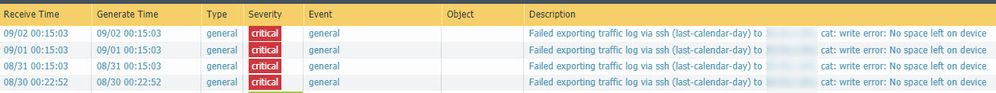- Access exclusive content
- Connect with peers
- Share your expertise
- Find support resources
Click Preferences to customize your cookie settings.
Unlock your full community experience!
No space left on Expedition
- LIVEcommunity
- Tools
- Expedition
- Expedition Discussions
- No space left on Expedition
- Subscribe to RSS Feed
- Mark Topic as New
- Mark Topic as Read
- Float this Topic for Current User
- Printer Friendly Page
No space left on Expedition
- Mark as New
- Subscribe to RSS Feed
- Permalink
09-02-2019 03:50 PM
Hello everyone.
I have already deployed an Expedition virtual machine using OVF file. The initial hardware settings were:
- 16 GB of RAM
- 8 vCPUS
- 200 GBs of HDD
The main intention of this Expedition is to receive logs from one firewall in the next 30 days to analyze them all with Machine Learning after that period. I realized that it doesn't matter how many HDD I assign to this VM (from 100 GB and upper) Expedition will always use 17.6 GB for gathering those logs, which limit my capacity to only 3 or 4 days of logs. How I can increase that HDD size without re-installing that VM? There has to be some commands I can use for this purpose.
df -h command output (100% used)
Logs file size decrease eventually
Firewall alert about no space left on Expedition
Expedition got full of logs after 4 or 5 days of collection
Your recommendations about how to solve this issue are welcome.
Thanks in advance.
- Mark as New
- Subscribe to RSS Feed
- Permalink
09-09-2019 02:26 AM
You may have given a HDD to the VM, but this new unit needs to be added to the filesystem as well.
We have some documentation related to expanding the filesystem in this forum, but it may not differ much from this link:
https://askubuntu.com/questions/956470/add-additional-hdd-in-ubuntu-16-04
- 3354 Views
- 2 replies
- 0 Likes
Show your appreciation!
Click Accept as Solution to acknowledge that the answer to your question has been provided.
The button appears next to the replies on topics you’ve started. The member who gave the solution and all future visitors to this topic will appreciate it!
These simple actions take just seconds of your time, but go a long way in showing appreciation for community members and the LIVEcommunity as a whole!
The LIVEcommunity thanks you for your participation!
- Remediations in Expedition Tool in Expedition Discussions
- "DM_INLINE_" Network,services and groups not being referenced in policies when importing from ASA in Expedition Discussions
- Bug with Expedition UI when using Chrome in Expedition Discussions
- Expeditions stopped accepting Syslog in Expedition Discussions
- Expedition Errors while getting content from Panorama and firewall configuration and finally failed with no content in Expedition Discussions