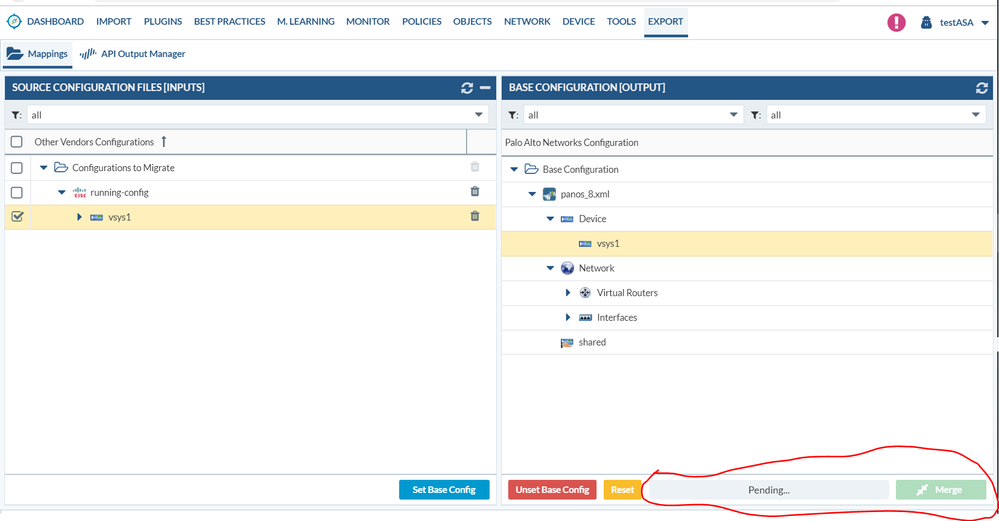- Access exclusive content
- Connect with peers
- Share your expertise
- Find support resources
Click Preferences to customize your cookie settings.
Unlock your full community experience!
Not able to merge configuration in expedition
- LIVEcommunity
- Tools
- Expedition
- Expedition Discussions
- Re: Not able to merge configuration in expedition
- Subscribe to RSS Feed
- Mark Topic as New
- Mark Topic as Read
- Float this Topic for Current User
- Printer Friendly Page
- Mark as New
- Subscribe to RSS Feed
- Permalink
06-19-2019 05:51 AM - edited 06-19-2019 06:05 AM
Hello Guys
Expedition tool is not allowing me to merge and download the configuration, can anyone help please? i have also attached the below screenshot for your reference.
Thanks
Lalit Budhori
Accepted Solutions
- Mark as New
- Subscribe to RSS Feed
- Permalink
06-28-2019 08:26 AM
we had resolved this issue by applying an update to the latest version
- Mark as New
- Subscribe to RSS Feed
- Permalink
06-19-2019 08:42 AM
have you moved the objects from the cisco config (from vsys1 on the left hand side) to the vsys1 on the right hand side?
Adding those objects should enable the 'Merge' button
- Mark as New
- Subscribe to RSS Feed
- Permalink
06-19-2019 09:40 AM
Thanks for your reply, yes i did moved the objects/other configuration from left penal to right. After clicking on merge, it remain in pending state. i waited for 8 hours to get it complete but nothing happened.
- Mark as New
- Subscribe to RSS Feed
- Permalink
06-27-2019 10:24 AM
I would check the MONITOR tab to see if there were any standout alerts for items you would need to adjust manually. Also check for ghost objects in Addresses and Services.
Another weird one is when an address gets imported, but it reads the CIDR with a long integer instead of a real CIDR. Oddities like that have prevented a successful merge for me in the past.
- Mark as New
- Subscribe to RSS Feed
- Permalink
06-28-2019 08:26 AM
we had resolved this issue by applying an update to the latest version
- 1 accepted solution
- 8040 Views
- 4 replies
- 0 Likes
Show your appreciation!
Click Accept as Solution to acknowledge that the answer to your question has been provided.
The button appears next to the replies on topics you’ve started. The member who gave the solution and all future visitors to this topic will appreciate it!
These simple actions take just seconds of your time, but go a long way in showing appreciation for community members and the LIVEcommunity as a whole!
The LIVEcommunity thanks you for your participation!
- Can't import xml from any of my firewalls in Expedition Discussions
- Checkpoint to Palo Alto in Expedition Discussions
- Expedition not showing Panorama Device groups in API Output manager in Expedition Discussions
- Generated config file does not contain the expected data after merging in Expedition Discussions
- Sonicwall Firewall v6.5.4 migrate to PaloAlto Next Generation Firewall in Expedition Discussions