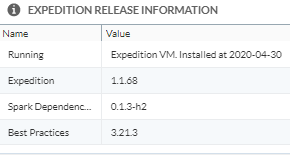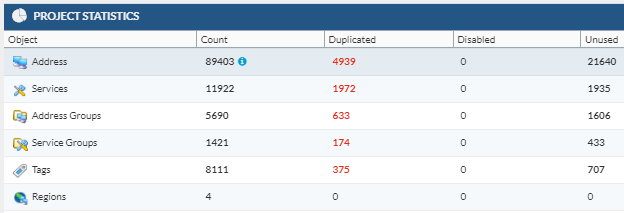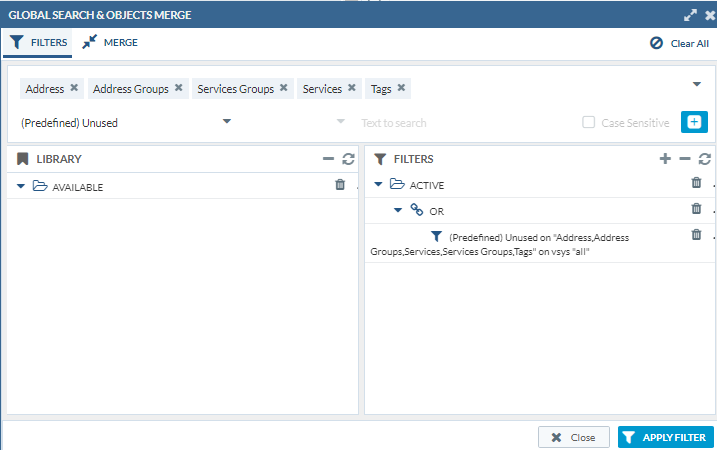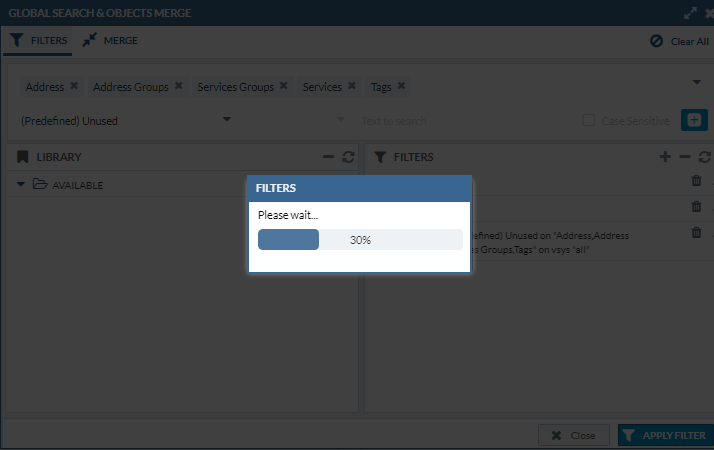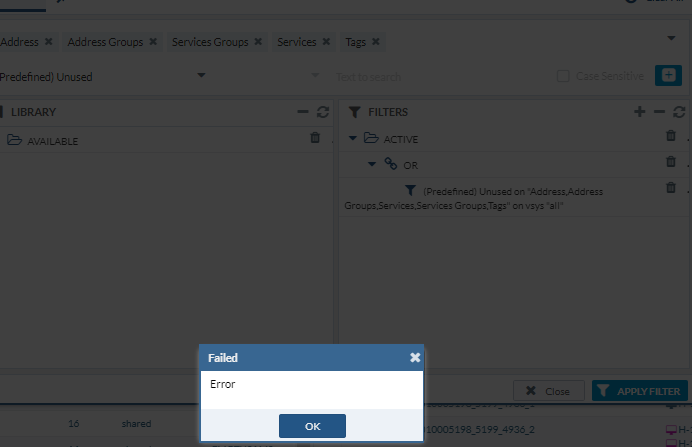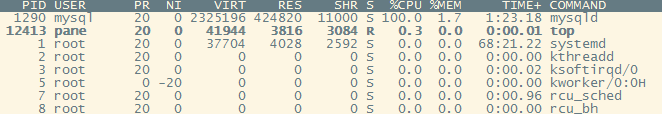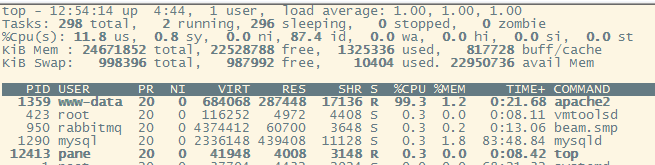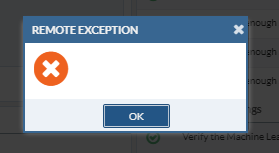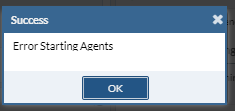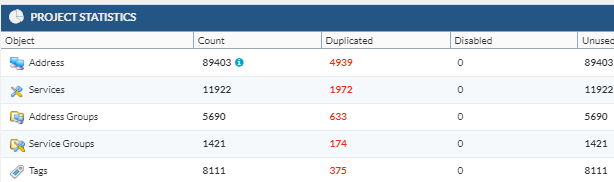- Access exclusive content
- Connect with peers
- Share your expertise
- Find support resources
Click Preferences to customize your cookie settings.
Unlock your full community experience!
Possible Object Filter Bug?
- LIVEcommunity
- Tools
- Expedition
- Expedition Discussions
- Possible Object Filter Bug?
- Subscribe to RSS Feed
- Mark Topic as New
- Mark Topic as Read
- Float this Topic for Current User
- Printer Friendly Page
Possible Object Filter Bug?
- Mark as New
- Subscribe to RSS Feed
- Permalink
05-07-2020 01:23 PM
I'm having an issue trying to filter my objects list on one of my panoramas to show only the unused objects.
Here are the steps I'm following:
If I create a brand new project you can see that my Unused objects are a fraction of the total object count. When the issue I'm experiencing occurs one of the issues it causes is that the project will start to report all objects are unused.
Now when I try to filter unused objects I've tried multiple different criteria. Just Address, or just Shared vsys, or any other combination I've tried with the same results. In this example I'm using the following parameters.
When I apply the filter I get the please wait progress bar. The eventually an error.
While this is filter is processing and after the error the mysql process on the server stays at 100% CPU (This is an 8 CPU server)
Now on a side note, on a different Panorama we have that has a slightly smaller rule base, I have let this sit for over an hour, then rebooted the server and it has been hit or miss in getting the correct results. But on this server it is 100% not getting the results.
After an hour and a half the mysql process has subsided.
When I return to Expedition I get this error when trying to navigate.
I try to restart services and I get this error.
I reboot the server and log back in to Expedition I see that now all objects are considered unused.
And when I go into the objects the filter has still not applied.
I've tried several times, with brand new projects, and different combination of filters looking for unused objects and the outcome is the same each time. I had the same issue on a different Panorama and it took several attempts before I got it to work, and that seemed to be luck with how long I waited for the process to run and rebooting the service or server.
Also a thing to note on the panorama that this did worked on was that it didn't matter if I specified only "address", "address-group", "service", "service-group", "tag", or any combination of them for the unused filter, the results would always filter all of the type of objects even if I specified just one.
Just a guess on my part but I think on the back end there may be a flaw in the query that is being run against the mysql database as well as some additional indexing that may need to be added.
Other than that, are there any thoughts on how I can go about getting the results I'm looking for of showing only unused objects?
- Mark as New
- Subscribe to RSS Feed
- Permalink
05-07-2020 02:43 PM
Hi BOKay ,
Could you please export your expedition project as zip file and sent it to fwmigrate@paloaltonetworks.com , we can take a look at it.
Thank you!
- Mark as New
- Subscribe to RSS Feed
- Permalink
05-08-2020 06:01 AM
Do you have an upload site I can send to? I get the following rejected email.
... Message Size Violation. Size over 50MB or over 256 attachments or zipped attachment inside with over 256 files.
- Mark as New
- Subscribe to RSS Feed
- Permalink
05-08-2020 07:25 AM
Hi BOkay,
Let’s continue the communication via email , we can provide a way for you to sent the project .
Thank you !
- Mark as New
- Subscribe to RSS Feed
- Permalink
08-04-2020 03:29 PM
Hi @BOkay
The filter issue has been fixed in latest version v1.1.76.1 , please try to upgrade your expedition to latest version . Thank you!
- 5545 Views
- 5 replies
- 0 Likes
Show your appreciation!
Click Accept as Solution to acknowledge that the answer to your question has been provided.
The button appears next to the replies on topics you’ve started. The member who gave the solution and all future visitors to this topic will appreciate it!
These simple actions take just seconds of your time, but go a long way in showing appreciation for community members and the LIVEcommunity as a whole!
The LIVEcommunity thanks you for your participation!
- Merging is not happening when I tried the JUNIPER to PA in Expedition Discussions
- Replacing the Rule name column with description column | Migrating from Cisco FTD in Expedition Discussions
- Unused obj issue in Expedition Discussions
- "DM_INLINE_" Network,services and groups not being referenced in policies when importing from ASA in Expedition Discussions
- Security Policy Filter - Affects the IP(s) in Expedition Discussions