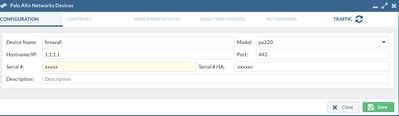- Access exclusive content
- Connect with peers
- Share your expertise
- Find support resources
Click Preferences to customize your cookie settings.
Unlock your full community experience!
Serial # HA: In case this firewall is part of a Cluster you can set the HA serial.
- LIVEcommunity
- Tools
- Expedition
- Expedition Discussions
- Re: Serial # HA: In case this firewall is part of a Cluster you can set the HA serial.
- Subscribe to RSS Feed
- Mark Topic as New
- Mark Topic as Read
- Float this Topic for Current User
- Printer Friendly Page
- Mark as New
- Subscribe to RSS Feed
- Permalink
04-06-2019 03:57 AM
From the Admin Guide: Serial # HA:
In case this firewall is part of a Cluster you can set the HA serial. This will matter for the Machine
Learning module which will be explained in another chapter of this document.
What is the HA Serial, and where can it be found?
Thanks.
Ho.
Accepted Solutions
- Mark as New
- Subscribe to RSS Feed
- Permalink
04-08-2019 11:58 AM
The HA serial # is the serial number of the HA peer of the firewall/panorama you are adding.
You can retrieve the serial number from the dashboard.
Adding the serial numbers for both devices in a HA group allows the user to access a single device to process the uploaded traffic logs. As opposed to creating separate devices and having to open the devices separately to process the traffic logs, in the event of a HA failover and the active traffic logs are now on the new Active firewall.
- Mark as New
- Subscribe to RSS Feed
- Permalink
04-08-2019 01:21 AM
Any ideas on how to find this information?
Thanks.
H
- Mark as New
- Subscribe to RSS Feed
- Permalink
04-08-2019 11:58 AM
The HA serial # is the serial number of the HA peer of the firewall/panorama you are adding.
You can retrieve the serial number from the dashboard.
Adding the serial numbers for both devices in a HA group allows the user to access a single device to process the uploaded traffic logs. As opposed to creating separate devices and having to open the devices separately to process the traffic logs, in the event of a HA failover and the active traffic logs are now on the new Active firewall.
- Mark as New
- Subscribe to RSS Feed
- Permalink
04-16-2021 01:16 PM
the link doesnt work
- Mark as New
- Subscribe to RSS Feed
- Permalink
04-16-2021 01:24 PM
@PabloStanic which link you refer to? To find the serial# of your firewall, you will log in to your firewall GUI and under Dashboard, you should see the serial#. For Adding Device to the Expedition, you will go to devices -> click on the "+" on the right upper corner to add the new device, fill in all the fields, and optionally, you can fill in the serial# of HA if you have two firewalls in cluster mode.
- 1 accepted solution
- 8068 Views
- 4 replies
- 0 Likes
Show your appreciation!
Click Accept as Solution to acknowledge that the answer to your question has been provided.
The button appears next to the replies on topics you’ve started. The member who gave the solution and all future visitors to this topic will appreciate it!
These simple actions take just seconds of your time, but go a long way in showing appreciation for community members and the LIVEcommunity as a whole!
The LIVEcommunity thanks you for your participation!
- Panorama exported firewall logs 'PANOS Ver. Unsupported' in Expedition Discussions
- Forcepoint Migration issues in import phase in Expedition Discussions
- ML/RE- Split /PALogs per serial# of firewall in the case of forwarding logs from Panorama in Expedition Articles
- From Checkpoint to Palo Alto - FW Migration in Expedition Discussions
- Issues with ML with Logs Forward from Panorama in Expedition Discussions