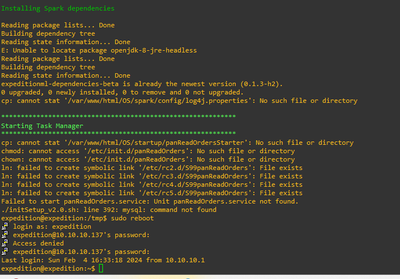- Access exclusive content
- Connect with peers
- Share your expertise
- Find support resources
Click Preferences to customize your cookie settings.
Unlock your full community experience!
unable to access expedition.
- LIVEcommunity
- Tools
- Expedition
- Expedition Discussions
- Re: unable to access expedition.
- Subscribe to RSS Feed
- Mark Topic as New
- Mark Topic as Read
- Float this Topic for Current User
- Printer Friendly Page
unable to access expedition.
- Mark as New
- Subscribe to RSS Feed
- Permalink
02-04-2024 09:17 AM
Dear All ,
I'm not able to access Expedition after I have installed it , I'm getting the following screen shot.
Any idea how to solve this issue
- Mark as New
- Subscribe to RSS Feed
- Permalink
02-05-2024 03:22 AM
It appears that the installation of rabbitmq was not successful. To resolve this issue, please follow the steps outlined in this article:
Additionally, I kindly request you to verify if the installation completed correctly. Access the CLI and execute "php -version". The expected output should be "php 7.0". If you do not see this output, it means that the required repositories were not properly installed during the installation process.
Best,
David
- Mark as New
- Subscribe to RSS Feed
- Permalink
02-09-2024 09:41 AM
We are having the same issue and I have refreshed the rabbitmq-server and erlang from the 2022-37026 vuln instructions.
It also looks like we cannot reach https://conversionupdates.paloaltonetworks.com during the install...
Is that site down right now?
expedition@p16p1dtfnsfexp1:/$ curl https://conversionupdates.paloaltonetworks.com
~
<title>We've got some trouble | 404 - Resource not found</title>
- Mark as New
- Subscribe to RSS Feed
- Permalink
02-12-2024 04:23 AM
Thanks for reaching out.
The https://conversionupdates.paloaltonetworks.com site is up and running. You can check it by requesting one resource like https://conversionupdates.paloaltonetworks.com/expedition-updates/expedition_1.2.84.all.deb.
A requirement when installing Expedition is the VM to have full internet access so the installer can download all required packages.
To check that php was properly installed, could you access the CLI and execute "php -version". The expected output should be "php 7.0".
If you do not see that output, it means that the required repositories were not properly installed during the installation process.
Best regards,
David
- 1668 Views
- 3 replies
- 0 Likes
Show your appreciation!
Click Accept as Solution to acknowledge that the answer to your question has been provided.
The button appears next to the replies on topics you’ve started. The member who gave the solution and all future visitors to this topic will appreciate it!
These simple actions take just seconds of your time, but go a long way in showing appreciation for community members and the LIVEcommunity as a whole!
The LIVEcommunity thanks you for your participation!
- Expedition webui connectivity in Expedition Discussions
- Expedition retirement in Expedition Discussions
- Cannot Login to Expedition UI Using Default Admin Account in Expedition Discussions
- Expedition installation failed - apache2/php7 not installed in Expedition Discussions
- Limiting access to the expedition server from specific Permitted-IPs in Expedition Discussions