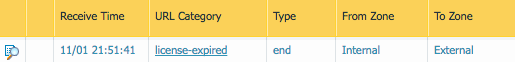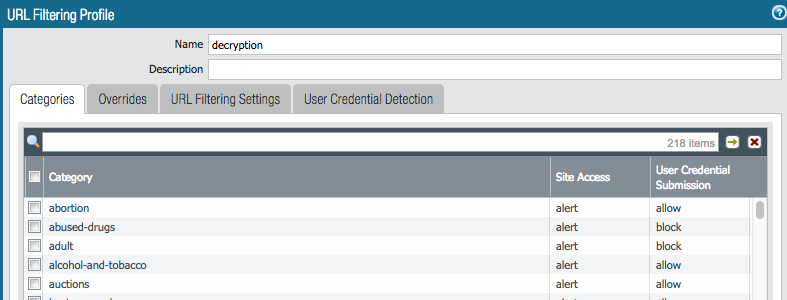- Access exclusive content
- Connect with peers
- Share your expertise
- Find support resources
Click Preferences to customize your cookie settings.
Unlock your full community experience!
30 Day Trial License Expire
- LIVEcommunity
- Discussions
- General Topics
- Re: 30 Day Trial License Expire
- Subscribe to RSS Feed
- Mark Topic as New
- Mark Topic as Read
- Float this Topic for Current User
- Printer Friendly Page
30 Day Trial License Expire
- Mark as New
- Subscribe to RSS Feed
- Permalink
11-01-2017 06:54 PM - edited 11-01-2017 06:56 PM
Hi guys,
We have been used 30 Days trial ULR Filtering License so far.
After 30 days, it means expired, We couldn't use it naturally.
and I tought it may can use old db version-url filtering- even though It won't get any update information as like normal License.
But it didn't happen like below traffic log
It couldn't block any pages belong to in URL Categroy, and see the log -license-expired-.
I wonder about 30 Days trial license can't use any original database after its expiration.
- Mark as New
- Subscribe to RSS Feed
- Permalink
11-01-2017 11:30 PM
Hi Kang_Han,
You can see the overall URL filtering action when the URL Filtering license expires from the WebGUI go to Objects > Security Profiles > URL Filtering, then click on a profile name to see the above window. You will have 2 options, to either allow or to block URL filtering traffic when the URL License expires.
The action selected for Action On License Expiration will be applied for all web traffic handled by the rule that uses the security profile. If the action selected is block, then no web traffic would be allowed by this rule. Likewise, if the action is allow then the traffic would be allowed.
For further assestance kindly find below URL:
PCNSE 7, ACE PAN-OS 6.1, 7.0, 8.0
- Mark as New
- Subscribe to RSS Feed
- Permalink
11-02-2017 12:11 AM
Thank you for your reply
I can't find Action On License Expiration tab.
This is 8.0.5 on PA-5220.
- Mark as New
- Subscribe to RSS Feed
- Permalink
11-02-2017 12:54 AM
Dear Kang,
In PAN-OS 8.0 there are now 2 categories inside the URL Filtering profile where there was only 1 before.
If you are not familiar with PAN-OS 8.0 URL filtering, for each URL category, you have "Site Access" and "User Credential Submissions". This is in the WebGUI under Objects > Security Profiles > URL Filtering > URL Filtering profile.
for more details kindly find below URL;
https://live.paloaltonetworks.com/t5/Community-Blog/DotW-URL-filtering-with-PAN-OS-8-0/ba-p/157758
PCNSE 7, ACE PAN-OS 6.1, 7.0, 8.0
- 4347 Views
- 3 replies
- 0 Likes
Show your appreciation!
Click Accept as Solution to acknowledge that the answer to your question has been provided.
The button appears next to the replies on topics you’ve started. The member who gave the solution and all future visitors to this topic will appreciate it!
These simple actions take just seconds of your time, but go a long way in showing appreciation for community members and the LIVEcommunity as a whole!
The LIVEcommunity thanks you for your participation!
- Want to use Cortex XDR Agent Cleaner but cant log support as licenses expired in Cortex XDR Discussions
- Please tell me about the PrismaAccess license expiration time. in Prisma Access Discussions
- XSOAR 6.X with expired Elastic Search Enterprise license in Cortex XSOAR Discussions
- Unable to Uninstall Cortex XDR Agent Due to Expired License and Missing Password in Cortex XDR Discussions
- Modify System Alerts in General Topics