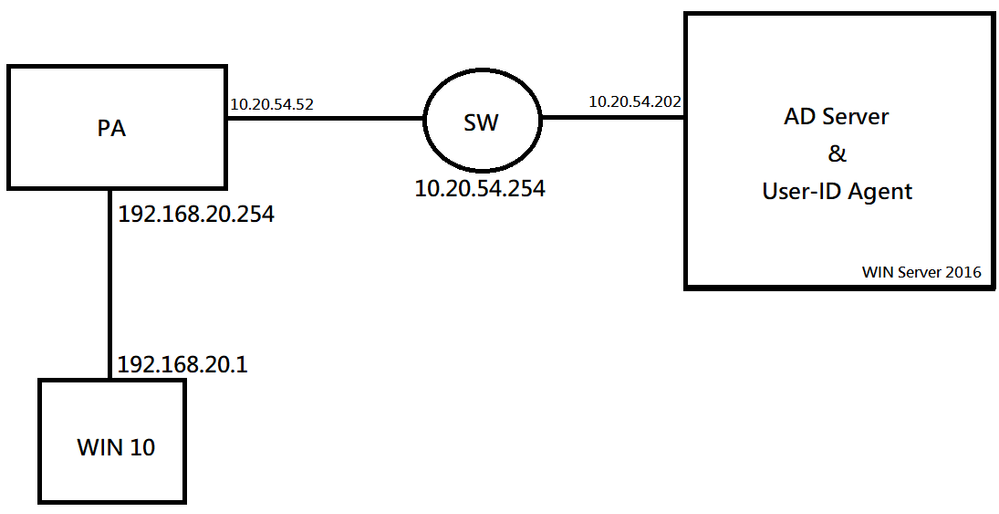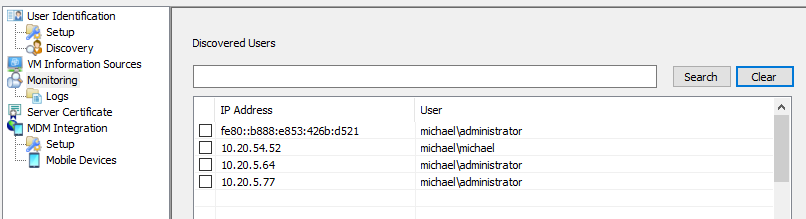- Access exclusive content
- Connect with peers
- Share your expertise
- Find support resources
Click Preferences to customize your cookie settings.
Unlock your full community experience!
About User-ID Agent
- LIVEcommunity
- Discussions
- General Topics
- About User-ID Agent
- Subscribe to RSS Feed
- Mark Topic as New
- Mark Topic as Read
- Float this Topic for Current User
- Printer Friendly Page
- Mark as New
- Subscribe to RSS Feed
- Permalink
04-17-2023 09:51 AM
Hello,
I've been practicing Palo Alto lately, I'm having trouble setting up "User-ID Agent"...
This is my simple structure :
I set up "AD server" and "User-ID Agent" on the same Winserver
I also added Win10 to domain, and gave it an account (michael)
But I don't know why "User-IS Agent" always identify the IP of "michael" as 10.20.54.52 ,instead of 192.168.20.1 which I want...
Any help is appreciate.
Accepted Solutions
- Mark as New
- Subscribe to RSS Feed
- Permalink
04-17-2023 09:56 AM
Just from looking at what you have presented, it seems like you're likely performing NAT and you have all of the 192.168.20.1 traffic sourcing as 10.20.54.52 as far as your AD server is concerned. In that event what you're describing makes perfect sense, the AD server won't see the 192.168.20.0/24 network at all.
- Mark as New
- Subscribe to RSS Feed
- Permalink
04-17-2023 09:56 AM
Just from looking at what you have presented, it seems like you're likely performing NAT and you have all of the 192.168.20.1 traffic sourcing as 10.20.54.52 as far as your AD server is concerned. In that event what you're describing makes perfect sense, the AD server won't see the 192.168.20.0/24 network at all.
- Mark as New
- Subscribe to RSS Feed
- Permalink
04-17-2023 10:04 AM
Hi @BPry ,
Thanks for your reply.
I did have NAT turned on, but after I turned it off, everything was fine.
- 1 accepted solution
- 2517 Views
- 2 replies
- 0 Likes
Show your appreciation!
Click Accept as Solution to acknowledge that the answer to your question has been provided.
The button appears next to the replies on topics you’ve started. The member who gave the solution and all future visitors to this topic will appreciate it!
These simple actions take just seconds of your time, but go a long way in showing appreciation for community members and the LIVEcommunity as a whole!
The LIVEcommunity thanks you for your participation!
- GlobalProtect Name Normalization issue in GlobalProtect Discussions
- Latest VPN client version in GlobalProtect Discussions
- Request for Query to Retrieve Endpoint Security Details. in Cortex XDR Discussions
- API for exceptions? in Cortex XDR Discussions
- user-id - Firewall is not learning upn name format in Next-Generation Firewall Discussions