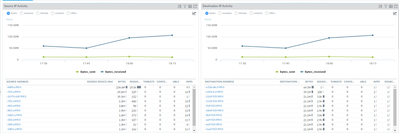- Access exclusive content
- Connect with peers
- Share your expertise
- Find support resources
Click Preferences to customize your cookie settings.
Unlock your full community experience!
ACC shows ipv6 addresses in source/destination IP
- LIVEcommunity
- Discussions
- General Topics
- ACC shows ipv6 addresses in source/destination IP
- Subscribe to RSS Feed
- Mark Topic as New
- Mark Topic as Read
- Float this Topic for Current User
- Printer Friendly Page
ACC shows ipv6 addresses in source/destination IP
- Mark as New
- Subscribe to RSS Feed
- Permalink
11-13-2021 09:42 AM
Hello, I have a PA-220 with PANOS 10.1.3 installed. I see IPv6 addresses in source/destination IP widget. It started from 10.1.x version
does anybody has the same issue?
- Mark as New
- Subscribe to RSS Feed
- Permalink
04-09-2024 08:50 PM
I'm seeing this for the first time on PA-220 10.2.8 and 10.2.9. I ran a few of the 10.2.7 hotfix releases before 10.2.8 and they were fine.
- Mark as New
- Subscribe to RSS Feed
- Permalink
04-10-2024 01:23 AM
For what it is worth we recently deployed 5450's running 10.1.x the issue did not show up there.
- Mark as New
- Subscribe to RSS Feed
- Permalink
05-02-2024 07:18 AM
Testing 4 hours later, I could not replicate the problem. Feels a little scary with an intermittent behaviour. .... On my PA-4X0 devices it seams to work.
.
- Mark as New
- Subscribe to RSS Feed
- Permalink
07-16-2024 04:16 PM - edited 07-23-2024 01:34 PM
Upgraded a PA820 from 9.1 to 10.1.14-h2, issue is still there in the ACC windows as well as it sending the broken IPs to Panorama and breaking the summary reports there. 3 years later, they still can't fix this bug!?
Update: Support came back with this:
"I have been investigating this issue and here is what I found:
The same type of issue was reported in an earlier issue report (PAN-190448), which was intended to be resolved in versions 11.0.0, 10.2.3, and 10.1.7. Unfortunately, the suggested remedy did not work with the most recent versions of PAN-OS.
This was recently noted, and PAN-234560 was opened with the engineering team. The fix versions suggested previously do not include the fix from the latest issue report (PAN-234560).
We will have to wait until the 11.2.2, 11.1.5, and 10.2.11 releases, which will include our fixes."
Blows my mind how bad Palo Alto Networks quality assurance has become over the years.
- Mark as New
- Subscribe to RSS Feed
- Permalink
10-02-2024 06:26 PM
I have 4 FWs, 2 PA3220, PA820 and PA220, runnig 10.2.9-h1 in both PA3220 in ACC and custom reports IPV4 is showing, but in PA220 and PA820 for "last 15min" and "last 1 hour" are fixed. Rest is still IPv6.
- 67811 Views
- 111 replies
- 10 Likes
Show your appreciation!
Click Accept as Solution to acknowledge that the answer to your question has been provided.
The button appears next to the replies on topics you’ve started. The member who gave the solution and all future visitors to this topic will appreciate it!
These simple actions take just seconds of your time, but go a long way in showing appreciation for community members and the LIVEcommunity as a whole!
The LIVEcommunity thanks you for your participation!
- Android Cortex XDR in Cortex XDR Discussions
- Exporting Dynamic address Group but not show list address in Next-Generation Firewall Discussions
- Limitations Observed with XQL Custom Widgets and Issue Visibility in Cortex XDR Discussions
- PA-440 won't talk via network in Next-Generation Firewall Discussions
- CPU and Memory Usage in Cortex XSIAM Discussions