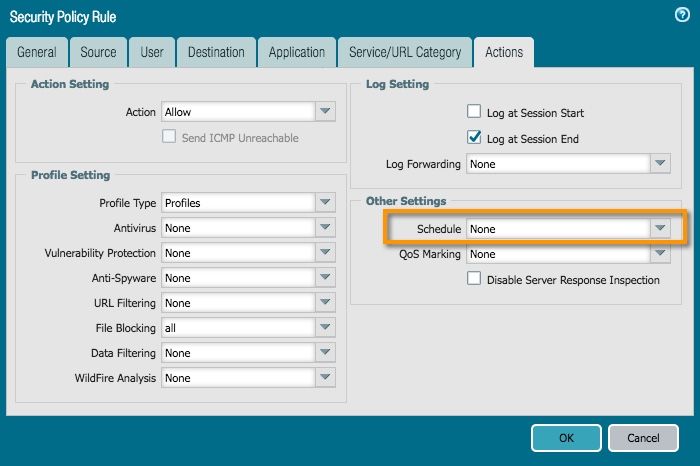- Access exclusive content
- Connect with peers
- Share your expertise
- Find support resources
Click Preferences to customize your cookie settings.
Unlock your full community experience!
Access during lunch time
- LIVEcommunity
- Discussions
- General Topics
- Access during lunch time
- Subscribe to RSS Feed
- Mark Topic as New
- Mark Topic as Read
- Float this Topic for Current User
- Printer Friendly Page
- Mark as New
- Subscribe to RSS Feed
- Permalink
10-18-2017 12:19 AM
Good morning,
i wish know if it's possible to allow a websites during a period of time ( example between 12:00 & 14:00 PM) and then reblock the access?
Thanks in advance for your Reply
Esteban.
Accepted Solutions
- Mark as New
- Subscribe to RSS Feed
- Permalink
10-18-2017 12:40 AM
Yes It is possible to create a schedule to allow specific access only at certain times of the day
If you go to Objects > schedules and create a schedule, then go to Policies > Security and create a new policy and in the Actions select your schedule, then commit the new policy this will work
There is one catch: an existing session that passes the boundary of the schedule is not automatically terminated. New sessions will be blocked as they do not match the schedule but the existing sessions live in the data processing layer where the security policy is no longer checked (unless the application changes which triggers a new policy check)
one workaround that comes to mind, if it is important any remaining sessions are closed, is to force a commit at the end time of the schedule. A commit will rematch existing sessions to the security policy
PANgurus - Strata & Prisma Access specialist
- Mark as New
- Subscribe to RSS Feed
- Permalink
10-18-2017 12:44 AM
Yes that is perfectly possible.
You can add a rule with a schedule :
Schedule : To limit the days and times when the rule is in effect, select a schedule from the drop-down. To define new schedules, click New.
Cheers !
-Kiwi.
Cheers,
Kiwi
Please help out other users and “Accept as Solution” if a post helps solve your problem !
Read more about how and why to accept solutions.
- Mark as New
- Subscribe to RSS Feed
- Permalink
10-18-2017 12:40 AM
Yes It is possible to create a schedule to allow specific access only at certain times of the day
If you go to Objects > schedules and create a schedule, then go to Policies > Security and create a new policy and in the Actions select your schedule, then commit the new policy this will work
There is one catch: an existing session that passes the boundary of the schedule is not automatically terminated. New sessions will be blocked as they do not match the schedule but the existing sessions live in the data processing layer where the security policy is no longer checked (unless the application changes which triggers a new policy check)
one workaround that comes to mind, if it is important any remaining sessions are closed, is to force a commit at the end time of the schedule. A commit will rematch existing sessions to the security policy
PANgurus - Strata & Prisma Access specialist
- Mark as New
- Subscribe to RSS Feed
- Permalink
10-18-2017 12:44 AM
Yes that is perfectly possible.
You can add a rule with a schedule :
Schedule : To limit the days and times when the rule is in effect, select a schedule from the drop-down. To define new schedules, click New.
Cheers !
-Kiwi.
Cheers,
Kiwi
Please help out other users and “Accept as Solution” if a post helps solve your problem !
Read more about how and why to accept solutions.
- Mark as New
- Subscribe to RSS Feed
- Permalink
10-18-2017 01:18 AM
Thanks for your reply !
- 2 accepted solutions
- 2977 Views
- 3 replies
- 1 Likes
Show your appreciation!
Click Accept as Solution to acknowledge that the answer to your question has been provided.
The button appears next to the replies on topics you’ve started. The member who gave the solution and all future visitors to this topic will appreciate it!
These simple actions take just seconds of your time, but go a long way in showing appreciation for community members and the LIVEcommunity as a whole!
The LIVEcommunity thanks you for your participation!
- Azure to OnPrem Connectivity issue in Next-Generation Firewall Discussions
- Global Protect Portal / Clientless VPN does not recognize SAML username after update to 10.1.14-h20 in GlobalProtect Discussions
- zoom.com score experience shows in orange in GlobalProtect Discussions
- In which cource , I'll get practical lab in General Topics
- How do I access init-cfg.txt in VM-Series in the Public Cloud