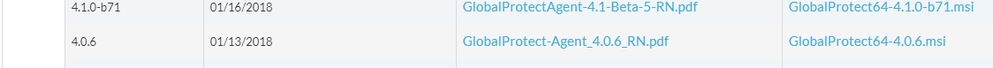- Access exclusive content
- Connect with peers
- Share your expertise
- Find support resources
Click Preferences to customize your cookie settings.
Unlock your full community experience!
Activate a new GlobalProtect Client?
- LIVEcommunity
- Discussions
- General Topics
- Re: Activate a new GlobalProtect Client?
- Subscribe to RSS Feed
- Mark Topic as New
- Mark Topic as Read
- Float this Topic for Current User
- Printer Friendly Page
- Mark as New
- Subscribe to RSS Feed
- Permalink
02-20-2018 08:55 AM
Hello folks,
Another first for me this week. Before we upgrade our PANOS, I wanted to activate a new GlobalProtect client first.
It says here that it will download new client when users connect.
Is that true? Will it download and install (upgrade) on the client automatically?
I was thinking it would just be made available on the Portal for download - separately.
I would test this, but have no test firewall to do it.
Accepted Solutions
- Mark as New
- Subscribe to RSS Feed
- Permalink
02-20-2018 12:55 PM
Just a thought but I wouldn't allow them to manually upgrade unless you are ready for users to upgrade. You can disallow users from upgrading portal\app (tab) , do this on all the portals, I used a test portal to use it on my test machine
- Mark as New
- Subscribe to RSS Feed
- Permalink
02-20-2018 12:24 PM
I found the setting in the GlobalProtect portal that prompts user or manual instead of transparent.
- Mark as New
- Subscribe to RSS Feed
- Permalink
02-20-2018 12:55 PM
Just a thought but I wouldn't allow them to manually upgrade unless you are ready for users to upgrade. You can disallow users from upgrading portal\app (tab) , do this on all the portals, I used a test portal to use it on my test machine
- Mark as New
- Subscribe to RSS Feed
- Permalink
02-20-2018 01:14 PM
Thank you jprovine!
From what I am reading, it seems that I must activate it first on my firewall to be able to download the .msi file to even put on an external web server for testing. I am thinking my steps would be:
- Set Agent upgrade to disabled (for now).
- Activate 4.0.6.
- Download the .msi (or package).
- Upload to a test webserver or test individually until satisfied.
- Set Agent upgrade to manual (or whatever) to get the user clients updated.
Sound right?
- Mark as New
- Subscribe to RSS Feed
- Permalink
02-20-2018 01:24 PM
You can also download any of the Global protect clients from software repository on the PA site.
In preparation I installed the client on my test laptop and made sure I could connects as is without the activate set on the firewall. Then I disabled other users from ugrading, activated the new client, tested on my test portal which allowed upgrades, verified everything worked. Then I reactivated the old client, let everyone install again. Then I wrote up a document, with screenshots showing them what to expect, put it in the school news, sent it to the helpdesk and posted on our website. If that all isn't enough, I also tested to see if the old client still worked with the new client activated.
- Mark as New
- Subscribe to RSS Feed
- Permalink
02-20-2018 01:32 PM
Thank you jprovine!
I've been trying to figure out how to get the .msi without activating on my firewall.
How did you do that?
I downloaded the PanGP-4.0.6 package file from Software Updates but been unable to extract it (no extension), and was assuming it was required to activate in the portal first.
- Mark as New
- Subscribe to RSS Feed
- Permalink
02-20-2018 01:40 PM
I am talking about the software updates on the Palo alto website I checked and there is a downloadable .msi package if you choose the windows 64 bit install
- Mark as New
- Subscribe to RSS Feed
- Permalink
02-20-2018 01:42 PM
OMG! Sorry for that spam. I see it now. Thank you jprovine!
- 1 accepted solution
- 13261 Views
- 8 replies
- 0 Likes
Show your appreciation!
Click Accept as Solution to acknowledge that the answer to your question has been provided.
The button appears next to the replies on topics you’ve started. The member who gave the solution and all future visitors to this topic will appreciate it!
These simple actions take just seconds of your time, but go a long way in showing appreciation for community members and the LIVEcommunity as a whole!
The LIVEcommunity thanks you for your participation!
- linux /etc/iproute2/rt_tables filled with 231 pangp.include and 232 pangp.exclude in GlobalProtect Discussions
- RADIUS flows for Authenticating GP with username, password and OTP in GlobalProtect Discussions
- CIE for user/group mapping for firewall on-premise in General Topics
- GlobalProtect VPN Client windows 11 crash in GlobalProtect Discussions
- Global Protect being interrupted by Copilot? in GlobalProtect Discussions