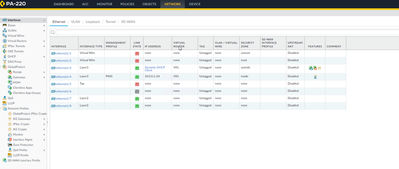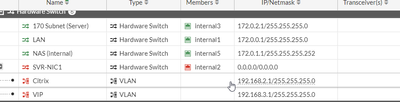- Access exclusive content
- Connect with peers
- Share your expertise
- Find support resources
Click Preferences to customize your cookie settings.
Unlock your full community experience!
Add 2 physical interface as hardware/software switch and tag vlan
- LIVEcommunity
- Discussions
- General Topics
- Add 2 physical interface as hardware/software switch and tag vlan
- Subscribe to RSS Feed
- Mark Topic as New
- Mark Topic as Read
- Float this Topic for Current User
- Printer Friendly Page
Add 2 physical interface as hardware/software switch and tag vlan
- Mark as New
- Subscribe to RSS Feed
- Permalink
03-25-2024 07:00 AM
Hi guys , i am used to be fortigate administrator , now switch to palo alto . Just wondering how to add 2 interface to hardware/software switch and tag all the vlan into the switch.
Thanks alot
- Mark as New
- Subscribe to RSS Feed
- Permalink
03-26-2024 09:32 PM
Hi @jiaming9966 ,
Welcome! You can create a Layer 2 interface and appropriate subinterfaces. For example, you can add 2 subinterfaces to eth1/7. You can name it however you prefer. You can have it reflect which vlan that subinterface belongs to. If Citrix is vlan 20 and VIP is vlan 30 for example, then the subints would appear below eth1/7 as "ethernet1/7.20 and ethernet1/7.30". Once the interface name is complete, you can tag with appropriate vlan. Then, you can hover over vlan and security zone to create the appropriate vlan/zone and assign the subinterface to. In the vlan interface creation is where you will attach your virtual router.
Check out a more detailed guide on techdocs.
Stay Secure,
Jay
Don't forget to Like items if a post is helpful to you!
Please help out other users and “Accept as Solution” if a post helps solve your problem !
Read more about how and why to accept solutions.
- 2588 Views
- 1 replies
- 0 Likes
Show your appreciation!
Click Accept as Solution to acknowledge that the answer to your question has been provided.
The button appears next to the replies on topics you’ve started. The member who gave the solution and all future visitors to this topic will appreciate it!
These simple actions take just seconds of your time, but go a long way in showing appreciation for community members and the LIVEcommunity as a whole!
The LIVEcommunity thanks you for your participation!
- Question on PA-440 Failover in General Topics
- IPSEC VPN for the FW MGMT in Next-Generation Firewall Discussions
- API call to get circit names in ION SD-WAN? in Prisma SD-WAN Discussions
- I have concern in SDWAN, Kindly help out this. in Advanced SD-WAN for NGFW Discussions
- Unable to establish tunnel during Service Connection configuration (Details Added with Screenshot) in Prisma Access Discussions