- Access exclusive content
- Connect with peers
- Share your expertise
- Find support resources
Click Preferences to customize your cookie settings.
Unlock your full community experience!
Add Multiple DNS Suffixes
- LIVEcommunity
- Discussions
- General Topics
- Add Multiple DNS Suffixes
- Subscribe to RSS Feed
- Mark Topic as New
- Mark Topic as Read
- Float this Topic for Current User
- Printer Friendly Page
Add Multiple DNS Suffixes
- Mark as New
- Subscribe to RSS Feed
- Permalink
05-25-2013 10:53 AM
Is there a way to add more than one DNS suffix to DHCP?
I know in Mac OS X I can add multiple search domains, but I don't want each user to have to do this, nor type in our long domain names each time either.
Thanks!
- Labels:
-
Configuration
- Mark as New
- Subscribe to RSS Feed
- Permalink
09-12-2014 04:33 AM
Hi Mariano,
I didnt get the question and answer both, can you tell me where are DHCP settings configured.
Regards,
Hardik Shah
- Mark as New
- Subscribe to RSS Feed
- Permalink
09-12-2014 11:14 AM
Sure thing. This is under Network > DHCP > DHCP Server. Here's a screenshot where I have adomain.local, and additionally otherdomain.local in the DNS Suffix list. Using a space will create multiple Search Domains on the computers.
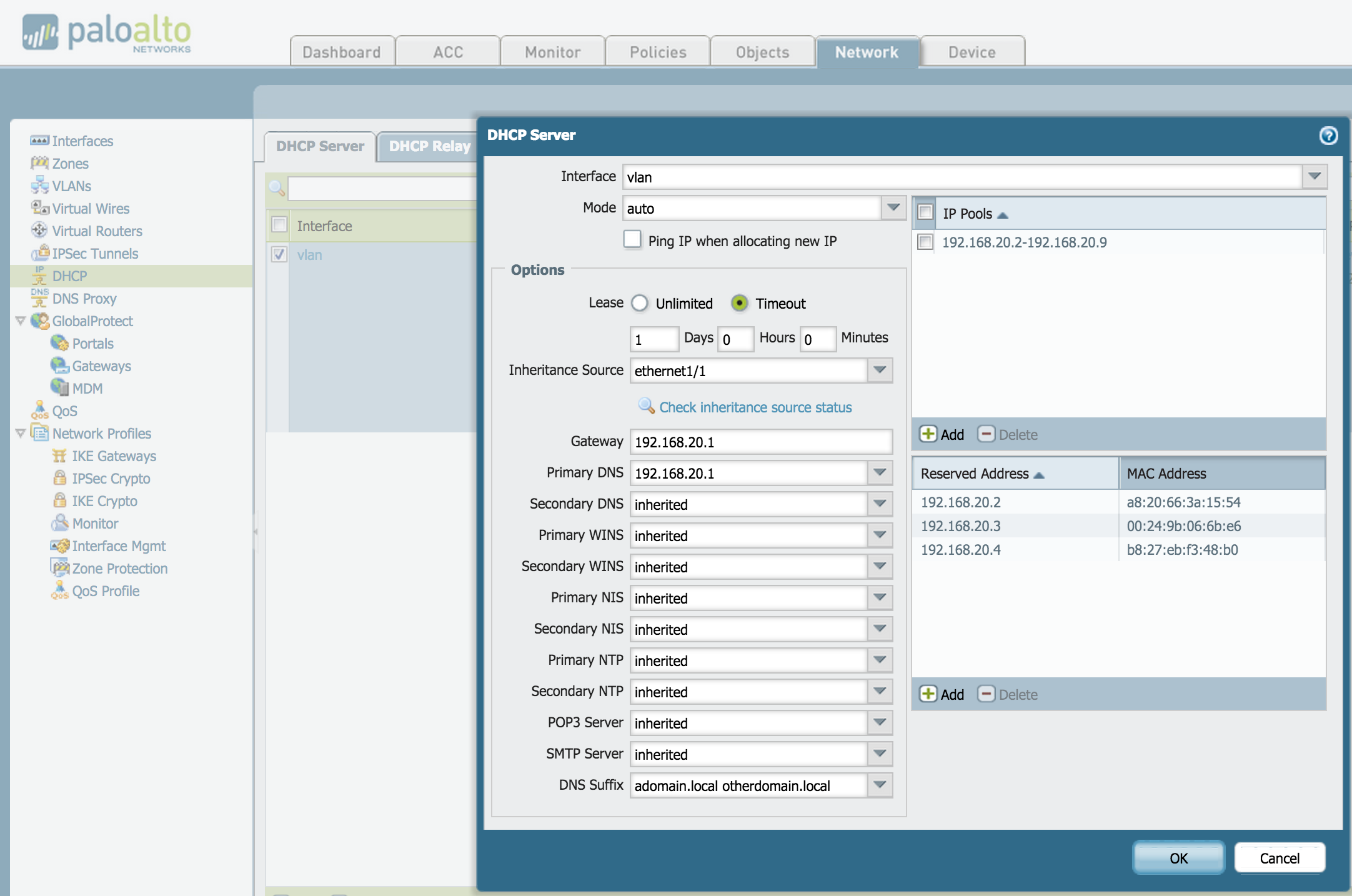
Example. If I tried to resolve with nslookup (or anything else that needs to resolve the name) like:
nslookup hello
My computer will ask my DNS server for:
hello.adomain.local
hello.otherdomain.local
If instead of using a space in between adomain.local and otherdomain.local, you used a comma, it will be asking for:
hello.adomain.local,otherdomain.local
... so it gets confused with commas and concatenates the suffixes. It works fine if you separate them with a space.
I'll write a KB with further details and publish it on live...
Best,
Mariano Ivaldi
- Mark as New
- Subscribe to RSS Feed
- Permalink
04-20-2023 09:28 AM
This solution was superseded by the ability to set DHCP Options. See article: https://knowledgebase.paloaltonetworks.com/KCSArticleDetail?id=kA14u000000saawCAA
- 6775 Views
- 4 replies
- 0 Likes
Show your appreciation!
Click Accept as Solution to acknowledge that the answer to your question has been provided.
The button appears next to the replies on topics you’ve started. The member who gave the solution and all future visitors to this topic will appreciate it!
These simple actions take just seconds of your time, but go a long way in showing appreciation for community members and the LIVEcommunity as a whole!
The LIVEcommunity thanks you for your participation!
- GlobalProtect Cert+SAML in GlobalProtect Discussions
- XSOAR Packs compatible with XSIAM in Cortex XSIAM Discussions
- Multiple High/Critical Alert Detected via Port 18264 | Possible FP in General Topics
- Multiple High/Critical Alert Detected via Port 18264 | Possible FP in VirusTotal
- Global Protect Connectivity Issue in GlobalProtect Discussions



