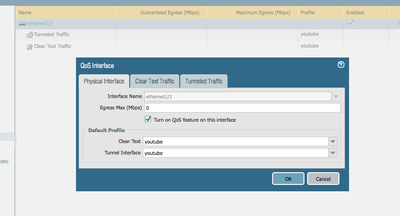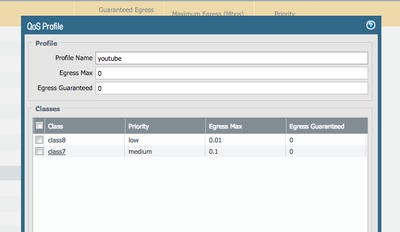- Access exclusive content
- Connect with peers
- Share your expertise
- Find support resources
Click Preferences to customize your cookie settings.
Unlock your full community experience!
Add QOS for same source but different times & BW
- LIVEcommunity
- Discussions
- General Topics
- Add QOS for same source but different times & BW
- Subscribe to RSS Feed
- Mark Topic as New
- Mark Topic as Read
- Float this Topic for Current User
- Printer Friendly Page
- Mark as New
- Subscribe to RSS Feed
- Permalink
01-19-2018 08:18 AM
We want to have different qos restrictions at different times for a single source ip. traffic from source to destination is over a tunnel. How can i achieve this, i can not assign multple qos profiles to same tunnel interface.
Accepted Solutions
- Mark as New
- Subscribe to RSS Feed
- Permalink
01-19-2018 08:59 AM
Hi Mate,
I think the only way ye could do this is with a pbf rule and have two tunnels instead of one. You can assign schedules to pbf rules, send the traffic over one tunnel then according to yer schedule, and the other as needed.
Then chuck the QoS settings needed on the different tunnels.
Stand corrected if an easier way 🙂
best regards
Rob
- Mark as New
- Subscribe to RSS Feed
- Permalink
01-20-2018 01:03 PM
Hi Mate,
As it happens was an easier way. The few screenshots above show a qos policy for on peak and off peak. Only difference is it changes youtube to classification 7 off peak and classification 8 on peak.
The QoS config has different max for each classification. Tested this an works pretty good.
Cheers,
Rob
- Mark as New
- Subscribe to RSS Feed
- Permalink
01-19-2018 08:59 AM
Hi Mate,
I think the only way ye could do this is with a pbf rule and have two tunnels instead of one. You can assign schedules to pbf rules, send the traffic over one tunnel then according to yer schedule, and the other as needed.
Then chuck the QoS settings needed on the different tunnels.
Stand corrected if an easier way 🙂
best regards
Rob
- Mark as New
- Subscribe to RSS Feed
- Permalink
01-19-2018 10:54 AM
I would say that's an interesting solution worth considering
- Mark as New
- Subscribe to RSS Feed
- Permalink
01-20-2018 01:03 PM
Hi Mate,
As it happens was an easier way. The few screenshots above show a qos policy for on peak and off peak. Only difference is it changes youtube to classification 7 off peak and classification 8 on peak.
The QoS config has different max for each classification. Tested this an works pretty good.
Cheers,
Rob
- 2 accepted solutions
- 4892 Views
- 3 replies
- 0 Likes
Show your appreciation!
Click Accept as Solution to acknowledge that the answer to your question has been provided.
The button appears next to the replies on topics you’ve started. The member who gave the solution and all future visitors to this topic will appreciate it!
These simple actions take just seconds of your time, but go a long way in showing appreciation for community members and the LIVEcommunity as a whole!
The LIVEcommunity thanks you for your participation!
- Multiple High/Critical Alert Detected via Port 18264 | Possible FP in General Topics
- Multiple High/Critical Alert Detected via Port 18264 | Possible FP in VirusTotal
- Global Protect Connectivity Issue in GlobalProtect Discussions
- Strange Gateway change issue on network with Prisma Access GP Client in GlobalProtect Discussions
- Prisma Browser – First-Time Login Issue Assistance Required in General Topics