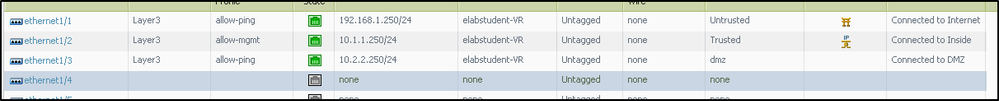- Access exclusive content
- Connect with peers
- Share your expertise
- Find support resources
Click Preferences to customize your cookie settings.
Unlock your full community experience!
Add Virtual Interface to Palo Alto
- LIVEcommunity
- Discussions
- General Topics
- Add Virtual Interface to Palo Alto
- Subscribe to RSS Feed
- Mark Topic as New
- Mark Topic as Read
- Float this Topic for Current User
- Printer Friendly Page
- Mark as New
- Subscribe to RSS Feed
- Permalink
05-06-2016 08:58 AM
Hello Community,
I have a Palo Alto VM. It was configured with three interfaces, see picture. I would like to add another virtual interface. Can you how many Virtual Interfaces can be configured on the Palo Alto VM? Is there a document to assist me?
Cheers
Carlton
Accepted Solutions
- Mark as New
- Subscribe to RSS Feed
- Permalink
05-06-2016 09:09 AM
VMware limits the number of vNICs to 10 per virtual machine. One of those interfaces is reserved for the dedicated mgmt port, leaving up to 9 "interfaces" for firewall use.
Here's how to add additional interfaces:
1.) power-down the firewall (device/setup/operations/shutdown)
2.) add one (or more) Network adapter / Ethernet interfaces and map them to the appropriate port group. Make sure you use "VMXNET3" Network adapters. If you use E1000's then the firewall will refuse to boot.
3.) Power-on the firewall
- Mark as New
- Subscribe to RSS Feed
- Permalink
05-06-2016 09:09 AM
VMware limits the number of vNICs to 10 per virtual machine. One of those interfaces is reserved for the dedicated mgmt port, leaving up to 9 "interfaces" for firewall use.
Here's how to add additional interfaces:
1.) power-down the firewall (device/setup/operations/shutdown)
2.) add one (or more) Network adapter / Ethernet interfaces and map them to the appropriate port group. Make sure you use "VMXNET3" Network adapters. If you use E1000's then the firewall will refuse to boot.
3.) Power-on the firewall
- 1 accepted solution
- 6080 Views
- 1 replies
- 0 Likes
Show your appreciation!
Click Accept as Solution to acknowledge that the answer to your question has been provided.
The button appears next to the replies on topics you’ve started. The member who gave the solution and all future visitors to this topic will appreciate it!
These simple actions take just seconds of your time, but go a long way in showing appreciation for community members and the LIVEcommunity as a whole!
The LIVEcommunity thanks you for your participation!
- PA-415-5G not working with fresh T-Mobile SIM in General Topics
- GloablProtect + Explicit Proxy blocks WSL traffic. in GlobalProtect Discussions
- Does Palo Alto plan to offer on-prem versions of the DLP, OT discovery and Strata Cloud Manager for data sovereignty? in General Topics
- GRPC status UNAVAILABLE in intelligent offload in VM-Series in the Private Cloud
- Trying the DNSProxy feature for Static Response in General Topics