- Access exclusive content
- Connect with peers
- Share your expertise
- Find support resources
Click Preferences to customize your cookie settings.
Unlock your full community experience!
Alarms - Log DB size over threshold
- LIVEcommunity
- Discussions
- General Topics
- Alarms - Log DB size over threshold
- Subscribe to RSS Feed
- Mark Topic as New
- Mark Topic as Read
- Float this Topic for Current User
- Printer Friendly Page
Alarms - Log DB size over threshold
- Mark as New
- Subscribe to RSS Feed
- Permalink
10-31-2012 03:38 AM
Hi guys,
It looks like our PA-2050 is not purging old log files from the database. When we log in to the Web UI we get alarms like this:
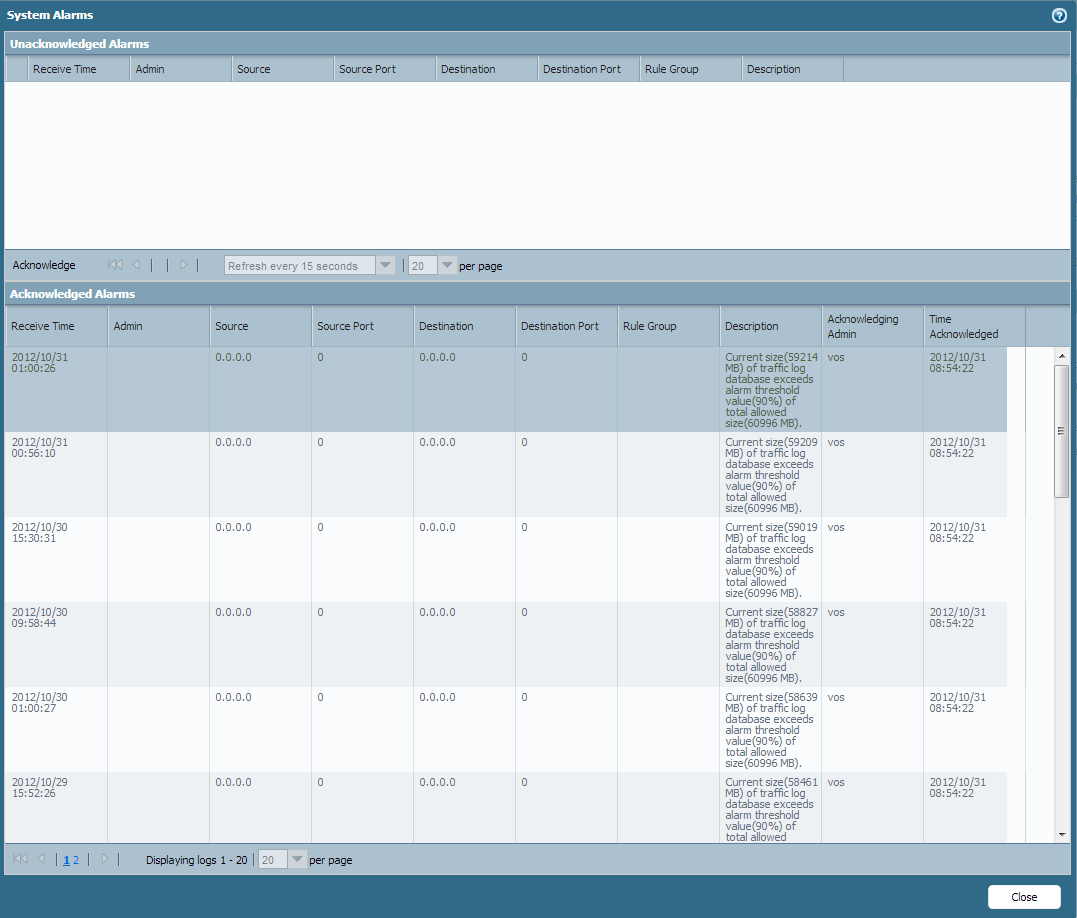
According to the documentation this error shouldn't occur. The PA box should automatically purge old log entries when the DB reaches 80% of the total DB size. Any ideas what we could do/check here?
Thanks,
Oliver
- Labels:
-
Configuration
-
Set Up
-
Troubleshooting
- Mark as New
- Subscribe to RSS Feed
- Permalink
10-31-2012 02:50 PM
I had the same problem (or maybe worst). My PA 200 restarted twice because of this problem.
Techsupport recomend to upgrade to 4.1.8 and CLEAR logs ...
Since 2 weeks after I upgraded device I havent problem with accidental restarts but alarm log is full of entries like: "'Current size(93 MB) of config log database exceeds alarm threshold value(90%) of total allowed size(96 MB)." or "Current size(762 MB) of traffic log database exceeds alarm threshold value(90%) of total allowed size(773 MB)."
With regards
Slawek
- Mark as New
- Subscribe to RSS Feed
- Permalink
11-01-2012 12:50 AM
Thanks for the tip. We also noticed recently that the active device restarted about two weeks ago. We first didn't notice as we have a passive device in place as well. It's good to know that it has probably to do with the log issue.
We'll try to upgrade to 4.1.8 as soon as we can. Currently we're running on 4.1.6.
Thanks,
Oliver
- Mark as New
- Subscribe to RSS Feed
- Permalink
11-02-2012 03:03 AM
Thanks Slawek!
This could be an important information. I have some PA-2020's with unexpected reboots.
Technical Staff recommended to upgrade to 4.1.8 but I had another reboot with this SW Release already ![]()
I'll try to clear the Logs and will give an update in 2 and 4 weeks ...Regards
Regards
Jörg
- Mark as New
- Subscribe to RSS Feed
- Permalink
12-18-2012 12:55 AM
Yes, its working now. No more unexpected reboots the last 6 Weeks.
- 4016 Views
- 4 replies
- 0 Likes
Show your appreciation!
Click Accept as Solution to acknowledge that the answer to your question has been provided.
The button appears next to the replies on topics you’ve started. The member who gave the solution and all future visitors to this topic will appreciate it!
These simple actions take just seconds of your time, but go a long way in showing appreciation for community members and the LIVEcommunity as a whole!
The LIVEcommunity thanks you for your participation!
- XSIAM Dashboard in Cortex XSIAM Discussions
- PA-415-5G not working with fresh T-Mobile SIM in General Topics
- High Data Plane Utilization During Business Hours in Next-Generation Firewall Discussions
- Alarm contacts /Power supply PA-1420 in General Topics
- High availability system alarms in Next-Generation Firewall Discussions



