- Access exclusive content
- Connect with peers
- Share your expertise
- Find support resources
Click Preferences to customize your cookie settings.
Unlock your full community experience!
Alert Config
- LIVEcommunity
- Discussions
- General Topics
- Alert Config
- Subscribe to RSS Feed
- Mark Topic as New
- Mark Topic as Read
- Float this Topic for Current User
- Printer Friendly Page
- Mark as New
- Subscribe to RSS Feed
- Permalink
12-10-2013 07:09 AM
Folks,
I would like to configure the PAN firewall to send an email alert whenever the firewall config is changed or edited . Any ideas on how to accomplish this ?
Thanks
Accepted Solutions
- Mark as New
- Subscribe to RSS Feed
- Permalink
12-10-2013 09:05 AM
Hello usvi,
Any configuration changes done on the firewall are viewed under Monitor > Logs > Configuration with filter as (cmd eq edit)

1.) Configure an email server profile under Device > Server Profiles > Email.
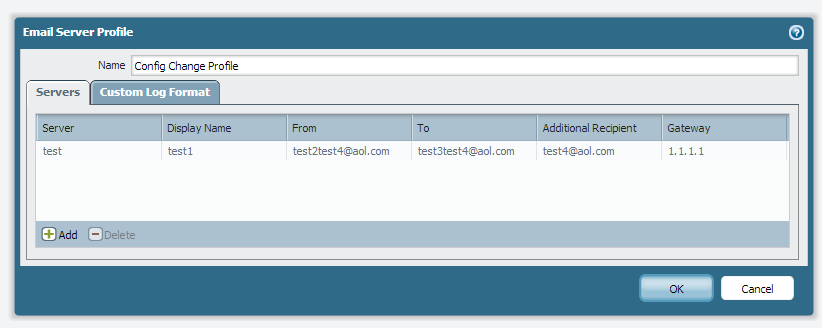
The gateway ip address is the SMTP server used to send an email
2.) Set that email server profile for config changes under Device > Log settings > Config
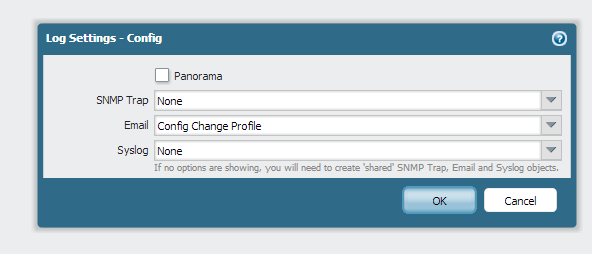
Hope that helps!
Thanks and regards,
Kunal Adak
- Mark as New
- Subscribe to RSS Feed
- Permalink
12-10-2013 09:05 AM
Hello usvi,
Any configuration changes done on the firewall are viewed under Monitor > Logs > Configuration with filter as (cmd eq edit)

1.) Configure an email server profile under Device > Server Profiles > Email.
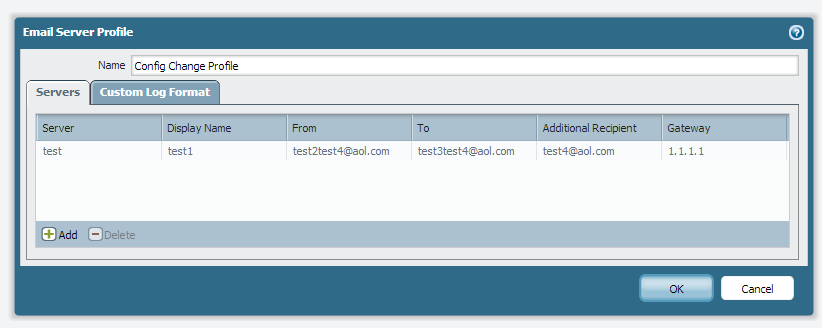
The gateway ip address is the SMTP server used to send an email
2.) Set that email server profile for config changes under Device > Log settings > Config
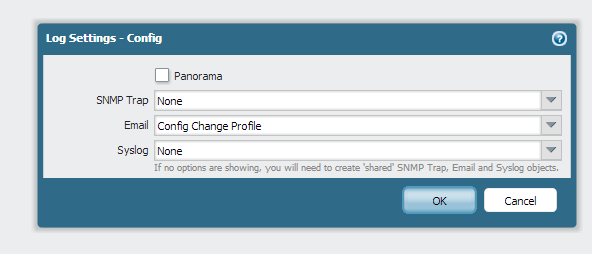
Hope that helps!
Thanks and regards,
Kunal Adak
- Mark as New
- Subscribe to RSS Feed
- Permalink
01-02-2014 12:37 PM
Isn't this missing a step? Where is the "cmd eq edit" or the "cmd eq commit" (for submissions) defined in this configuration?
- Mark as New
- Subscribe to RSS Feed
- Permalink
01-03-2014 10:51 AM
Hello hvcomputech,
cmd eq edit | cmd eq commit are filters you can use while viewing the configuration logs.
For the email alerts, however, there is no option to filter what configuration sub-sections are sent out... so you are correct, but those are not needed for the email alert configuration.
fyi, other cmd filter options include:
cmd eq set
cmd eq delete
cmd eq move
cmd eq rename
cmd eq clone
cmd eq add
cmd eq request
Regards,
tasonibare
- 1 accepted solution
- 6464 Views
- 3 replies
- 0 Likes
Show your appreciation!
Click Accept as Solution to acknowledge that the answer to your question has been provided.
The button appears next to the replies on topics you’ve started. The member who gave the solution and all future visitors to this topic will appreciate it!
These simple actions take just seconds of your time, but go a long way in showing appreciation for community members and the LIVEcommunity as a whole!
The LIVEcommunity thanks you for your participation!
- Cortex Pop-ups Triggered for StoreDesktopExtension.exe Despite Being Blocklisted in Cortex XSIAM Discussions
- AI Access Security licensing – concurrent users or named users? in AI Access Security Discussions
- How to Configure XQL to detect logs not reporting rule in Cortex XSIAM Discussions
- What is the Palo Alto recommended standard for Vulnerabilty Profiles, is it to block Critical and High Alerts? or to block medium alerts as well? in Next-Generation Firewall Discussions
- Multiple High/Critical Alert Detected via Port 18264 | Possible FP in General Topics



