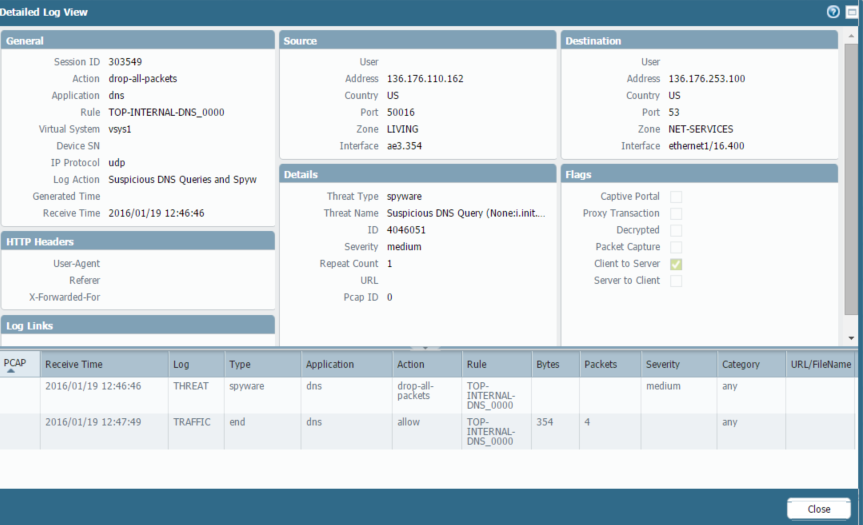- Access exclusive content
- Connect with peers
- Share your expertise
- Find support resources
Click Preferences to customize your cookie settings.
Unlock your full community experience!
Allow and then drop
- LIVEcommunity
- Discussions
- General Topics
- Allow and then drop
- Subscribe to RSS Feed
- Mark Topic as New
- Mark Topic as Read
- Float this Topic for Current User
- Printer Friendly Page
- Mark as New
- Subscribe to RSS Feed
- Permalink
01-22-2016 05:17 AM
I have traffic that is showing up and allowed and dropped. What does that mean?
Accepted Solutions
- Mark as New
- Subscribe to RSS Feed
- Permalink
01-22-2016 05:58 AM
if you look at the bottom 2 lines, you can see that in the column 'log' you have a threat entry and a traffic entry
this means that the initial dns connection was allowed to go out to the internet, but then a malicious dns query was detected by a security profile (spyware) and blocked.
there are 2 different databases that collect log information regarding a session:
- traffic log: this simply records if a tcp connection is allowed through or not by security policy
- threat log: this records, independently of the traffic log, if a threat is detected and which action is taken, if any
so it's possible a sssion is allowed through by a security policy, but then after it has aleready started gets blocked because a threat is detected
hope this helps
Tom
PANgurus - Strata & Prisma Access specialist
- Mark as New
- Subscribe to RSS Feed
- Permalink
01-22-2016 05:21 AM
Hi
Could you show us an example through a screenshot ?
It may be that you have logging set to start and end of session and that a connection is first being allowed but later denied due to the application morphing into a blocked app
PANgurus - Strata & Prisma Access specialist
- Mark as New
- Subscribe to RSS Feed
- Permalink
01-22-2016 05:58 AM
if you look at the bottom 2 lines, you can see that in the column 'log' you have a threat entry and a traffic entry
this means that the initial dns connection was allowed to go out to the internet, but then a malicious dns query was detected by a security profile (spyware) and blocked.
there are 2 different databases that collect log information regarding a session:
- traffic log: this simply records if a tcp connection is allowed through or not by security policy
- threat log: this records, independently of the traffic log, if a threat is detected and which action is taken, if any
so it's possible a sssion is allowed through by a security policy, but then after it has aleready started gets blocked because a threat is detected
hope this helps
Tom
PANgurus - Strata & Prisma Access specialist
- Mark as New
- Subscribe to RSS Feed
- Permalink
01-22-2016 06:10 AM
So as long as the users has spyware on his machine he will continue to back on the door of the PA and then get denied. According to the predefined report the user is number 5 of the top sessions on the PA should I be concerned about that?
- Mark as New
- Subscribe to RSS Feed
- Permalink
01-22-2016 06:17 AM
If this is a user and you're seeing a lot of threat logs matching his or her IP address, it would certainly warrant you taking a look and running a couple of virus scans on the machine
PANgurus - Strata & Prisma Access specialist
- Mark as New
- Subscribe to RSS Feed
- Permalink
01-22-2016 06:20 AM
I agree but my helpdesk did not LOL.
- 1 accepted solution
- 4737 Views
- 6 replies
- 0 Likes
Show your appreciation!
Click Accept as Solution to acknowledge that the answer to your question has been provided.
The button appears next to the replies on topics you’ve started. The member who gave the solution and all future visitors to this topic will appreciate it!
These simple actions take just seconds of your time, but go a long way in showing appreciation for community members and the LIVEcommunity as a whole!
The LIVEcommunity thanks you for your participation!
- High Data Plane Utilization During Business Hours in Next-Generation Firewall Discussions
- Issue with allowing AnyDesk on a no-internet policy in Next-Generation Firewall Discussions
- Issue with call recording (flow_predict_convert_rtp_drop) in Next-Generation Firewall Discussions
- AIOPs in AIOps for NGFW Discussions
- flow_tcp_non_syn_drop - packet capture on this counter? in General Topics