- Access exclusive content
- Connect with peers
- Share your expertise
- Find support resources
Click Preferences to customize your cookie settings.
Unlock your full community experience!
Antivirus and apps - Error in retreiving data - PAN OS 6.0.1
- LIVEcommunity
- Discussions
- General Topics
- Re: Antivirus and apps - Error in retreiving data - PAN OS 6.0.1
- Subscribe to RSS Feed
- Mark Topic as New
- Mark Topic as Read
- Float this Topic for Current User
- Printer Friendly Page
Antivirus and apps - Error in retreiving data - PAN OS 6.0.1
- Mark as New
- Subscribe to RSS Feed
- Permalink
04-07-2014 09:03 AM
Hi,
I'm a customer with two PaloAlto PA-2020 with active/passive config running without issues.
I've just upgraded from 5.0.11 to 6.0.0 and then to PAN OS 6.0.1 (latest)
Starting with PAN OS 6.0.0 I can't check for apps and antivirus upgrades from the "Dynamic Updates" link. It gives the error "Error in retrieving data".
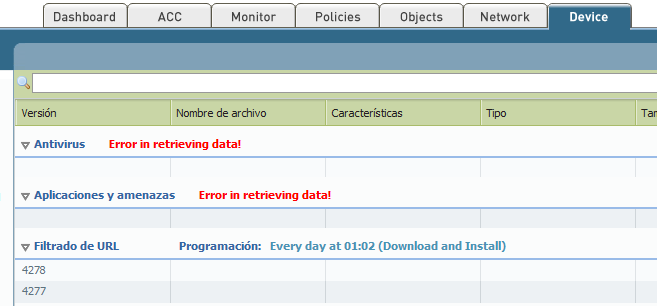
This situation didn't happened in previous versions of PAN OS.
From an SSH console, I can run:
>request antivirus upgrade check
>request antivirus upgrade download latest
>request antivirus upgarde install version latest
All commands succesfully. I can see succesfully installation in the General Information widget (dashboard).
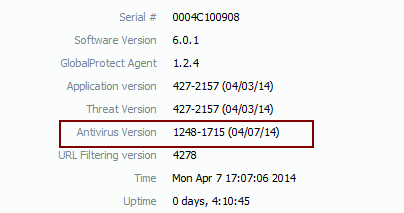
So, is there an issue from the web PAN OS interface for the Dynamic Updates section ??
Thanks in advanced.
Albert
- Mark as New
- Subscribe to RSS Feed
- Permalink
04-08-2014 12:42 AM
I have run into this issue too, no solution so far.
- Mark as New
- Subscribe to RSS Feed
- Permalink
04-08-2014 07:23 AM
Hi,
we changed the timezone to GMT - commited the changes - then the dynamic Updates worked !!!
regards
Marius
- Mark as New
- Subscribe to RSS Feed
- Permalink
04-08-2014 12:42 PM
Are you able to update via CLI ? If yes, you may be running into a known issue. If you are able to upgrade via CLI then change the time zone to GMT/CST or any zone with 3 characters that is closet to your time zone. Please let me know if that fixes the issue on GUI.
steurercc looks like you are also running into same issue, are you on 6.0 code too ?
- Mark as New
- Subscribe to RSS Feed
- Permalink
04-08-2014 12:53 PM
Hi dpalani,
you're right! That's why I wrote my solution to help the others.
regards
Marius
- Mark as New
- Subscribe to RSS Feed
- Permalink
04-10-2014 01:31 AM
Hi dpalani. Mr. steurerCC had the right solution. Changed the time zone from Europe/Madrid to GMT, save, commit and voilà. It works !!
Thank you guys !!
- Mark as New
- Subscribe to RSS Feed
- Permalink
04-10-2014 06:50 AM
Hello.
I've changed timezone to CET (which has 3 chars and is exactly my zone), commited policy and it didn't help. I still have errors for Antivirus and Applications and threats.
Best regards,
Simon
- Mark as New
- Subscribe to RSS Feed
- Permalink
04-10-2014 01:29 PM
I also could not solve that with 3 chars
I opened a case and they told me it will be fixed with 6.0.2
Dynamic Updates Page Error with Timezone Setting of More Than Three Characters
- Mark as New
- Subscribe to RSS Feed
- Permalink
04-11-2014 01:41 AM
I've just realised, that CET is actually CEST at the moment because we're on summer time. So it's not 3 letter right now.
- 6538 Views
- 9 replies
- 0 Likes
Show your appreciation!
Click Accept as Solution to acknowledge that the answer to your question has been provided.
The button appears next to the replies on topics you’ve started. The member who gave the solution and all future visitors to this topic will appreciate it!
These simple actions take just seconds of your time, but go a long way in showing appreciation for community members and the LIVEcommunity as a whole!
The LIVEcommunity thanks you for your participation!
- GlobalProtect VPN Client windows 11 crash in GlobalProtect Discussions
- Retrieving Content 'IoT' info failed with error 'An error occurred while processing request. Please try again after some time or contact support. in General Topics
- PA-VM Failing to install dynamic update 8947-9281 in General Topics
- Retrieving Content 'Antivirus' info failed with error 'An error occurred while processing request. Please try again after some time or contact support in General Topics
- Commit Failed on Passive Paloalto-3250-admin-role -> AdminRole -> role -> device -> webui -> objects -> packet-broker-profile unexpected here in General Topics



