- Access exclusive content
- Connect with peers
- Share your expertise
- Find support resources
Click Preferences to customize your cookie settings.
Unlock your full community experience!
Any step to install all kit when new PA box is offline
- LIVEcommunity
- Discussions
- General Topics
- Any step to install all kit when new PA box is offline
- Subscribe to RSS Feed
- Mark Topic as New
- Mark Topic as Read
- Float this Topic for Current User
- Printer Friendly Page
- Mark as New
- Subscribe to RSS Feed
- Permalink
12-02-2011 05:25 PM
Hi
I want to know the detail step that how to install upload new PA software & DB to a new box in offine condition ( if box have all licesne )
Thanks
Jeff Jin
Accepted Solutions
- Mark as New
- Subscribe to RSS Feed
- Permalink
12-05-2011 03:40 PM
Hi...If the PA firewall is connected to the Internet, there is a simplified process in the web GUI under Device tab ==> Setup ==> Quick Start Setup. This process will perform the OS upgrades & DB updates all at once.
If the PA firewall is offline (no Internet access), you can download the OS & content versions onto your local PC and perform a manual upload & install. Or if you have Panorama, you can use Panorama to push the upgrade & updates to the PA firewall.
Thanks.
- Mark as New
- Subscribe to RSS Feed
- Permalink
12-05-2011 03:40 PM
Hi...If the PA firewall is connected to the Internet, there is a simplified process in the web GUI under Device tab ==> Setup ==> Quick Start Setup. This process will perform the OS upgrades & DB updates all at once.
If the PA firewall is offline (no Internet access), you can download the OS & content versions onto your local PC and perform a manual upload & install. Or if you have Panorama, you can use Panorama to push the upgrade & updates to the PA firewall.
Thanks.
- Mark as New
- Subscribe to RSS Feed
- Permalink
12-06-2011 07:59 PM
Hi
When PA unit offline . I met more strange thing
1. upgrade OS form 3.1.10 to 4.0.1 (this unit no TP, no URL licesne), never retrive Licesne from internet .... failed local upgrade ,what ever through GUI and CLI . but if retrive licesne through internet , upgrade locally is OK ( same local OS IMage file )
2. (after add eval licesne to TP and URL ) if I upload the APP or AP TP DB localy , then upload the AV-DB locally, AV status always show "unknow" but dashboard could show the DB version 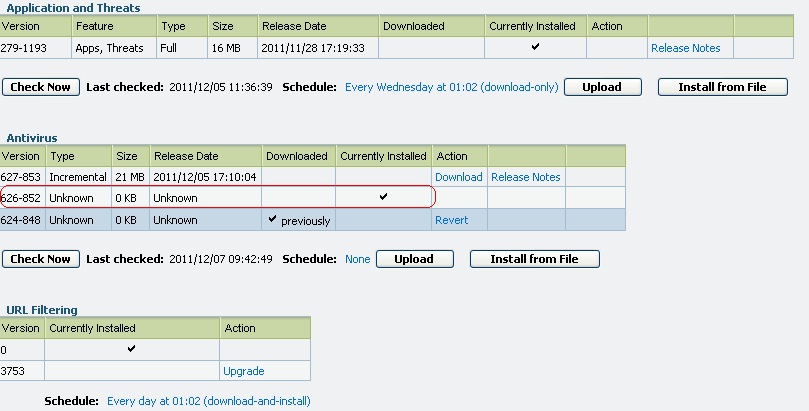
3. I never upload url-DB locally successfull (through CLI ), Device->licesne show URL DB error update
Do you have some experience about this?
Thanks
Jeff Jin
- Mark as New
- Subscribe to RSS Feed
- Permalink
12-07-2011 07:20 AM
1) You may want to check the MD5 hash of the OS file. Compare the OS file you have on your PC against the MD5 hash of the OS file via your support account. Maybe the OS file on your PC was corrupted during download.
2) This is the expected behavior if the PA device is offline. The meta information (release notes, version #, dates) etc are reported by our update server and the information cannot be retrieve when PA device is offline.
3) The URL database is updated via designated database servers throughout the world. If the PA device is offline, it cannot reach the URL database servers.
Thanks.
- 1 accepted solution
- 3509 Views
- 3 replies
- 0 Likes
Show your appreciation!
Click Accept as Solution to acknowledge that the answer to your question has been provided.
The button appears next to the replies on topics you’ve started. The member who gave the solution and all future visitors to this topic will appreciate it!
These simple actions take just seconds of your time, but go a long way in showing appreciation for community members and the LIVEcommunity as a whole!
The LIVEcommunity thanks you for your participation!
- Cortex XDR Agent & MDE in Endpoint (Traps) Discussions
- linux /etc/iproute2/rt_tables filled with 231 pangp.include and 232 pangp.exclude in GlobalProtect Discussions
- Install XDR agent for unmanaged PC in remote users in Cortex XDR Discussions
- Cortex XSOAR Installation In personal laptop in Cortex XSOAR Discussions
- PA-440 lab firewall - looking for PAN-OS 12.2 to test and expriment in Next-Generation Firewall Discussions



