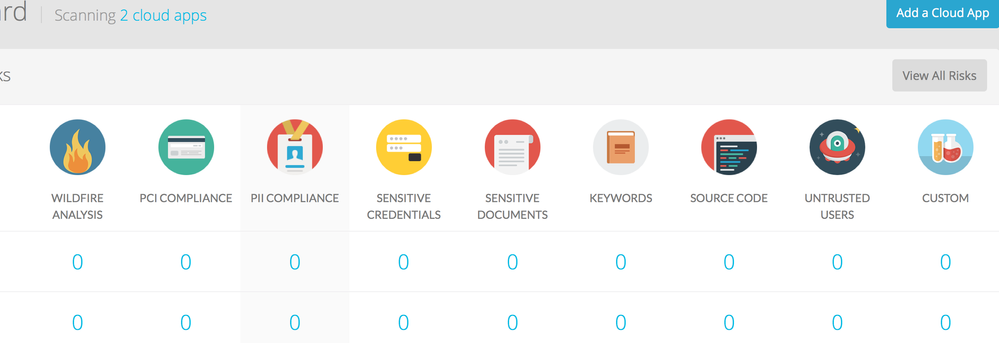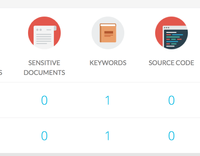- Access exclusive content
- Connect with peers
- Share your expertise
- Find support resources
Click Preferences to customize your cookie settings.
Unlock your full community experience!
Aperture use
- LIVEcommunity
- Discussions
- General Topics
- Re: Aperture use
- Subscribe to RSS Feed
- Mark Topic as New
- Mark Topic as Read
- Float this Topic for Current User
- Printer Friendly Page
- Mark as New
- Subscribe to RSS Feed
- Permalink
04-20-2016 08:27 AM
HI, anyone out there use Aperture yet? I have trial license which I have setup and added polices. Now what is suppose to happen? I see it show me Im now monitoring Salesforce and box.com but as show below everyting is showing "0's after a week of running. Whats suppose to happen? Should I try to upload a file or something? I did try to upload a file to both adn nothing happens in Aperture.
Accepted Solutions
- Mark as New
- Subscribe to RSS Feed
- Permalink
04-20-2016 04:14 PM
so i ended up using box.xom for my test and found out that the box.com freeware would not work as you would have actully purchase the $15/monthly upgrade as you account has to be tied to a organaztion (your email) once i did that I was able to see my test PII policy i built to look for 'taxpayer" come thru although Aperutre may take a few
hours to make new api call to retreive but it did work... See below
- Mark as New
- Subscribe to RSS Feed
- Permalink
04-20-2016 12:08 PM
Did you check permissions on salesforce or box? I remember seeing similar behaviour for running the app for a day when we tried it. We stopped it eventually without any results and did not pursue it further. You may want to check with SE.
- Mark as New
- Subscribe to RSS Feed
- Permalink
04-20-2016 04:14 PM
so i ended up using box.xom for my test and found out that the box.com freeware would not work as you would have actully purchase the $15/monthly upgrade as you account has to be tied to a organaztion (your email) once i did that I was able to see my test PII policy i built to look for 'taxpayer" come thru although Aperutre may take a few
hours to make new api call to retreive but it did work... See below
- Mark as New
- Subscribe to RSS Feed
- Permalink
04-26-2016 09:51 AM
You're correct here. Aperture does not work with free or personal accounts, only with Enterprise accounts such Box Enterprise, Google Apps Unlimited, Dropbox for Business, etc. If you attempt to connect to a personal account, it's likely you'll get a "not permitted" type response from the app itself, or you'll get the behavior you see here, where no files get scanned.
Aperture scans all the assets in your SaaS application, so depending on the number of files you have and the size of those files, the initial scan may take some time. The SaaS vendor will typically rate limit Aperture so as not to hog bandwith or flood the service with API calls. However, during and after initial scan, files are also being rescanned for changes. Any time a change to a file occurs, API will detect this and rescan for risks, and present those in the UI. This typically happens in the range of a few seconds to a minute or two, depending on the app and what else is being processed at the time.
- 1 accepted solution
- 3415 Views
- 3 replies
- 0 Likes
Show your appreciation!
Click Accept as Solution to acknowledge that the answer to your question has been provided.
The button appears next to the replies on topics you’ve started. The member who gave the solution and all future visitors to this topic will appreciate it!
These simple actions take just seconds of your time, but go a long way in showing appreciation for community members and the LIVEcommunity as a whole!
The LIVEcommunity thanks you for your participation!