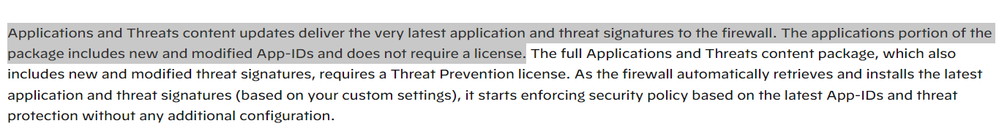- Access exclusive content
- Connect with peers
- Share your expertise
- Find support resources
Click Preferences to customize your cookie settings.
Unlock your full community experience!
App-ID
- Subscribe to RSS Feed
- Mark Topic as New
- Mark Topic as Read
- Float this Topic for Current User
- Printer Friendly Page
- Mark as New
- Subscribe to RSS Feed
- Permalink
08-27-2022 05:20 AM
Good Morning,
I am currently working with a PA 3220 firewall that has no licenses. Does App-ID work right out of the box without a license? On security policies I see under the ‘apps seen’ column it is identifying apps. If you use the apps found under the apps seen column will it work? Can you update apps without a license? I was a last minute addition to this project and am trying to get up to speed. Thank you!
Accepted Solutions
- Mark as New
- Subscribe to RSS Feed
- Permalink
08-27-2022 04:36 PM
Hello @jaah1231
based on my experience from scenario where Firewall did not have any support license nor subscription, it is still possible to download and install dynamic updates that are used to update app-id, however the update will only include application update not threat signatures. The official explanation is in documentation: https://docs.paloaltonetworks.com/pan-os/10-1/pan-os-upgrade/software-and-content-updates/app-and-th...
The behavior you are seeing is expected and all applications are being identified through security policies.
Kind Regards
Pavel
- Mark as New
- Subscribe to RSS Feed
- Permalink
08-27-2022 04:36 PM
Hello @jaah1231
based on my experience from scenario where Firewall did not have any support license nor subscription, it is still possible to download and install dynamic updates that are used to update app-id, however the update will only include application update not threat signatures. The official explanation is in documentation: https://docs.paloaltonetworks.com/pan-os/10-1/pan-os-upgrade/software-and-content-updates/app-and-th...
The behavior you are seeing is expected and all applications are being identified through security policies.
Kind Regards
Pavel
- 1 accepted solution
- 4018 Views
- 2 replies
- 0 Likes
Show your appreciation!
Click Accept as Solution to acknowledge that the answer to your question has been provided.
The button appears next to the replies on topics you’ve started. The member who gave the solution and all future visitors to this topic will appreciate it!
These simple actions take just seconds of your time, but go a long way in showing appreciation for community members and the LIVEcommunity as a whole!
The LIVEcommunity thanks you for your participation!
- Deepseek Restriction in Next-Generation Firewall Discussions
- Root Partition Full in Next-Generation Firewall Discussions
- Long commit times when changing DNS settings in General Topics
- Alert for appid queue overflows in Next-Generation Firewall Discussions
- high priority 'Behavioral Threat' alert for smss.exe (system)? in Cortex XDR Discussions